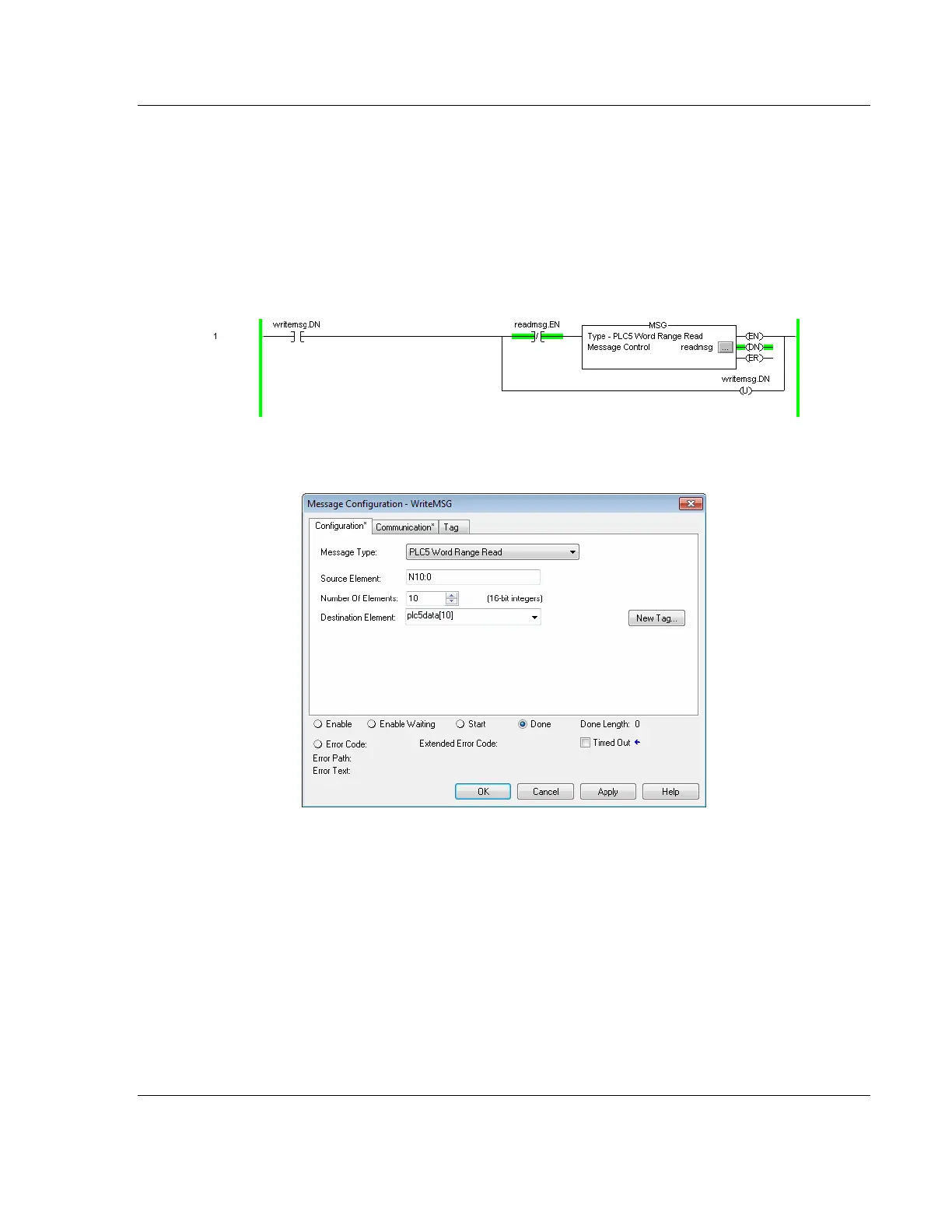PLX3x Series ♦ Multi-Protocol Gateways EIP Protocol
User Manual
ProSoft Technology, Inc. Page 87 of 215
January 25, 2018
Encapsulated PCCC Read Message
Read commands transfer data from the gateway to a processor. The gateway
supports the encapsulated PCCC commands:
PLC2 Unprotected Read
PLC5 Typed Read
PLC5 Word Range Read
PLC Typed Read
The following diagram shows an example rung that executes a read command.
1 In the Message Configuration dialog box, define the data set to be transferred
from the processor to the gateway as shown in the following image.
2 Complete the dialog box for the data area to be transferred.
o For PLC5 and SLC messages, set the SOURCE ELEMENT to an element in
a data file (such as, N10:0).
o For the PLC2 Unprotected Read message, set the SOURCE ELEMENT to
the address in the gateway’s internal database. This cannot be set to a
value less than ten. This is not a limitation of the gateway but of the
RSLogix software.