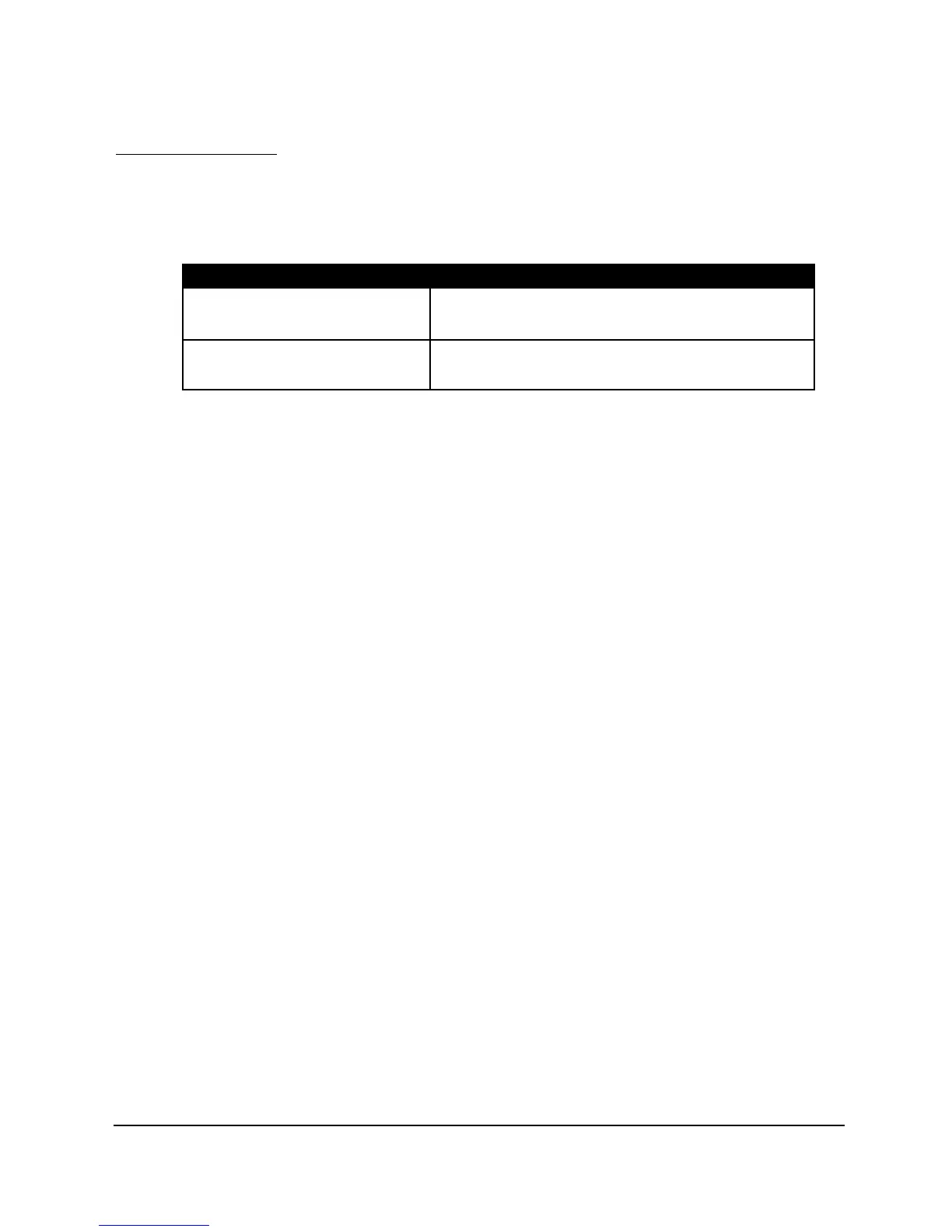Page 105
Display Parameters
Point 1 / Point 2
P1-P800, P2-P1800 Display Units
This parameter determines whether the reading displayed is in Measurement
Units (P104), or as a percentage of span.
P1-P801, P2-P1801 Decimal Places
This parameter determines the number of decimal places on the reading during
run mode.
Minimum = 0 (No decimal places), Maximum 3 = (3 decimal Places) Default =
2 (2 decimal Places)
P1-P802, P2-P1802 Display Offset
The value of this parameter is added to the reading before it is displayed, in
Measurement Units (P104).
It does not affect the relay setpoints or the mA output, only the reading on the
display.
You could use this feature if for example with a sludge transducer, you wanted to
reference a distance reading to the surface level, where you would enter the
distance between the face of the transducer and the surface level.
P1-P804, P2-P1804 Display Conversion
The reading is multiplied by the value of this parameter before being displayed.
The default is 1.0, but if for example you wanted to display the reading in yards,
then set the Measurement Units (P104) to feet, and set P804/P1804 to 0.33.
