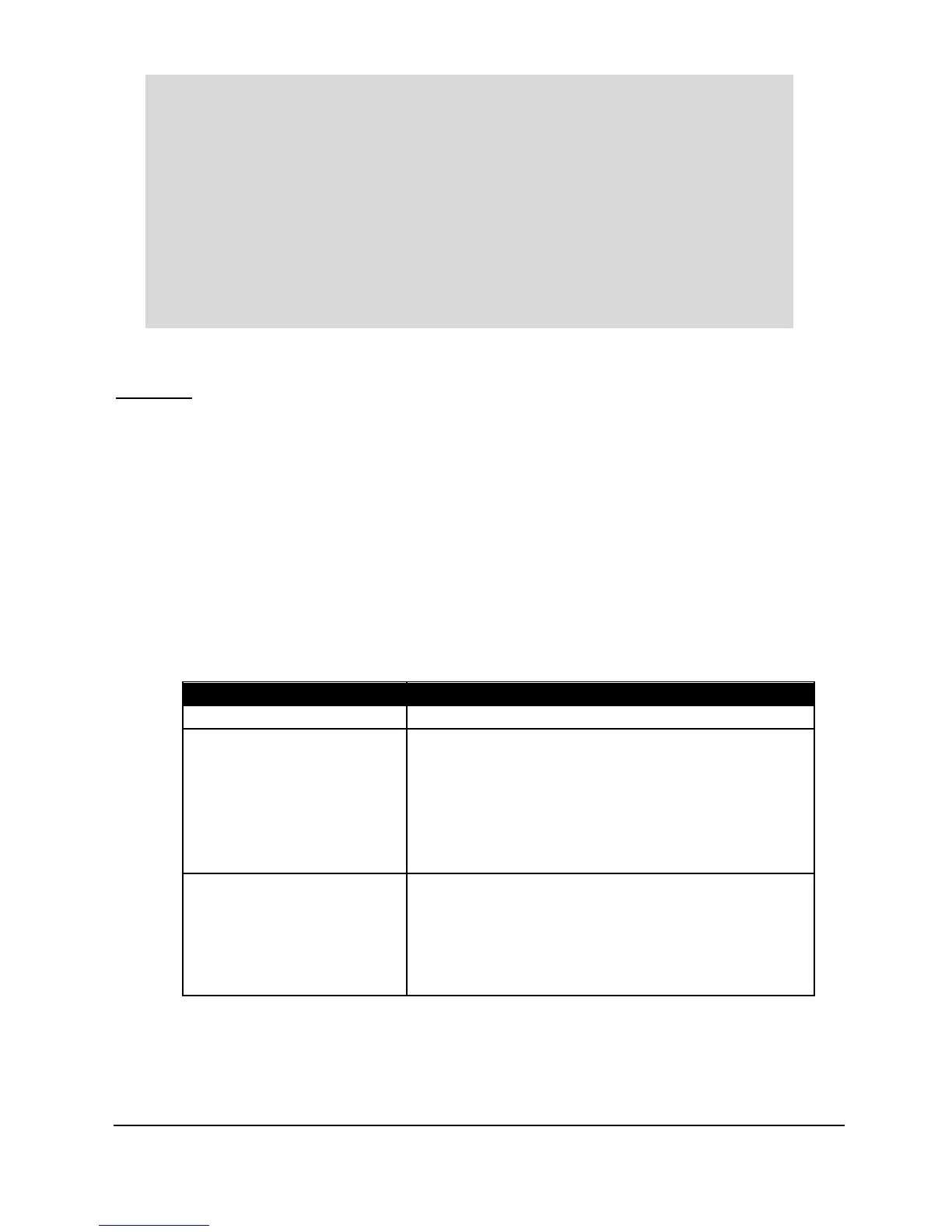Setpoints are entered in values according to the function selected.
Level - entered in Display Units or % of span as referenced to Empty
Level.
Temperature - entered in ºC.
See the appropriate alarm function, table (P211, 221, 231, 241, 251,
261) for further information.
Control
P210, 220, 230, 240, 250, 260 = 2 (Control)
When a relay is being set up as a control relay, the second parameter that will be
displayed in the menu determines its function.
P211, P221, P231, P241, P251, P261 Relay Function
This function allows the relay to be assigned to specific control functions (other
than alarms).
This can be used to activate devices based on elapsed time or running cycles, such
as a timed rake control to keep a ram lubricated if idle for long periods.
Relay is always de-energised
Relay will energise “ON” after the Cycle
time that is set in Relay Setpoint 2 (P214,
224, 234, 244, 254, 264). And turns “OFF”,
de-energises, after the On Time Period that
is set in Relay Setpoint 1 (P213, 223, 233,
243, 253, 263)
Control is based on the level in the vessel. All
general controls are used to assist each other
(run at the same time) and each general
control has its own “ON” and “OFF”
setpoints.