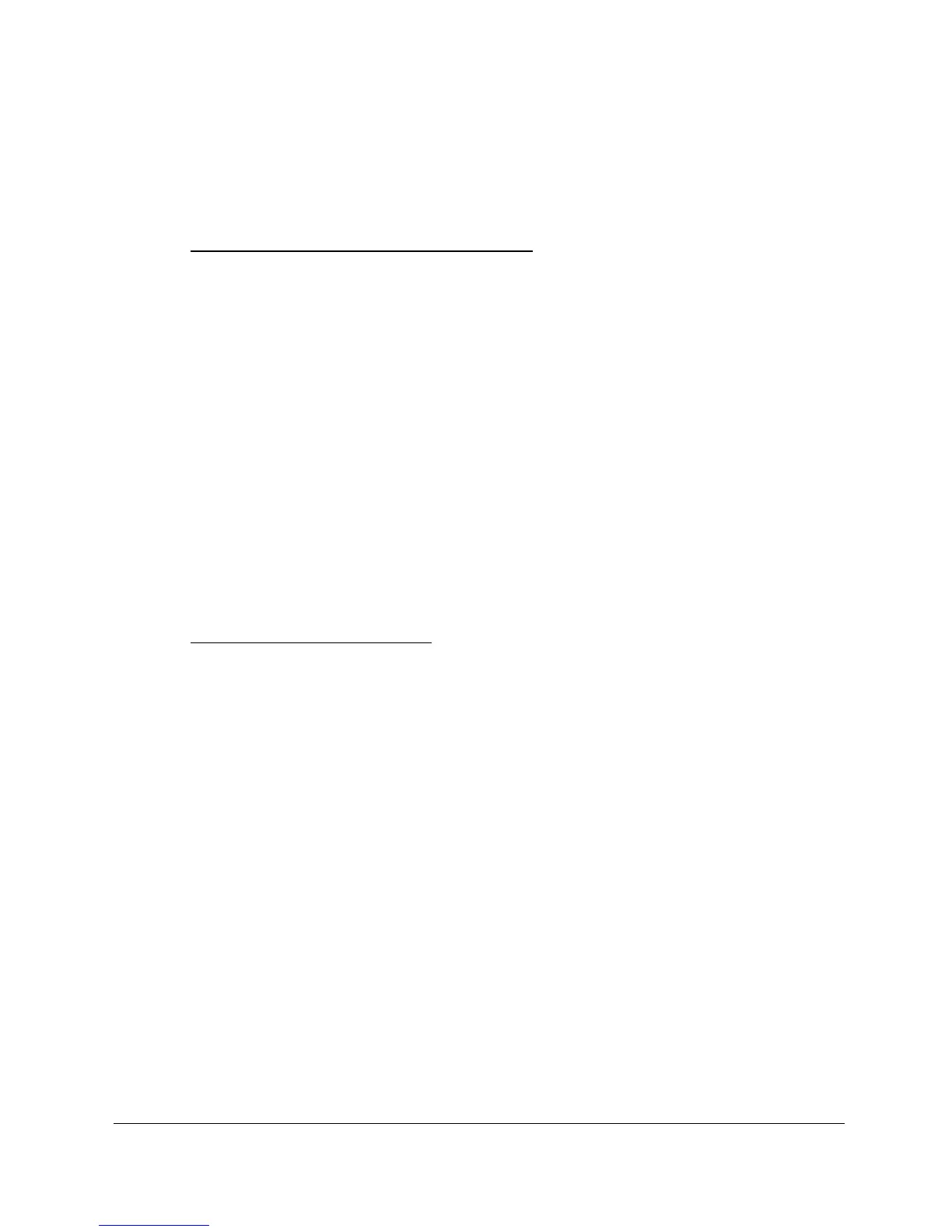Page 18
Air (dB) transducers should be installed and connected in accordance
with the installation instructions contained in the dB Transducer User
Guide.
Wall mount unit
Locating the Sludge Finder 2 unit
The unit may be located inside a building or it may be field-mounted.
Locate the unit so that the maximum cable length to any transducer does
not exceed 200m.
Avoid locating the processor near variable frequency drives or other
high voltage equipment or cables.
Ensure that the Sludge Finder 2 controller is installed in a “Safe”, non-
hazardous, area.
For a clear view of the LCD display it is recommended that it is
mounted at eye level.
Ensure the mounting surface is vibration-free and the ambient
temperature is between -20ºC and 50ºC.
Installing the controller
Mount the unit at a convenient height for viewing the control panel and
displays. Allow sufficient clearance around the unit for the door to
swing fully open for instrument service.
Secure to a wall or panel using the mounting holes. Alternatively, attach
to a local handrail using the optional Integrator Mounting Assembly.
