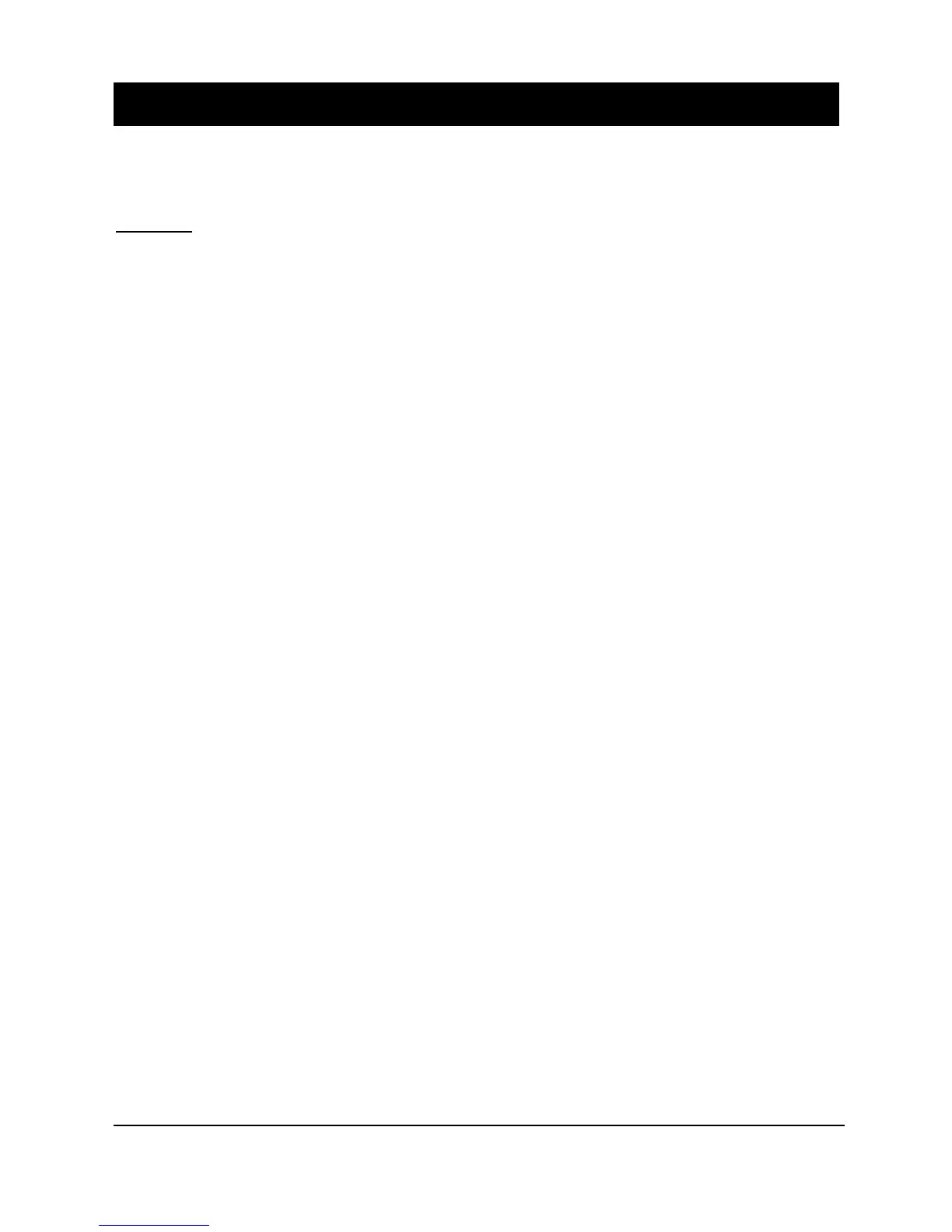Page 49
Chapter 3 How to Use Your
Sludge Finder 2
Operating the Controls
Display
The graphical display provides four levels of runtime information and a
sophisticated, progressive menu system in program mode.
While in Run Mode, the ‘Main’ screen displays the current level reading and its
units of measure, with a graphical representation of level for point 1 and/or point
2 along with status information with regards to the Transducer, Echo reception,
Wiper status and Fail Safe Mode via the hotkeys. To scroll between run mode
screens, use the left and right arrow keys (see diagrams below). To switch between
points, use the up and down arrow keys.
The ‘Echo’ screen shows the live echo trace of point 1, point 2 or both on the same
screen, with various viewing options described later in this chapter.
The ‘Range’ screen gives details of the empty level, span and blanking for point
1 or point 2.
The ‘Relays’ screen gives live information on relay type and current state, a
graphical representation of on and off setpoints and the current level for point 1 or
point 2.
When in Program mode, the display is used to read information on the menu
system, parameter details and the values that can be entered.
During Test Mode the display is used to monitor the simulated level with a
screen similar to the ‘Main’ screen in Run Mode. The current test mode
(auto/manual hard/soft) will also be shown at the bottom of the screen.
There are two main operating modes for your Sludge Finder 2, Run Mode and
Program Mode. There is also a Test Mode, used for checking the set-up. All
modes are now described.
