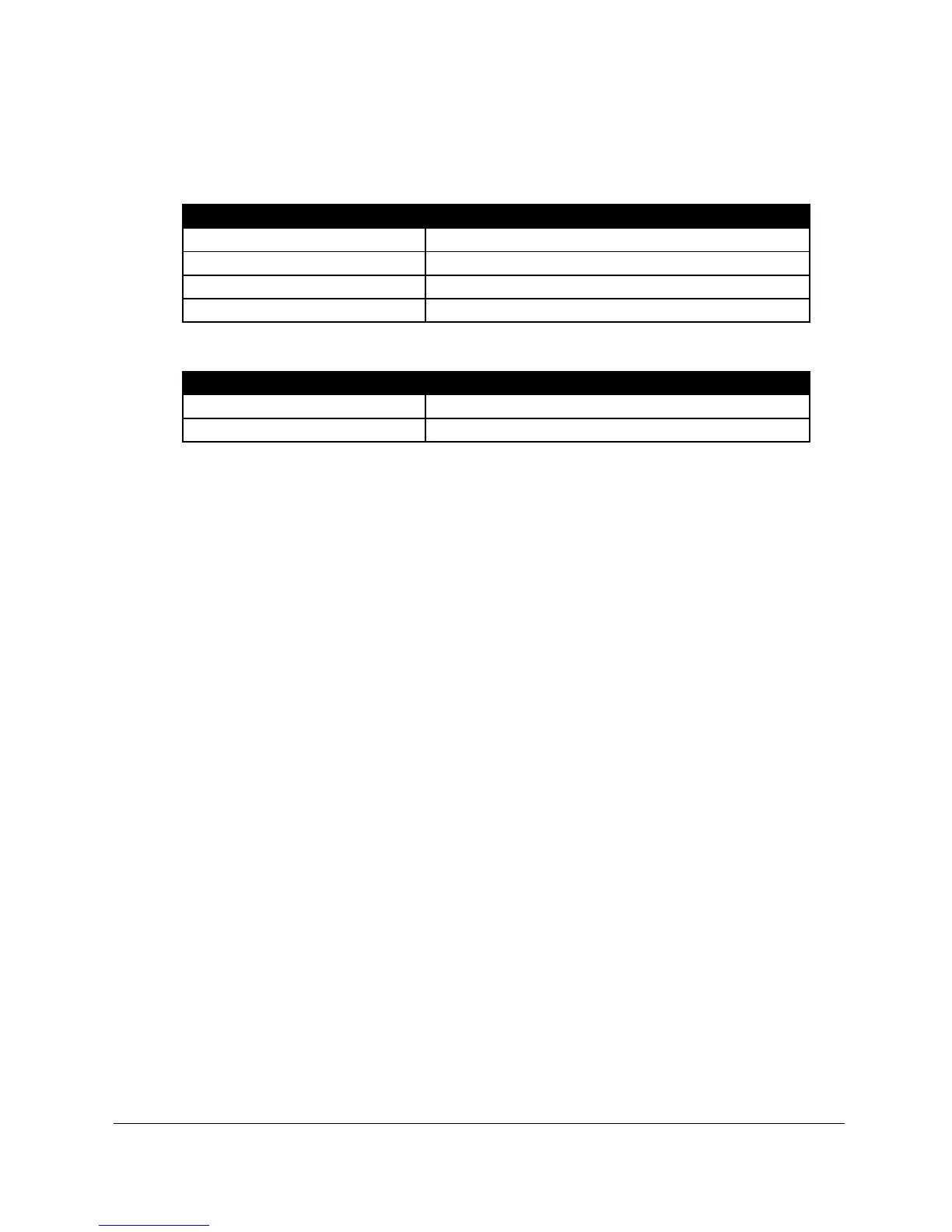Page 90
P1-P102, P2-P1102 Material
This parameter should be set to the type of site being monitored for Sludge or the
material being monitored with air transducers. The options are:
VT transducers
P1-P105, P2-P1105 Empty Level (db transducers only)
This parameter is to be set to the maximum distance from the face of a dB
transducer to the empty point (bottom of the tank), in P104 Measurement Units.
Note this value also affects span, (see important information below), so should be
set before span. With sludge transducers, the empty level is automatically
calculated from P115 Tank Depth and P116 Transducer Depth.
