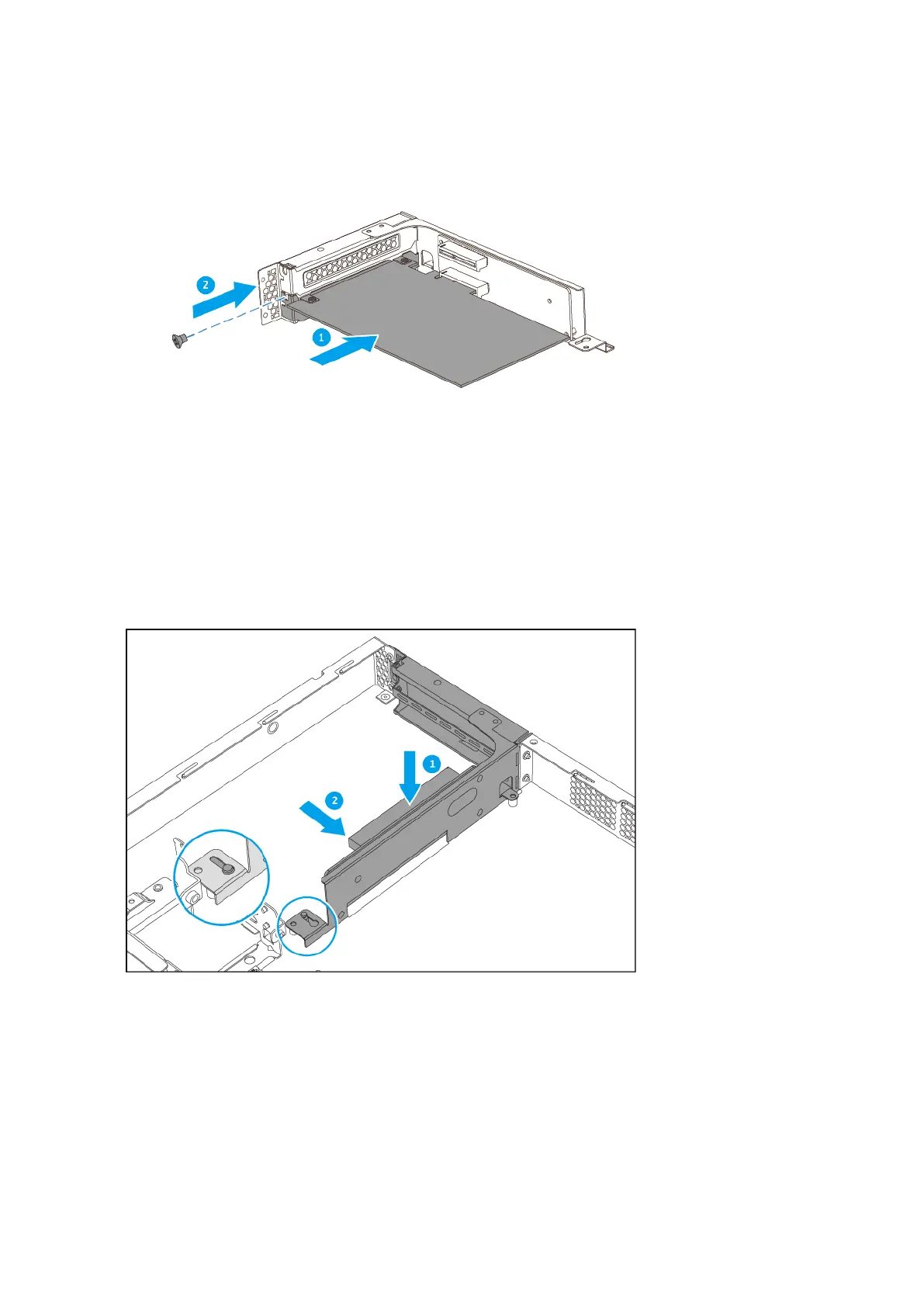8. Install the expansion card module.
a. Align the module connector with the system board.
b. Slide the module to the left until it is completely connected with the system board.
c. Attach the screws inside the chassis.
QGD Rackmount Switch User Guide
Installation and Conguration 32
