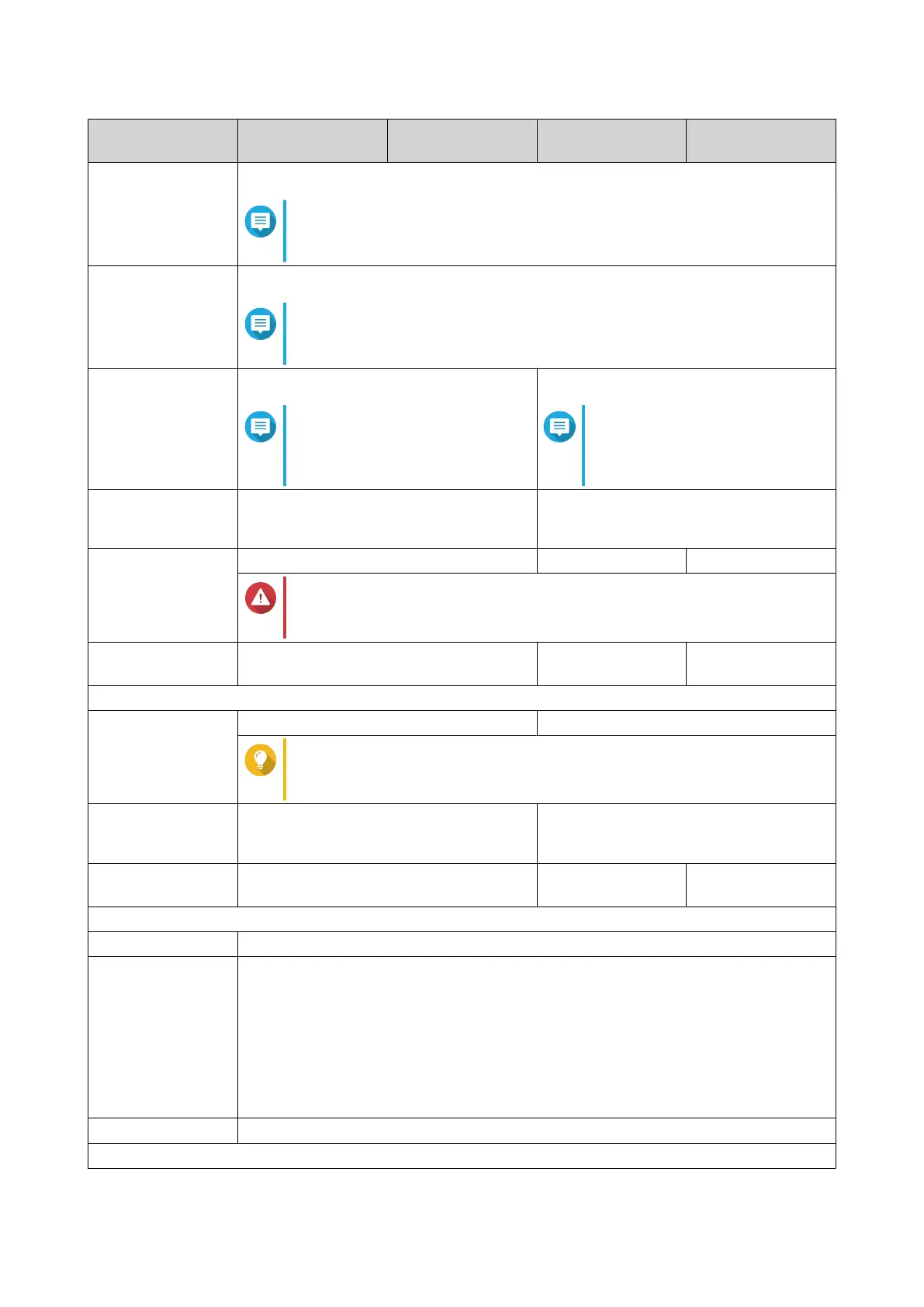Component QGD-1600P-4G QGD-1600P-8G QGD-1602P-
C3558-8G
QGD-1602P-
C3758-16G
802.3af (PoE) Ports 1 to 16
Note
The ports support IEEE 802.3af-2003 PoE standard and provide up
to 15.4W of DC power.
802.3at (PoE+) Ports 1 to 16
Note
The ports support IEEE 802.3at-2009 PoE standard and provide up
to 30W of DC power.
802.3bt (PoE++) Ports 1 to 4
Note
The ports support IEEE
802.3bt-2018 PoE standard and
provide up to 60W of DC power.
Ports 1 to 4
Note
The ports support IEEE
802.3bt-2018 PoE standard and
provide up to 90W of DC power.
PoE max power port • Ports 1 to 4: Up to 60W
• Ports 5 to 16: Up to 30W
• Ports 1 to 4: Up to 90W
• Ports 5 to 16: Up to 30W
Total PoE power
budget
260W 200W 370W
Warning
To reduce the risk of re or electric shock, ensure that you only
connect the power cord to a properly grounded electrical outlet.
Total power
consumption
418W 280W 500W
External I/O Ports & Expansion Slots
PCIe slots 2 x PCIe 2.0 x2 2 x PCIe 3.0 x4
Tip
For the list of compatible drive models and expansion cards, go to
https://www.qnap.com/compatibility.
USB ports • 1 x USB 3.2 Gen 1 Type-A
• 2 x USB 2.0 Type-A
2 x USB 3.2 Gen 1 Type-A
HDMI ports 1 x HDMI 2.0 (up to 3840 x 2160
resolution at 30 Hz with HDR)
- -
Interface
Display panel Monochrome backlit LCD display
Buttons • Enter
• Select
• QTS reset
• Switch reset
• System power
Switches Power
Dimensions
QGD Rackmount Switch User Guide
Product Overview 7
