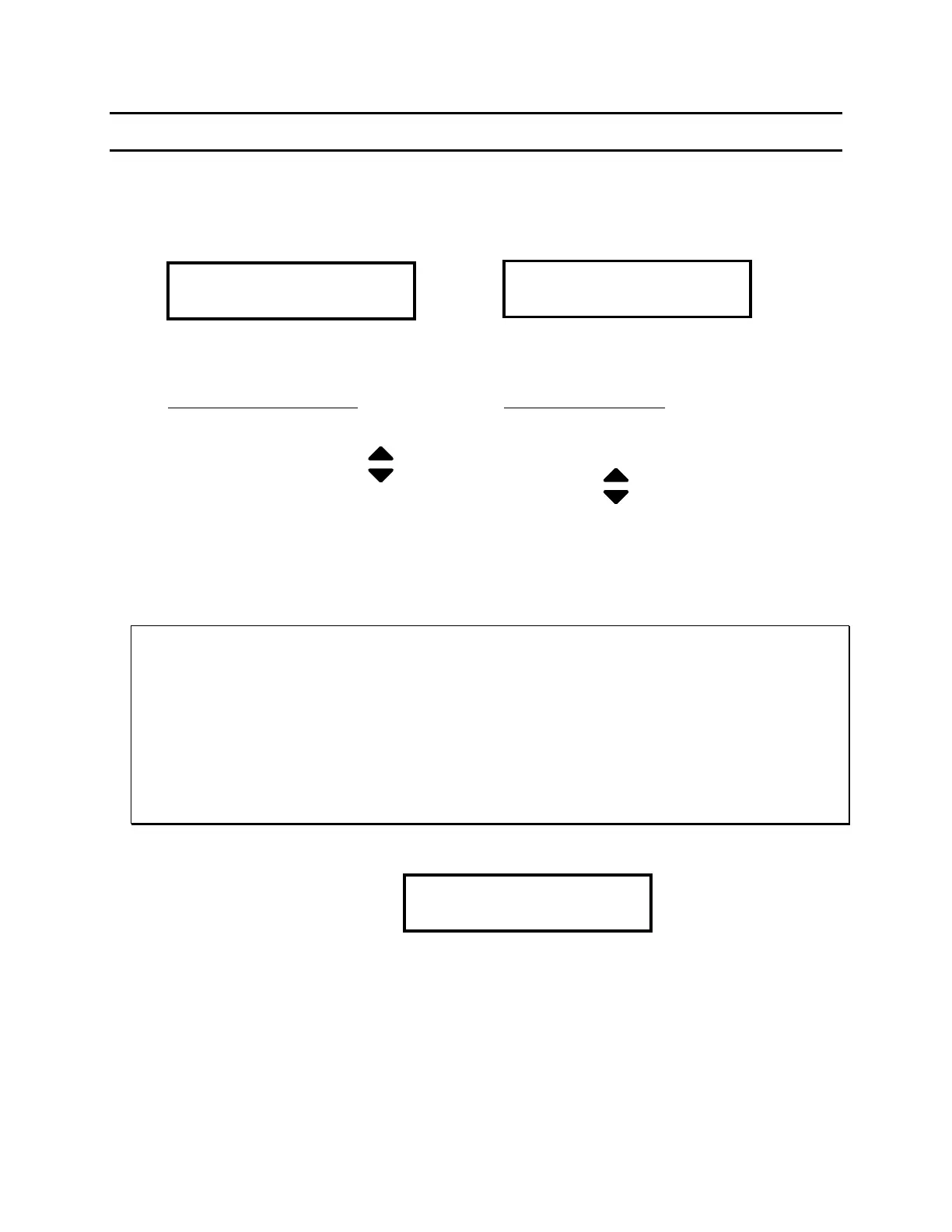Condensed Operating Instructions (continued)
4. Test Results Summary Display with Sequence Test Selected (S1 – S9)
Sequence 1 (S1) shown in example below.
PASS FAIL
If limits are not exceeded If limits are exceeded
PASS Light ON FAIL Light On
To view test results, press To view test results, press STOP
arrow to review test 1 – 3 button, then arrow to review
of the sequence. 1 – 3 tests of the sequence.
Unit is ready for another test Press STOP button second time to
to be initiated reset before another test can be initiated.
NOTE
If “Continue Voltage On Fail” is enabled a “Fail” on the summary display (as shown
for Test 1 above) can be a conditional Pass. A conditional pass occurs if, during one of
the tests within the sequence, the device failed at some point but was passing at the end
of the test.
When reviewing individual test results with up/down arrow as described above an
asterisk following the Pass would indicate the conditional Pass. This would only be seen
with “Continue Voltage On Fail” enabled. Refer to Continue Voltage On Fail,
paragraph 2.4.9, step 3.