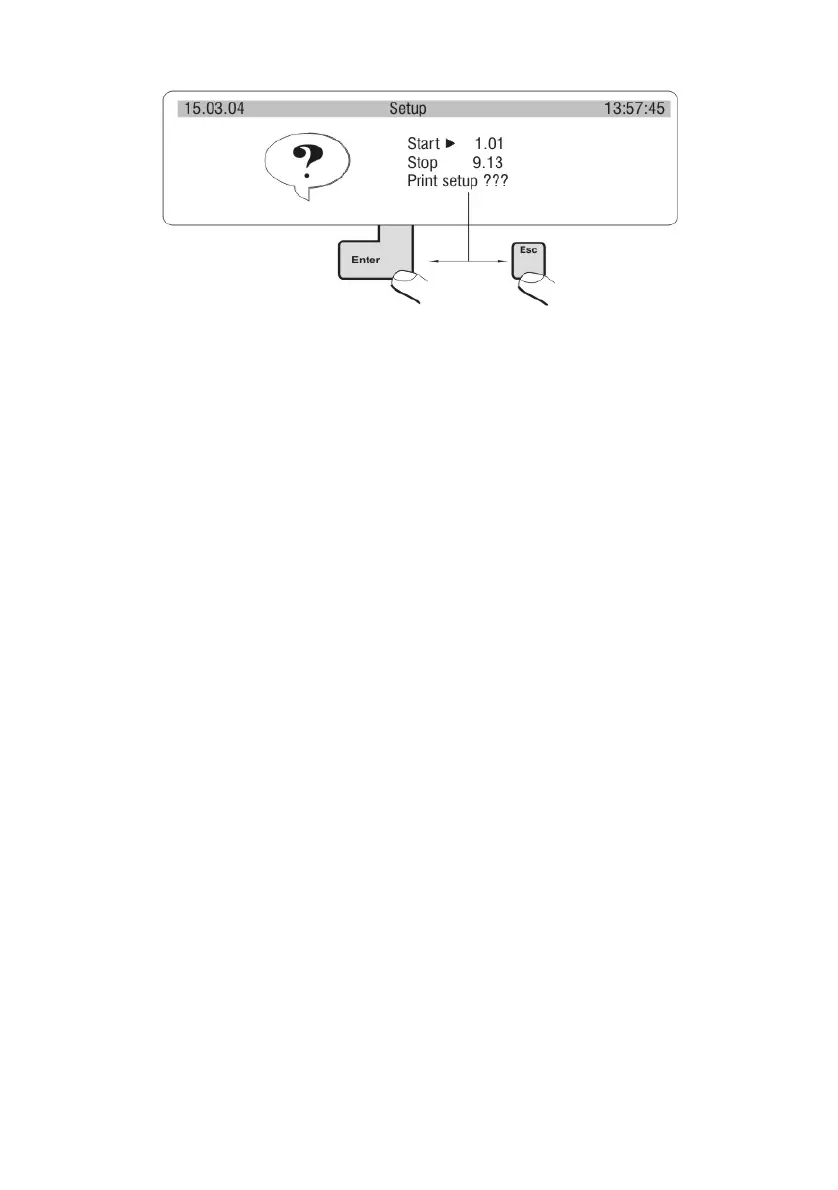33
Fig. 17 Submenu others - printing settings
After a confirmation, parameters are printed via RS 232 port.
12 Reception parameters
If the functions are activated all parameters of the balance are received
through RS 232. After reception the balance informs user how many
parameters are accepted, how many are changed, how many were
declared incorrectly and how many were not accepted by the software.
Printing and reception of the parameters is very easy and fast procedure of
introducing new setting. After printing actual parameters to file in the
computer user changes the parameters very fast and without any
problems. User sends new corrected setting to the balance software. After
these changes the balance accepts new set up. User must know all
parameters and computer operation very well.
13 Password
Entering a password results in the necessity of inscribing it whenever you
will try to enter the menu using F or F2 (PC keyboard)
14 Barcode scanner
Settings for barcodes used for the assortment database searching and
variables for labelling.