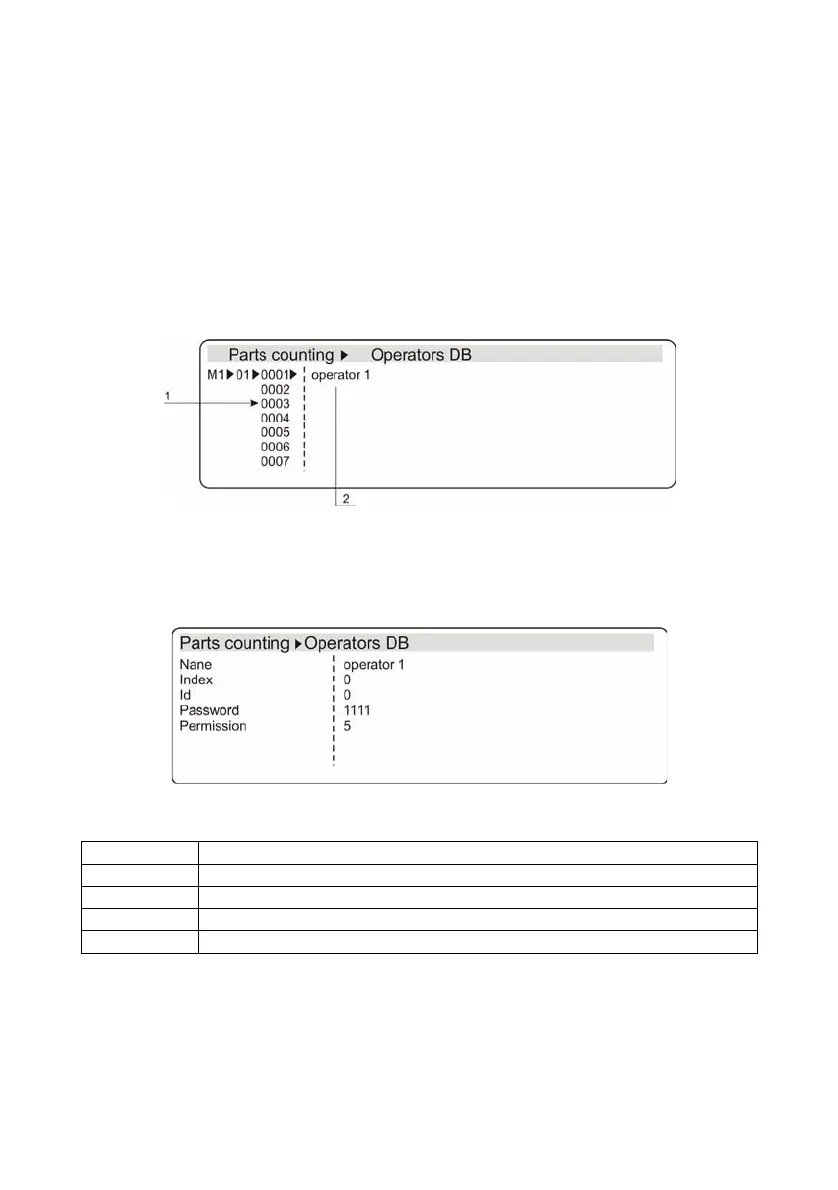34
17. COUNTING PIECES
17.1. Databases
17.1.1. Database of operators
While in Counting pieces mode press F key on the balance keyboard or F2 on
the PC keyboard.
Choice of operator is done by arrows up and down, enter to edition by arrow to
the right fig.18.
Fig.18. Screen operators base – choice of operator for edition
1 – number of operator
2 – name of operator
After enter to edition of operator a following window will open:
Fig.19. Screen operators base – edition of operator parameters
name Name of operator (28 signs)
index 4 digits
Id 6 signs
password Password for logging (6 digits)
authorization Authorization level of operator(1 to 5). Level 5 highest authorization
Change of any parameter is performed by pressing arrow to the right and next
using keyboard introduce appropriate value. Confirm changes by ENTER or
cancel them by ESC. Exit from edition (ESC key). Enter to one level of menu
higher (again ESC key).