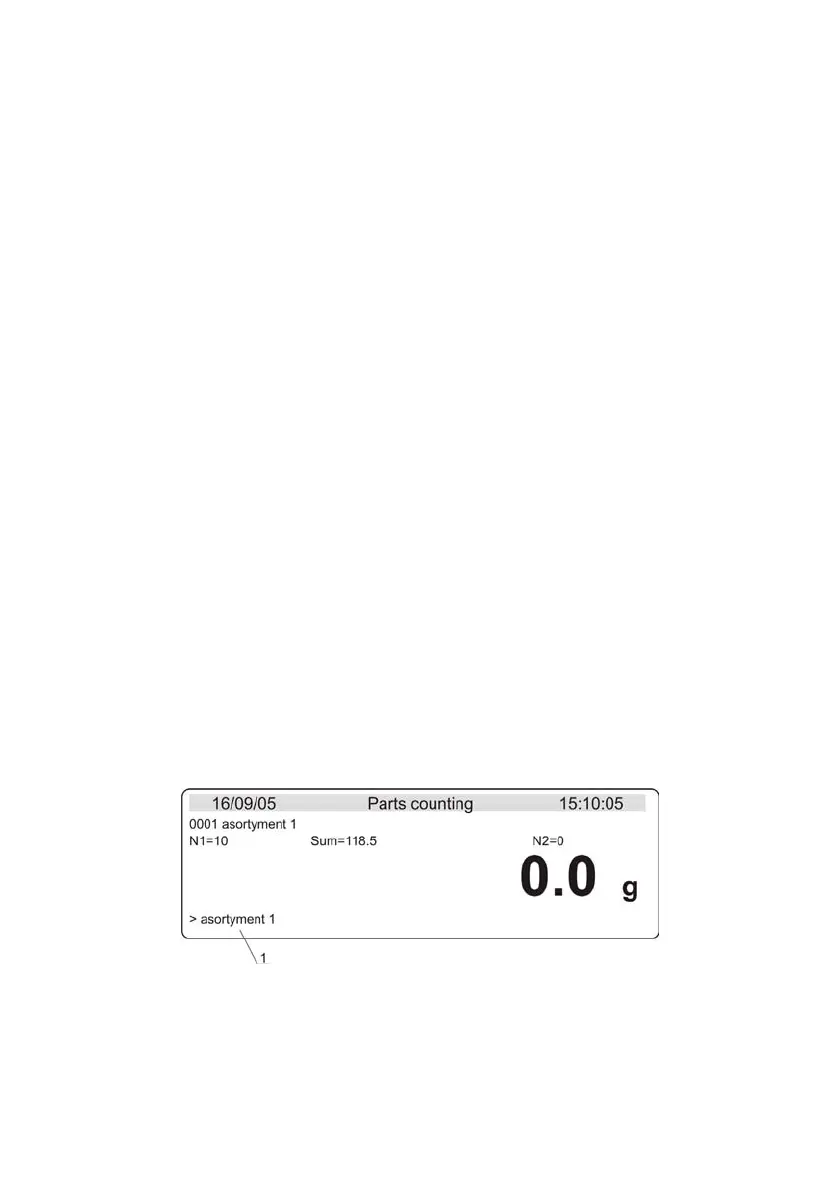50
19. LABELLING
Labelling procedure is started from edition of bases of: operators, labels,
assortments, contractors. Next set balance operating parameters and printer
settings. When configuration is finished start proper labelling.
NOTICE:
To move in data bases connection of PC keyboard is recommended. Balance
operating with PC keyboard makes this operation much more comfortable and
easy.
19.1. Quick database search
a) After entering a database inscribe a record number using PC keyboard,
b) Press arrow ↓,
c) Cursor <►> indicates the ecord you have chosen.
19.1.1. Quick assortment database search
Asso
rtment d
atabase search can be done by:
1. Entering a record number (19.1.)
2. Using barcode scanner (21.5)
3. Searching according to name:
• While in counting mode inscribe (PC keyboard) the searched name or
a part of it (software is case sensitive),
• You will see an editing field in the bottom line:
Fig. 35. Searching name
1 – article name