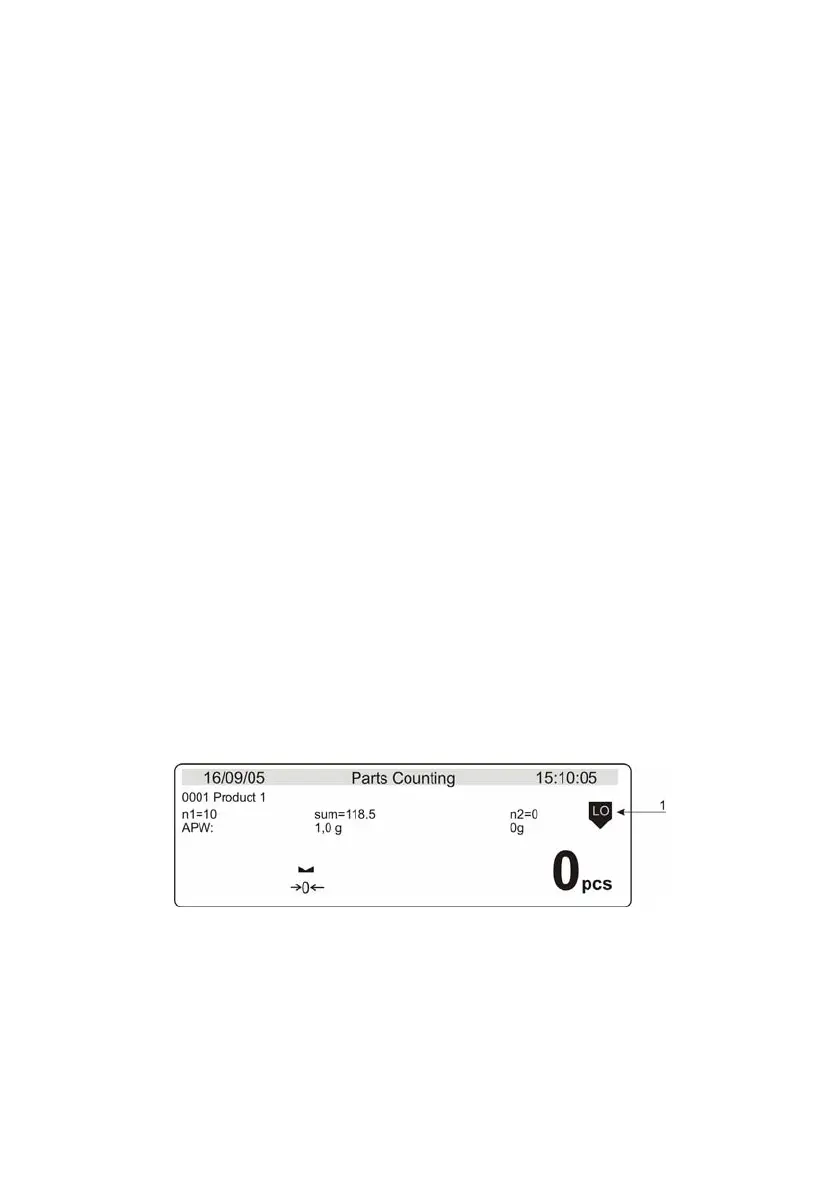56
20.5. Initiating “c label” and “cc label” by determined quantity of
pieces
Balance enables initiating cumulative label and “cc label” by determined state
of “sums” indicator
♦ In „Operating settings” choose position „c label” (or cc label depending
on what is to be initiated)
♦ Change value of parameter on PIECES
♦ Move to weighing window
♦ Press INSERT key. Screen as on drawing 30 will occur
♦ After setting M1 parameter confirm with ENTER key. For “cc label” set
value of parameter on M2
♦ Move to weighing window
After exceeding set state of “sums” indicator “c label” will be printed (n1 counter
and “sums” indicator will be zeroed).
After exceeding total quantity of pieces determined by M2 parameter “cc label”
will be printed, n1 and n2 and “sums” indicator will be zeroed.
20.6. Labelling with checkweighing
To turn on the control:
♦ In “Operating settings” menu change value of parameter “Result control”
on YES.
♦ In assortments base enter to edition of chosen assortment
♦ Set parameters “min. pcs”, “max pcs”
Return to weighing window fig.40.
Fig.40. Screen weighing with result control
1- Control indicator (LO, OK, HI)
If quantity of counted detail contains in Min. pcs. – Max. pcs, set in given
assortment on the display indicator pos. 1 will change on “OK” and label
printing will be possible.
If indicator pos.1 has value “LO” or “HI” it is not possible to print labels.