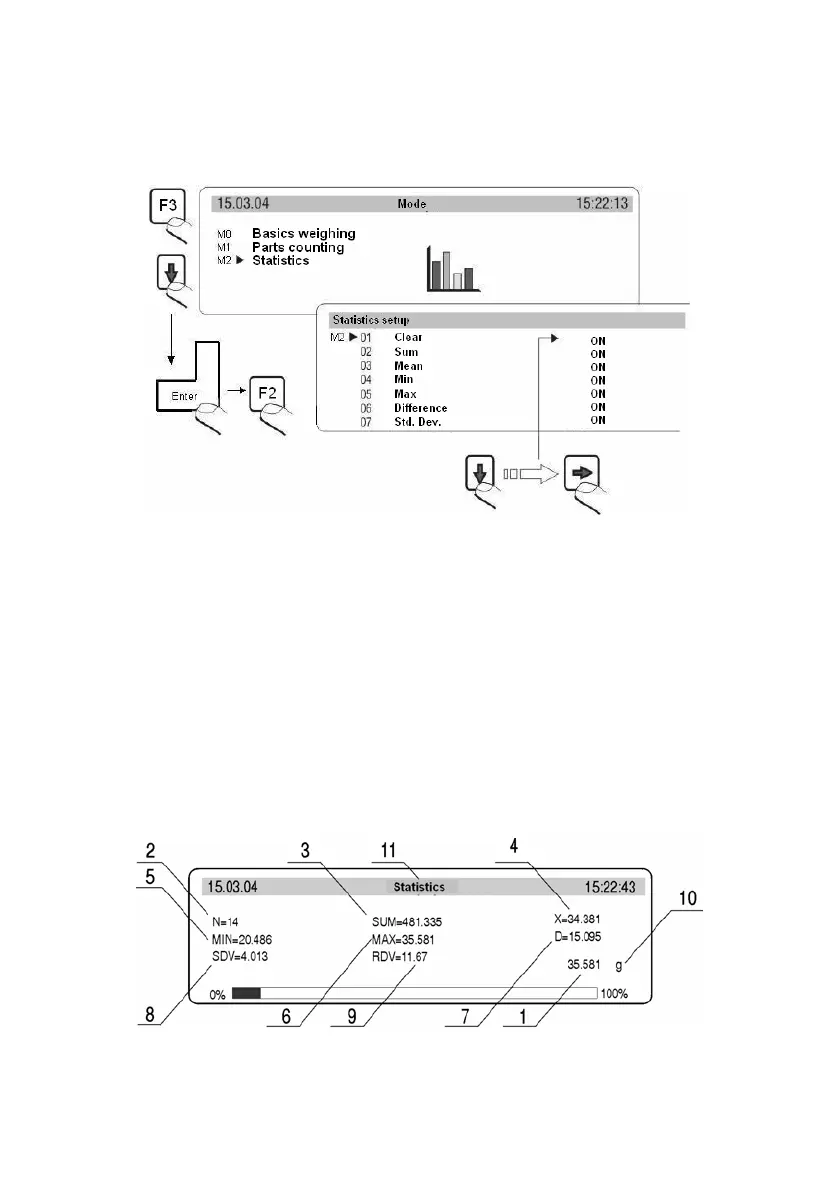64
22. STATISTICS
Function enabling
Fig. 44. Statistics – function activating
First activity after function activating should be deleting results of previous
statistics. It is realized through M2 01 Delete option.
All statistics data are up to date actualized after introducing next measurement
to balance memory. Adding next measurement to series takes place after
placing weighed load on the pan, result stabilization (displayed unit mass) and
pressing ENTER key.
User decides himself which statistics data should be exposed on graphic
display during performing the measurements by setting their activity in
submenu of operating mode (active are ones which value is set on “YES”).
Fig. 45. Statistics – display view for series of measurement