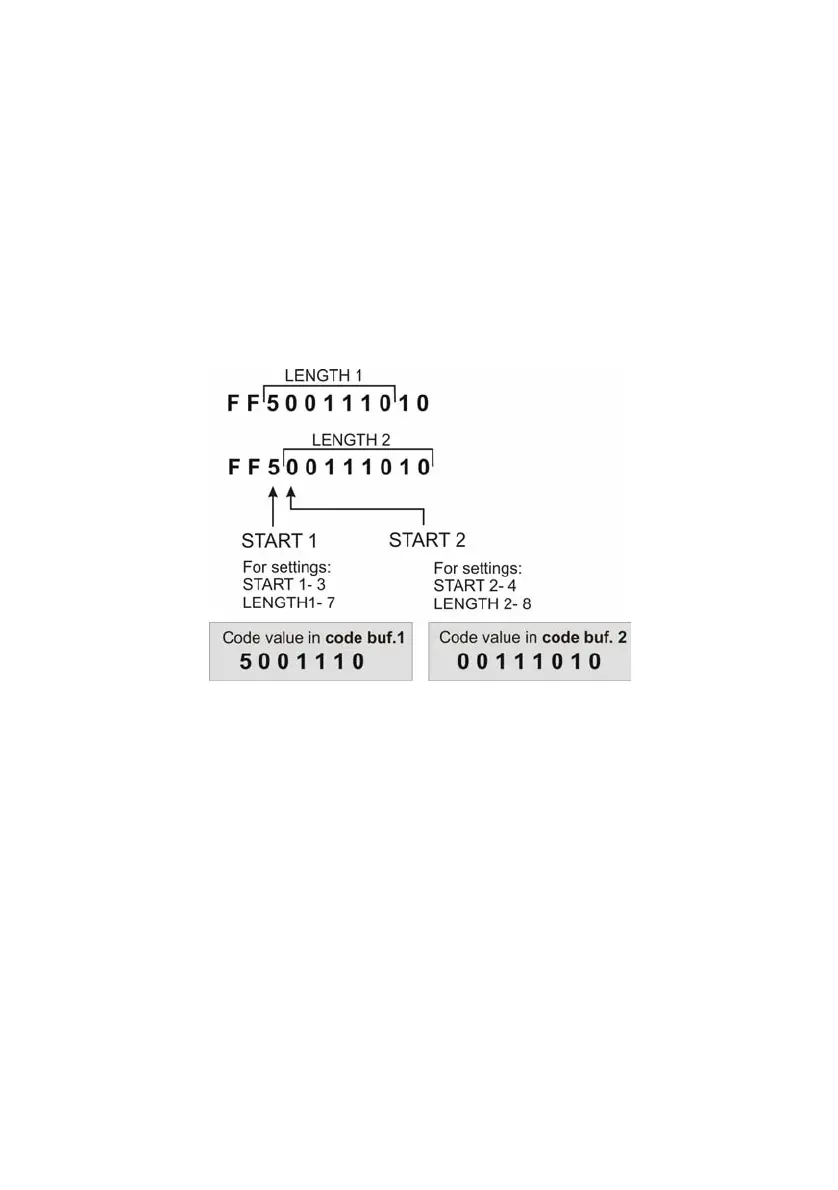63
♦ Number – searching number of assortment (from 0001 to 0999)
♦ None – no searching , only reading to “Buf. Code 1” and “Buf. Code 2)
are read
7. Set parameter Start 2
8. Set parameter Length 2
It is possible to set “Start 1”, “Length” parameters,
“Start 2”, “Length 2” parameters that they would overlap draw. 34
Value of code determined by parameters “Start 2” and “Length 2” will be
saved in “Buf. Code 2” (available as field to print in labels base)
Fig.43. Value of Buf. Code 1 and Buf. code 2
9. Leave scanner settings with saving changes
10. Enter to „Labelling” mode
Notice:
Set in RS232 settings speed of transmission on compatible with bar code
scanner (default 9600b/s). Additional information about configuration of bar
code scanner are available in supplement A of this manual.