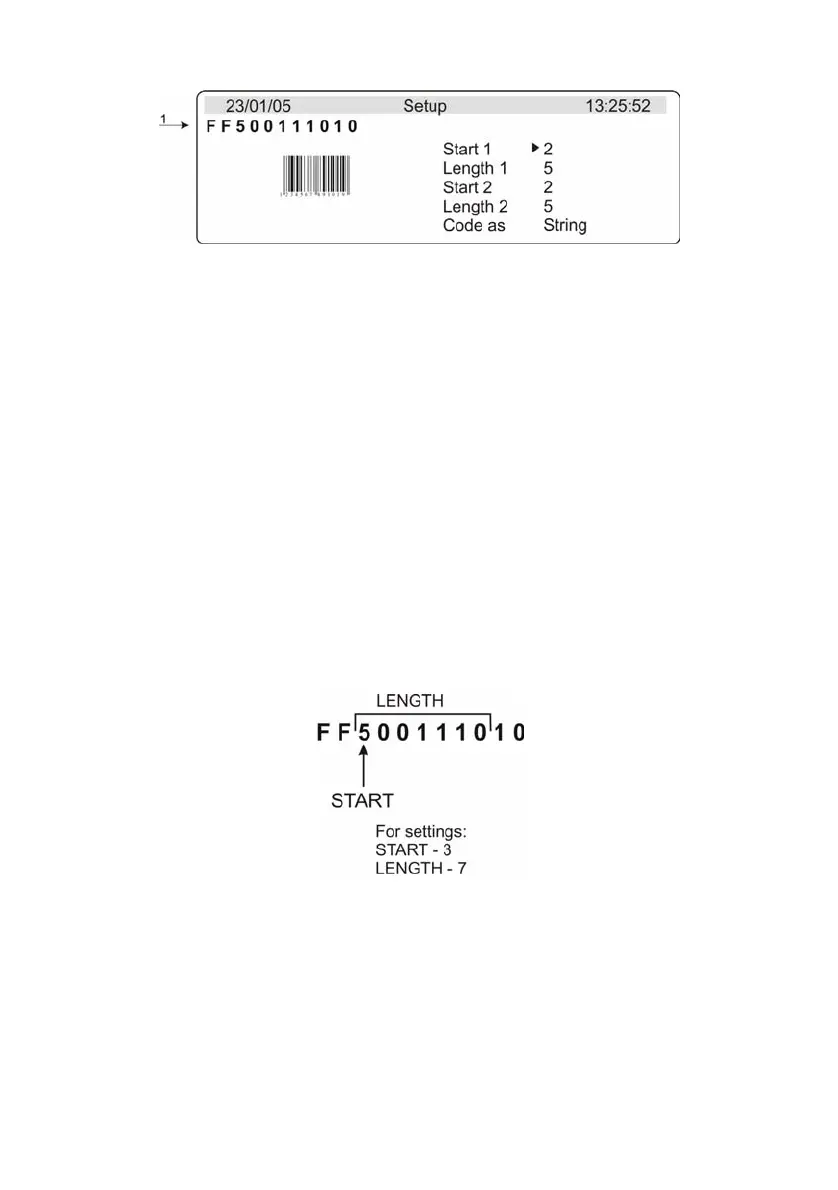62
Fig. 41. View of screen for settings of bar code scanner
1 – Value of read bar code
Caution:
As a rule display indicated 2 or 3 first signs of read code which are not included
in bar code e.g. FF500111010 when on the label only 500111010 are visible.
Set “Start” parameter properly to omit these signs.
4. Set parameter Start.1
Choose first sign of code from which searching of assortment will be started
draw. 33.
Caution
Signs numbering of read code starts from 1.
5. Set parameter Length.1
Choose quantity of signs that are valid by searching draw. 33. Value of code
determine by “Start 1” and “Length 1“ will be saved in “Buf. Code 1” (available
as field to print in labels base).
Fig.42. Way of adjusting “start” and “length” in barcode
6. Set parameter Code as
♦ Text – searching assortment by EAN parameter from assortment base
Caution:
For each assortment there must be given value of code: parameter EAN
(determines Start 1 and Length 1 parameters).