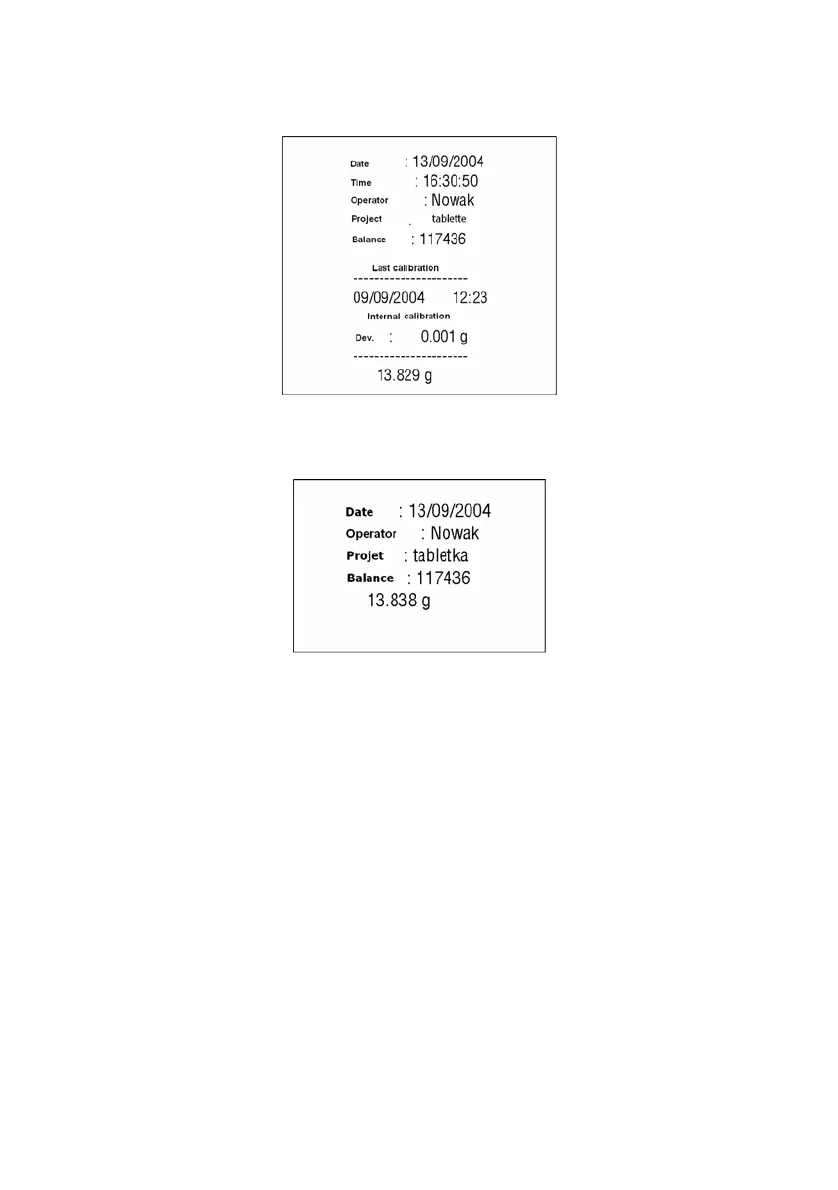66
Sample of standard printout:
Fig. 47. Sample of standard printout
(all options set on YES - printed)
Fig. 48. Sample of standard printout
23.2. Non-standard printouts
Rules of creating non-standard printouts:
− user can create 4 own printouts
− for each printout give number of text from which printout should start
e.g. Printout 1 Start – 1 and number of text ending given printout e.g.
Printout 1 Stop – 40, in such case contents of texts from 1 to text 40
will be printed.
− next write in contents of text in the lines 1 ÷ 40
It is recommended to use PC keyboard, it is much easier and faster.
− Non-standard printouts can overlap each other:
that is.: Printout 1 Start – 1
Printout 1 Stop – 40
Printout 2 Start – 20
Printout 2 Stop – 40