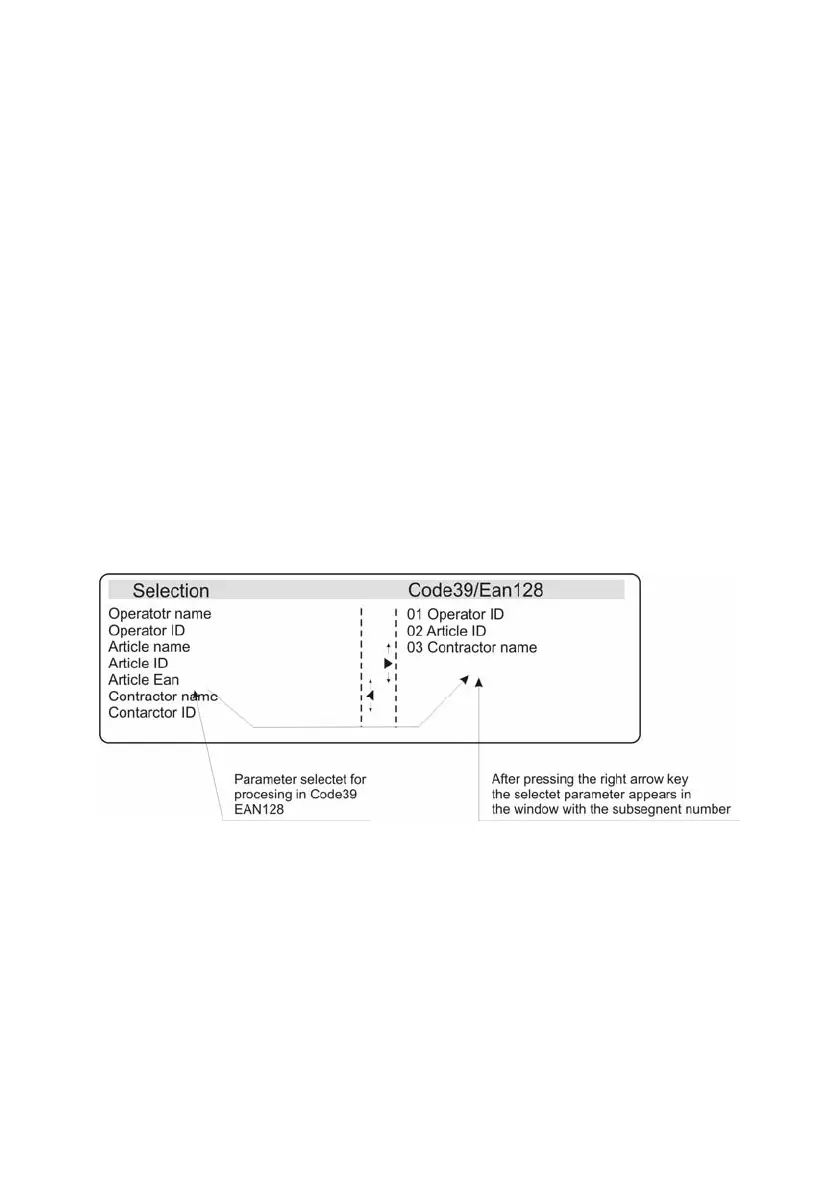38
Window “Printout”
In this window list of chosen variables to print will open. Choice of variable is
done by arrows up and down in “variable to choose” window, while confirmation
(transfer to “printout” window) arrow to the right. Monitoring (rewinding the
variables in “printout” window is perform by keys Home (up) and End (down).
Deleting variables from the “printout” window is done by arrow to the left. The
variable which is directly above the cursor is deleted.
Method of assigning variables from “printout” field to fields edited on label
sample is as follows:
Variable from “printout” window with 01 number will be printed on label in first
field (first field on label sample do not have to have 01 number, order of fields
can be determined in PC software. Variable with 02 number will be printed in
next field (according to order in “order of objects” window of “Labels” software).
Next variables similarly to description above.
After choice of submenu „C39/E128” (arrow to the right) screen as on drawing
22 occurs.
Fig.22. Choice of variable to be printed on bar code C39/E128