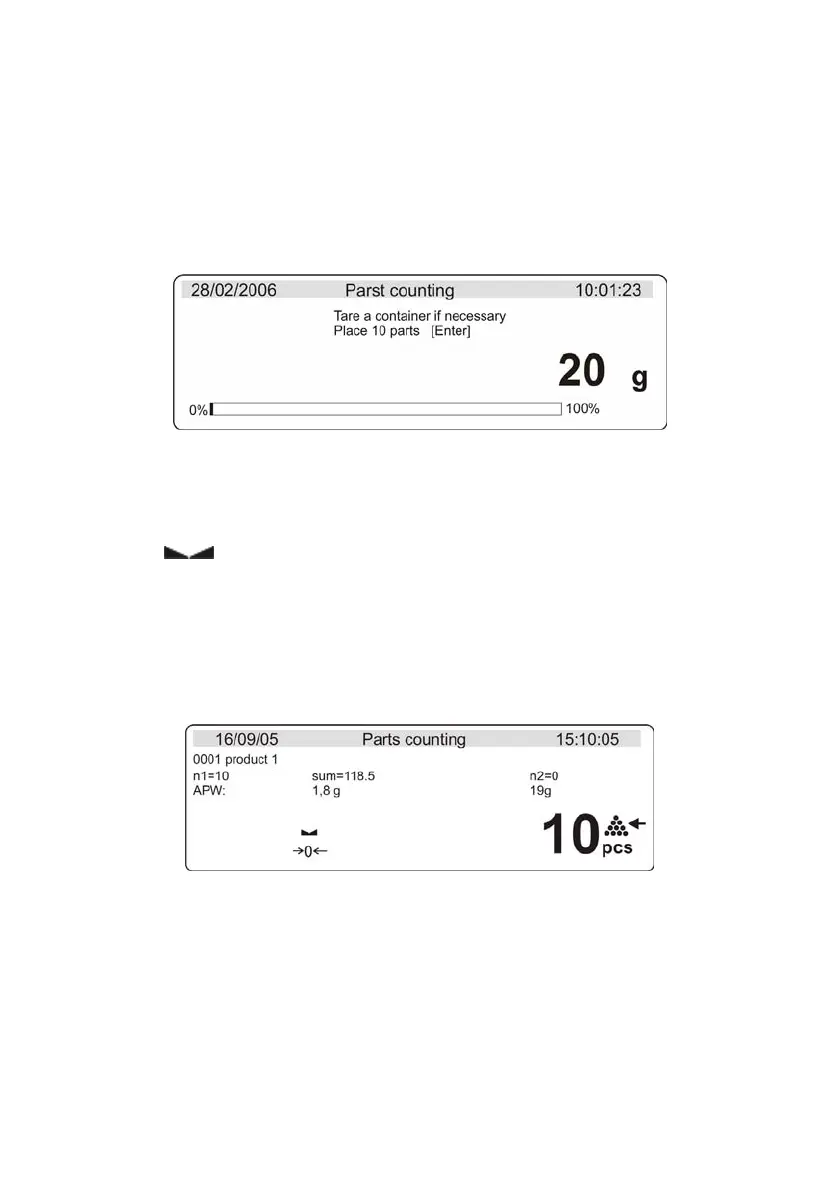47
It is possible to set quantity of sample as quantities proposed by balance
software or in lowest line enter any sample quantity in range 1 – 100000,
remember that mass of element declared as sample can not be smaller than
0.1 of reading unit and total mass of all pieces (declared as quantity of pieces)
placed on the pan can not be smaller than 1 reading unit. If above conditions
are not fulfilled balance gives an error message and returns to the previous
step.
Fig. 31. Declaring reference mass for 10 pieces
If details are weighed in container place it on the pan and tare its mass, next
place declared quantity of pieces on the pan and when result is stable
(displayed
symbol) confirm its mass.
Then balance software automatically calculates mass of single detail and
moves to Counting pieces mode indicating on the display mass of detail
(SMP), mass of all pieces placed on the pan and quantity of declared pieces.
At the same time function of Automatic Accuracy Correction will activate (if
it’s declared as on in Operating Settings menu Auto opt. YES) above pcs
graphic sign of this function activity will be displayed – triangle with arrow.
Fig. 32. Counting pieces – choice of sample quantity - determining
Automatic Accuracy Correction operates only for main balance
(platform).
Activity sign of Automatic Accuracy Correction will be displayed until user
finds quantity of sample sufficient and saves this value of single detail mass to
balance memory.