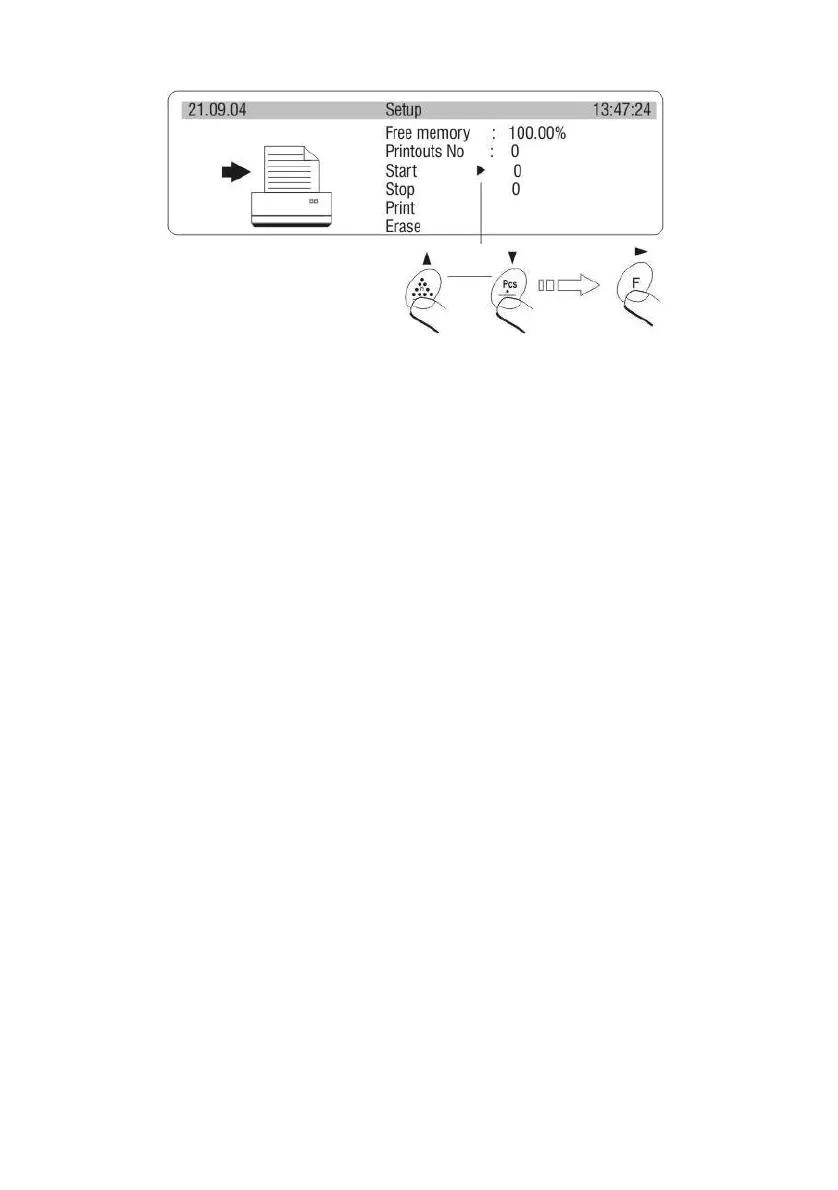68
Fig 50 Access to the memory of printouts
− Printout destination
In accordance to settings the printout can be sent to:
• RS 232 port (immediate printout)
• The balance memory (saving)
• RS 232 port and the balance memory (immediate printout with
saving)
− Printout number
This function selects number of non-standard printout which is
printed after pressing PRINT button. Users can choose:
• Standard (result of weighing and declared changes in GLP
menu are printed – option YES)
• Printout No 1
• Printout No 2
• Printout No 3
• Printout No 4
− Memory number
Indicate what type of printout is sent to the balance memory. It is
possible to send non-standard printout from the texts to printer
(computer) (text 1 – text 80), and the standard printout to the
balance e.g..:
o Date, time, weighing