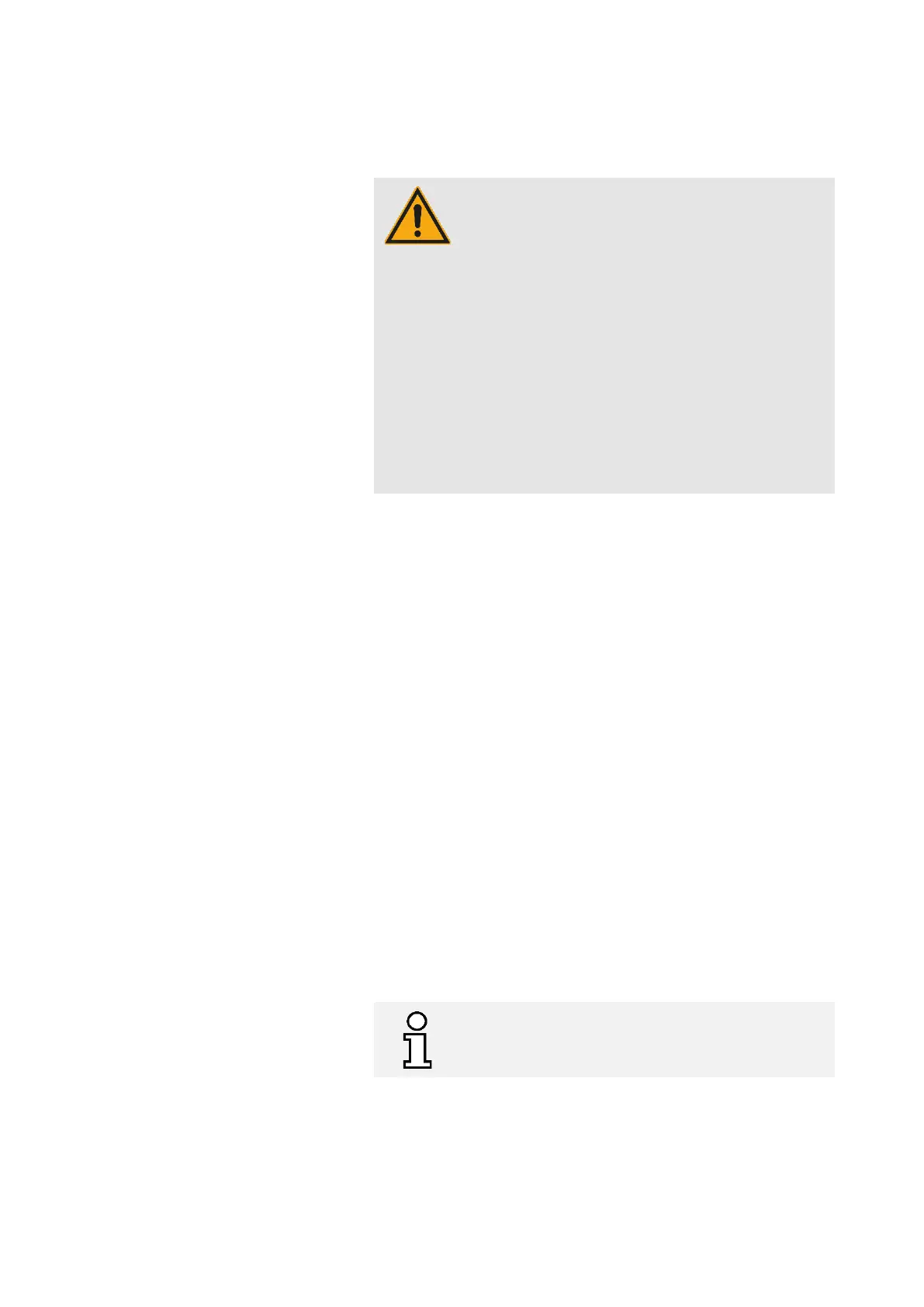Operating Instructions D50+ | P50+ | SHERAprint 50
Rapid Shape GmbH │ DOCR000438
WA RNING!
Danger with non-functioning or dismantled safety
devices!
Safety devices serve to ensure safety during operation
and are not allowed to be removed, changed or
bridged. Improperly functioning or removed safety
devices can lead to injuries.
– Safety equipment is not allowed to be removed,
changed or bridged.
– All safety devices need to be checked for
functioning each time the machine is turned on.
– If the safety devices are not functioning correctly,
the operation must be stopped immediately.
Defective safety devices need to be repaired or
replaced immediately.
The machine is equipped with the following safety devices:
– Safety device 1: Protective hoods → Chapter 1.3.1
– Safety device 2: Hood switch → Chapter 1.3.2
– Safety device 3: Knife protection device → Chapter 1.3.3
The protective hoods on the printer protect against direct contact with
the live electrical equipment of the printer. They are not allowed to be
removed during operation.
Check that all safety covers are firmly attached and completely closed.
When the upper hood is opened, the separation function (ASM
function, Automatic Separation Module) is automatically deactivated if
it is activated. If the hood is opened during the separation process, the
process is stopped immediately and paused until the hood is closed
again and the safety warning on the touch display has been
acknowledged.
All other functions including the z-axis movement and exposure process
remain active and are not interrupted.
We do not recommend opening the upper hood during
the separation process, since the immediate stop to the
process can negatively impact the separation result.