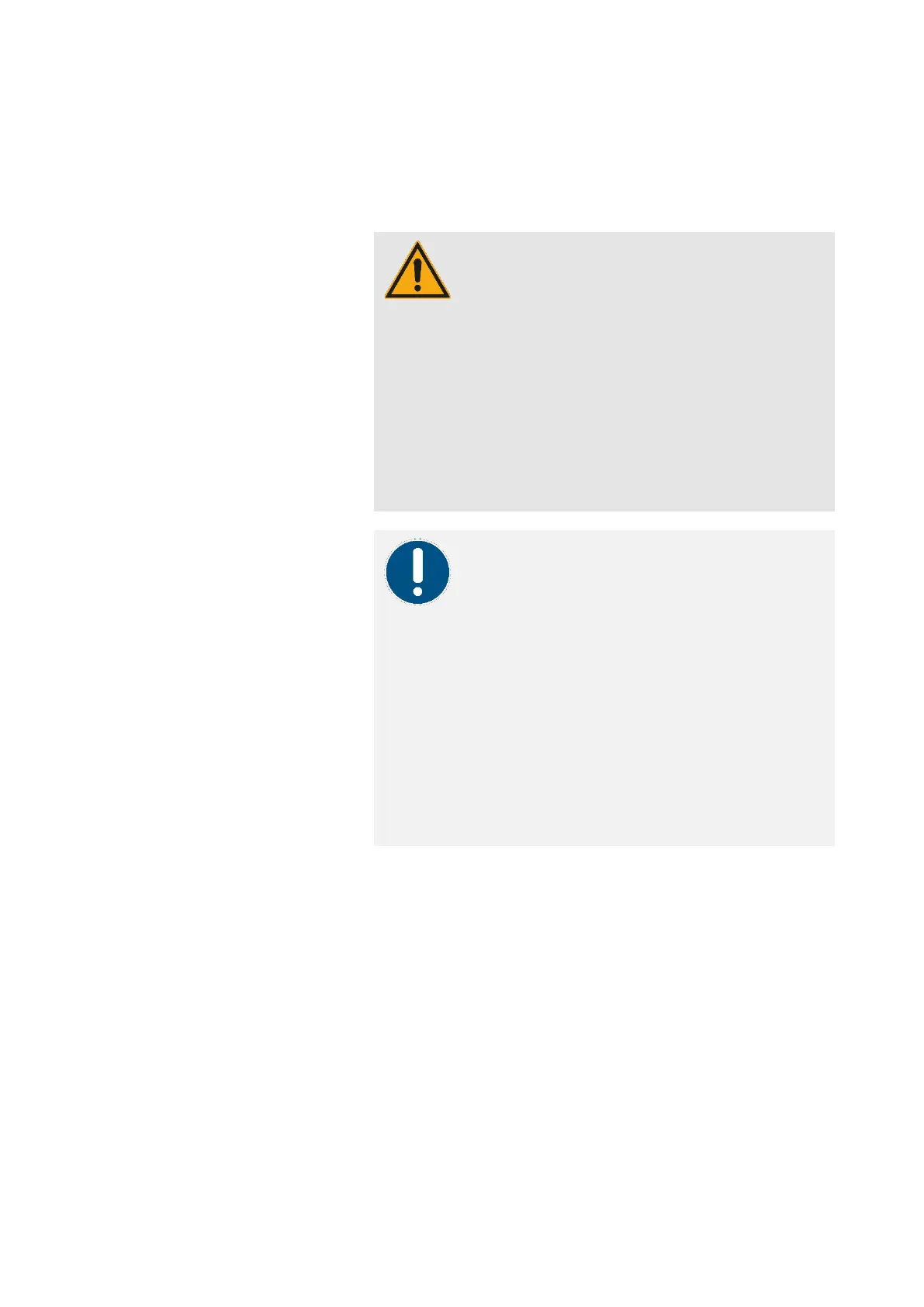Operating Instructions D50+ | P50+ | SHERAprint 50
Rapid Shape GmbH │ DOCR000438
3 Transport & Storage
3.1 Transporting the Machine
CA UTION !
Risk of injury due to falling loads!
If the machine falls over, there is a risk that body parts
can be crushed.
– When transporting the machine, wear suitable
protective clothing.
– Always transport the machine slowly and carefully
and with foresight.
– Use suitable lifting and transport equipment.
– Always follow the procedure specified for
transporting and unpacking the machine.
– Before starting the transport check that the
transport route is clear of obstacles.
NOTE!
Material damage caused by improper transport!
Improper transport may cause the machine to fall over.
This can cause material damage.
– The machine may only be transported by trained
qualified personnel.
– Before commencing transport, attach suitable
securing devices to the lifting and transport
equipment to secure the transport box against
falling over.
– Never transport the machine in the horizontal!
– In the event of subsequent transport of the
machine, it must be ensured before the start of
transport that no auxiliary materials are present
in the machine interior.
The machine is shipped upright on a pallet in a secure transport box.
Check the transport box and the attached shock indicator
(ShockWatch®) for visible damage immediately on receipt. Damage
must be recorded in written and image form and then immediately
reported to the transport company and Rapid Shape.
Before commencing transport, secure the transport box against falling
over with suitable securing devices on the lifting and transport
equipment, which are designed for the transport box weight including
that of the machine (approx. 235 kg). Transport the transport box to
the destination.