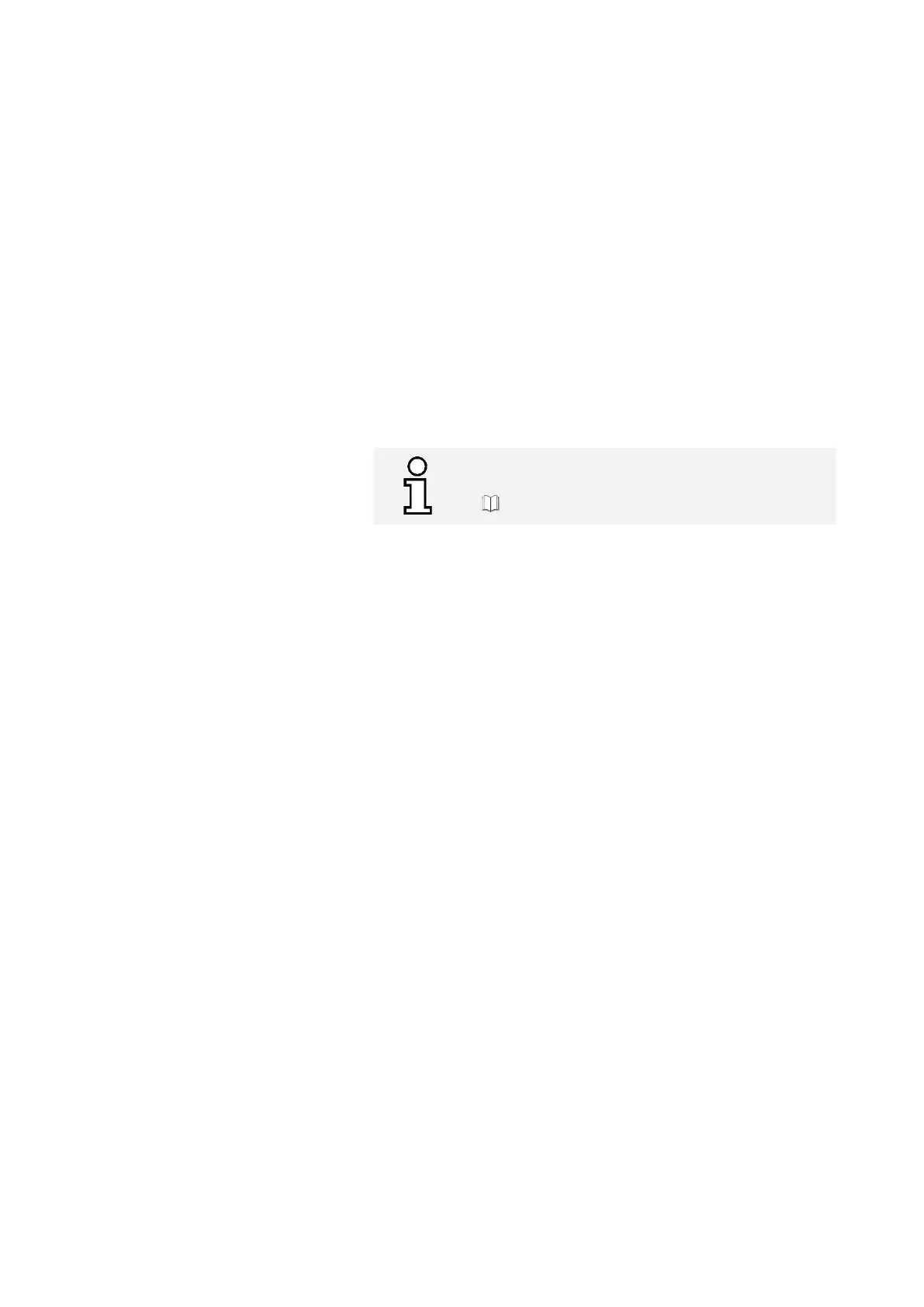Operating Instructions D50+ | P50+ | SHERAprint 50
Rapid Shape GmbH │ DOCR000438
3. IP Address
By default, the machine is set to DHCP (dynamic IP address).
If you want to use a static IP address, it can be set in the
«Settings» menu on the machine.
The slicing software “Netfabb” is needed for further processing your
print file.
Install “Autodesk Netfabb” from the USB stick supplied in delivery and
follow the installation instructions on the inside of the USB cover.
Alternatively, you can also access and download the current version of
“Autodesk Netfabb” from our Knowledge Center:
www.rapidshape.de/kc
For further information on operating Netfabb, please
consult the separately available “How-To Guides”.
→