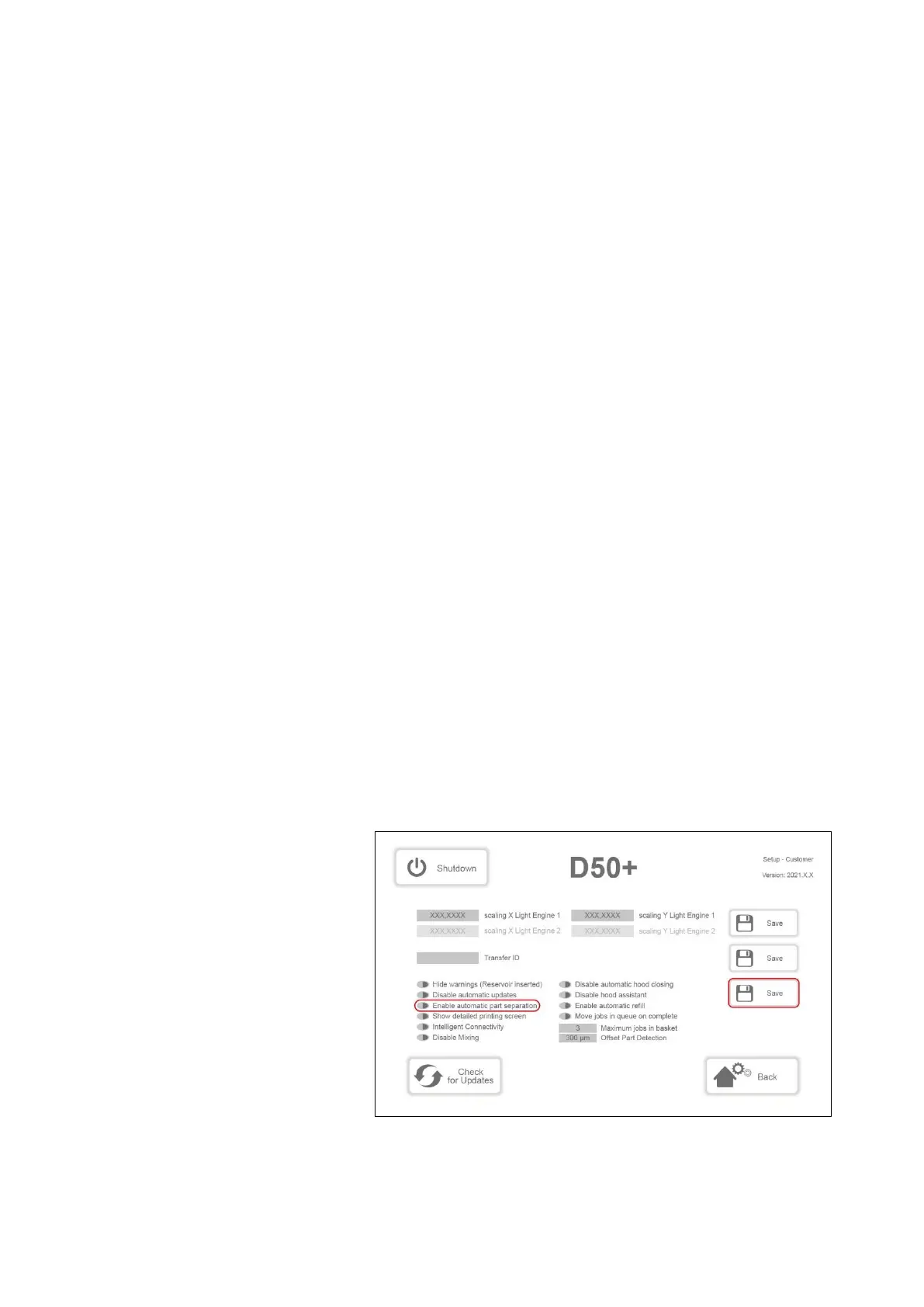Operating Instructions D50+ | P50+ | SHERAprint 50
Rapid Shape GmbH │ DOCR000438
7.7.2 Operation without Automatic Separation Function
The machine can be operated with the separation function disabled
(ASM function):
– For operating the machine for short periods without the ASM
function, we recommend disabling the function per print job.
→ Short-term operation without automatic separation function
– If you want to operate the machine for a prolonged period of
time without the ASM function, we recommend disabling it
completely in the customer settings.
→ Long-term operation without automatic separation function
Short-term operation without automatic
separation function
Proceed as described in Chapter 7.7.1 if you want to operate the
machine for short periods without the ASM function.
When you start the print job, however, you should manually set the
enabled separation function to OFF. In this way, the print job is not
automatically separated after the last printed layer is completed and
you need to remove the build platform manually to separate the print
job from the platform. → Chapter 7.8.1
Long-term operation without automatic
separation function
Proceed as follows to operate the machine for longer periods without
the ASM function:
1. Access the «Customer» menu: Main Menu > «Setup» >
«Service» > «Switch Level» > «Customer». (see fig. below)
2. Locate the button «Enable automatic part separation» on the
left-hand side of the display.
The button lights up green when
the function is enabled.
3. Press the button next to the description to disable the function.
The button lights up red when the function is disabled.
4. Then press the «Save» button on the right-hand side to save the
setting.
5. Return to the main menu.
6. Prepare the machine for printing. Inserting the knife and the
collection basket is not required. → Chapter 7.5
7. Start your print job as usual. → Chapter 7.8.1
Figure 21: Customer menu, disable automatic separation function