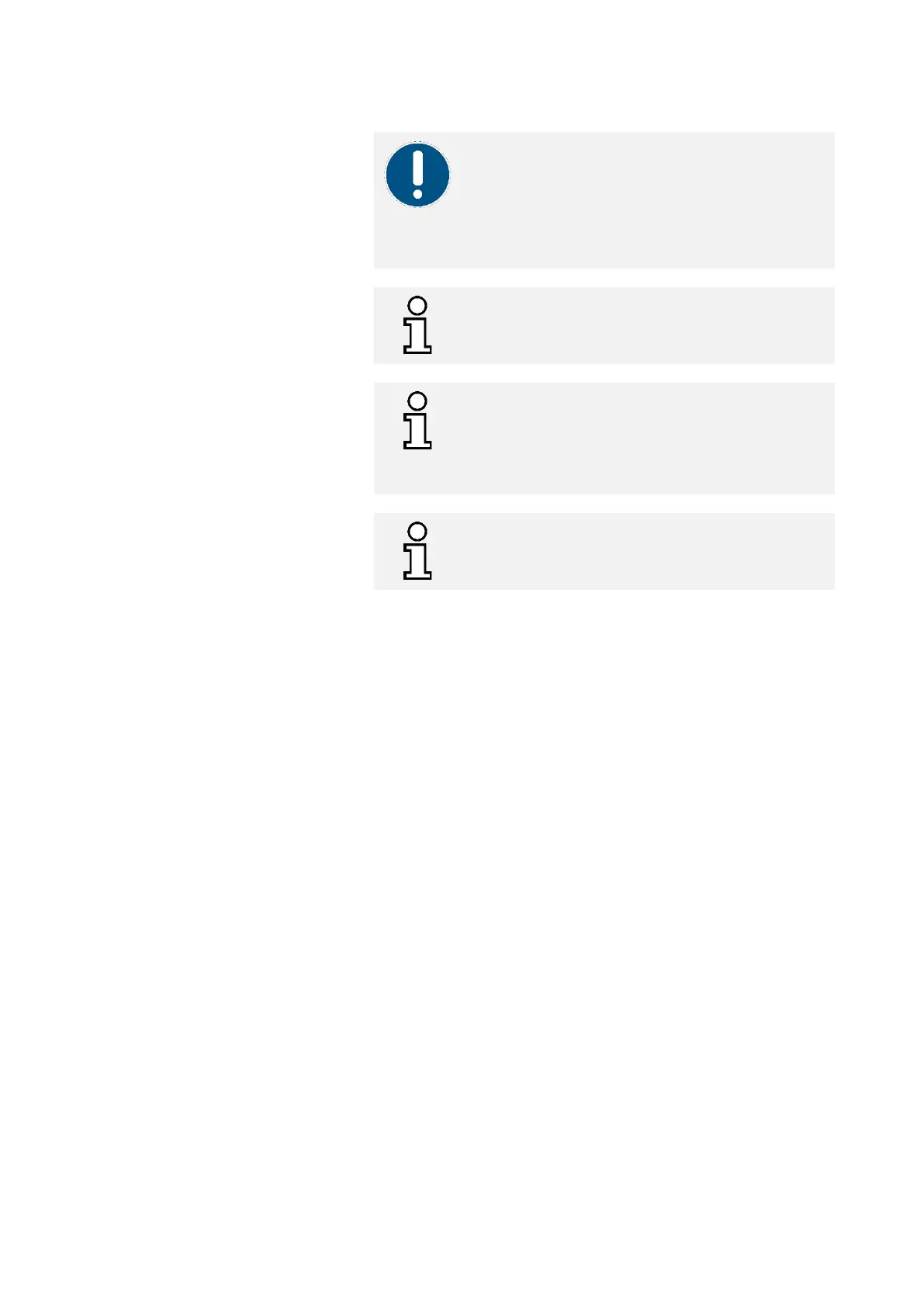Operating Instructions D50+ | P50+ | SHERAprint 50
Rapid Shape GmbH │ DOCR000438
NOTE!
The maximum filling capacity of the reservoir is approx.
680 ml. To stop the printing material overflowing during
printing, the maximum filling height of approx. 11 mm
should not be exceeded (also see filling level indicator
on the inside of the reservoir frame).
The “Reservoir Check” message shows possible errors,
e.g. exceeding the expiry date of the material.
With the “Reservoir Inserted” action button, you can
confirm that you have performed the respective actions.
Depending on the selected actions, the “Reservoir
Check” messages are displayed the next time the
reservoir is inserted.
A low level warning can be cancelled by pouring
material into the reservoir and then scanning the bottle.
7.6.5 Inserting the Collection Basket
Proceed as follows before inserting the collection basket:
1. Prerequisite: A material reservoir has been inserted.
→ Chapter 7.6.4
2. Take the collection basket and place it in the mounting.
3. Close the upper hood.
7.6.6 Connecting the Hose (Automatic Refill)
To use the “Automatic Refill” function, a hose needs to be connected
between the material bottle and the material reservoir.
→ Chapter 7.9.2
