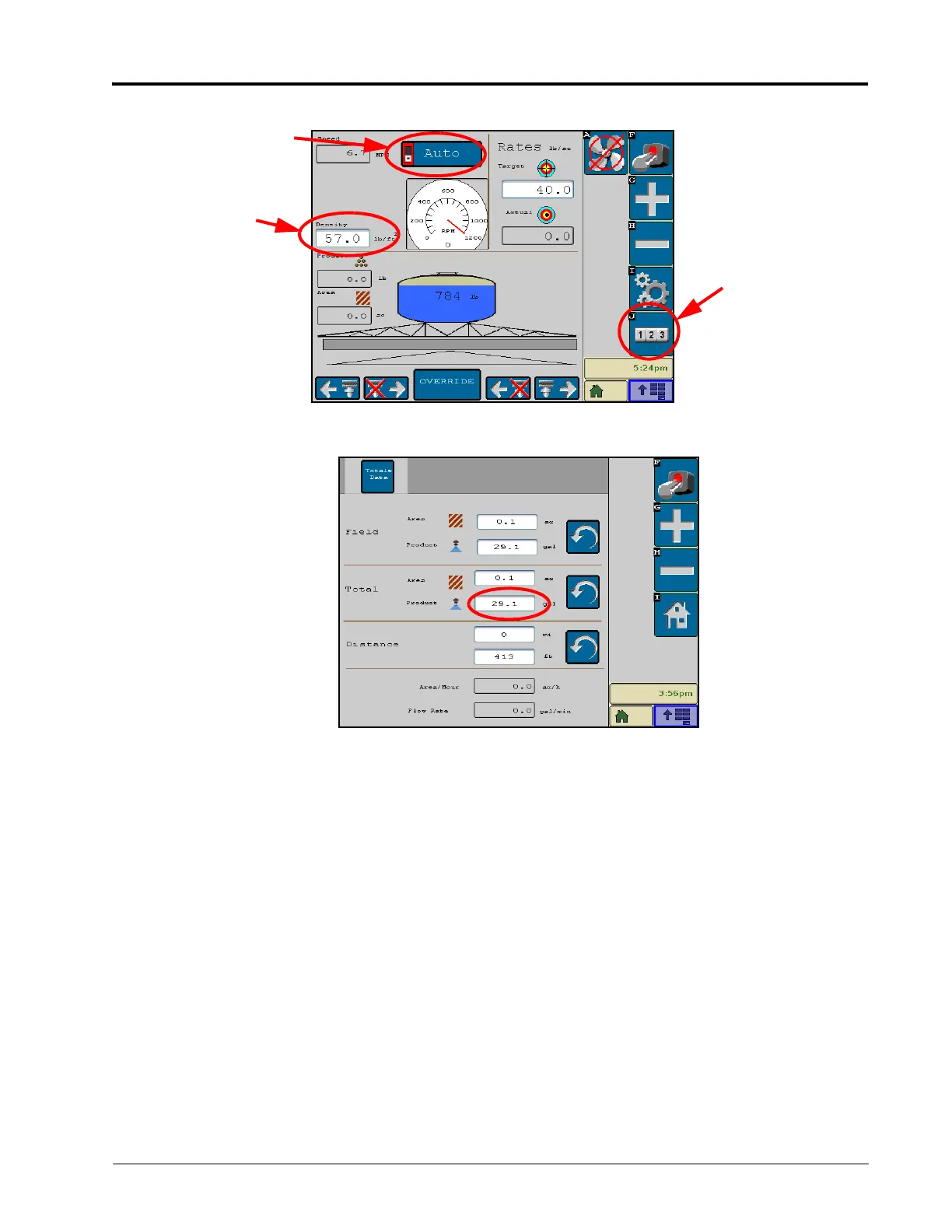Manual No. 016-0171-362 Rev. F 65
2. Select the density value on the main screen and enter the product density in lbs/ft.
3
[grams/liter].
3. Select the control mode status area at the top of the main screen to toggle the control mode to manual.
4. Select the tally registers icon in the softkeys area to display the registers screen.
5. Reset the total volume to zero.
6. With the product node in the manual control mode, unload a portion of the load by toggling the boom switch
on.
7. Determine the actual weight unloaded by re-weighing the truck.
8. Compare the actual weight unloaded to the total volume displayed on the VT display. Perform the following
calculation to refine the spreader constant, if desired:
Where OSC = the Old Spreader Constant, TV = the Total Volume, and AW = the Actual Weight unloaded and
CSC = the Corrected Spreader Constant.
FOR EXAMPLE:
Using an Old Spreader Constant = 228 [797], Total Volume = 2000 lbs [4400 kg], and an Actual Weight
Unloaded = 1950 lbs [4290 kg]:
ENGLISH:
The new spreader constant value should be entered as 234.
OSC TV×
AW
-------------------------
CSC=
228 2000×
1950
---------------------------
234=