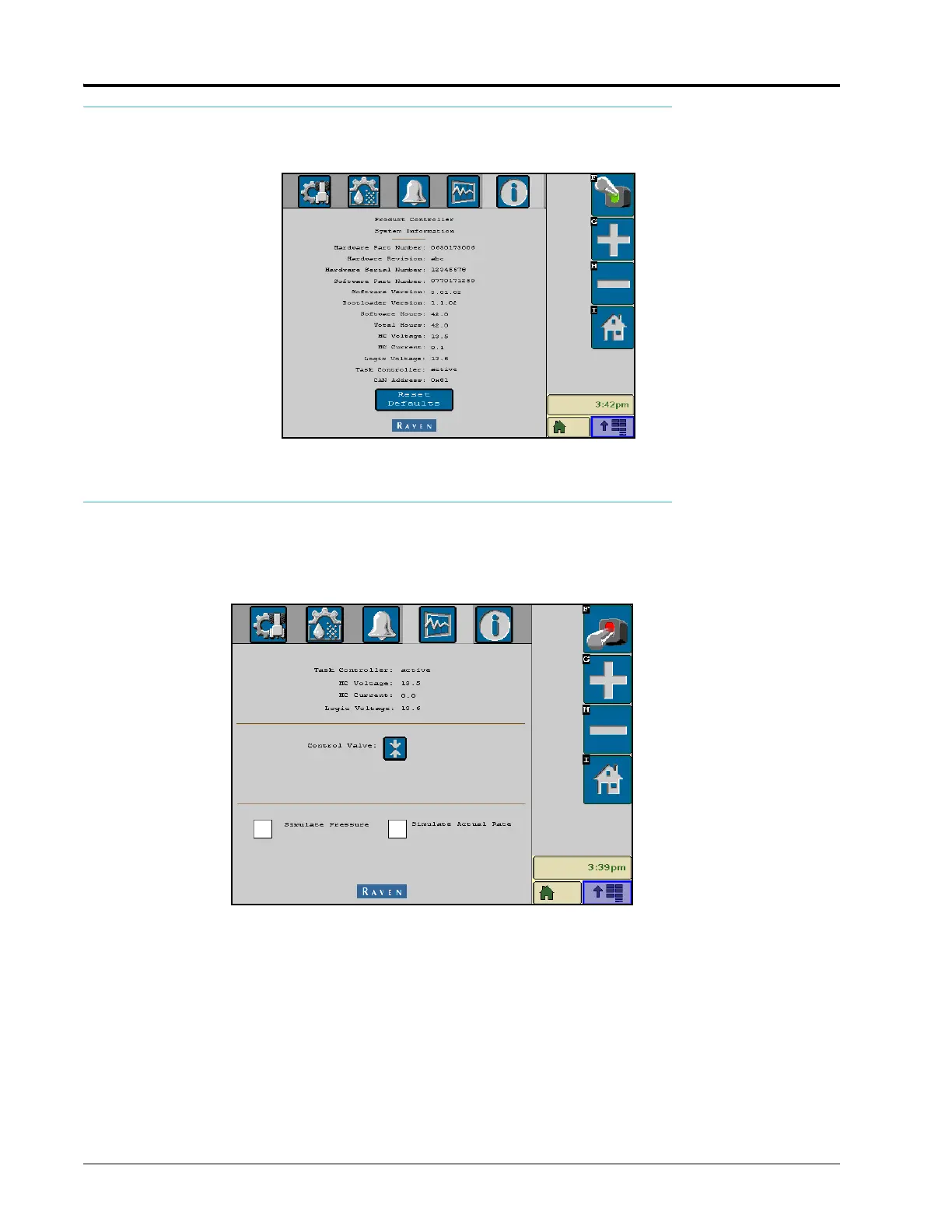CHAPTER 4
34 ISOBUS Product Control Installation & Operation Manual
INFORMATION
Select the information icon to view the ISOBUS product control node hardware and software version numbers.
DIAGNOSTICS
CONTROL DIRECTION
Control direction indicators are displayed for installed valves and pumps.
PRESSURE OR FLOW SIMULATION
Optional check boxes that simulate pressure or flow are included. To simulate pressure, check the box and enter a
pressure value into the pressure cal inputs. If the simulate flow box is checked, the actual rate will report the
entered target flow rate on the front screen and the flow rate on the totals screen will adjust with speed and
operating section width. When either simulation mode is engaged, a “Demo Mode” warning will display on the
product control home screen.