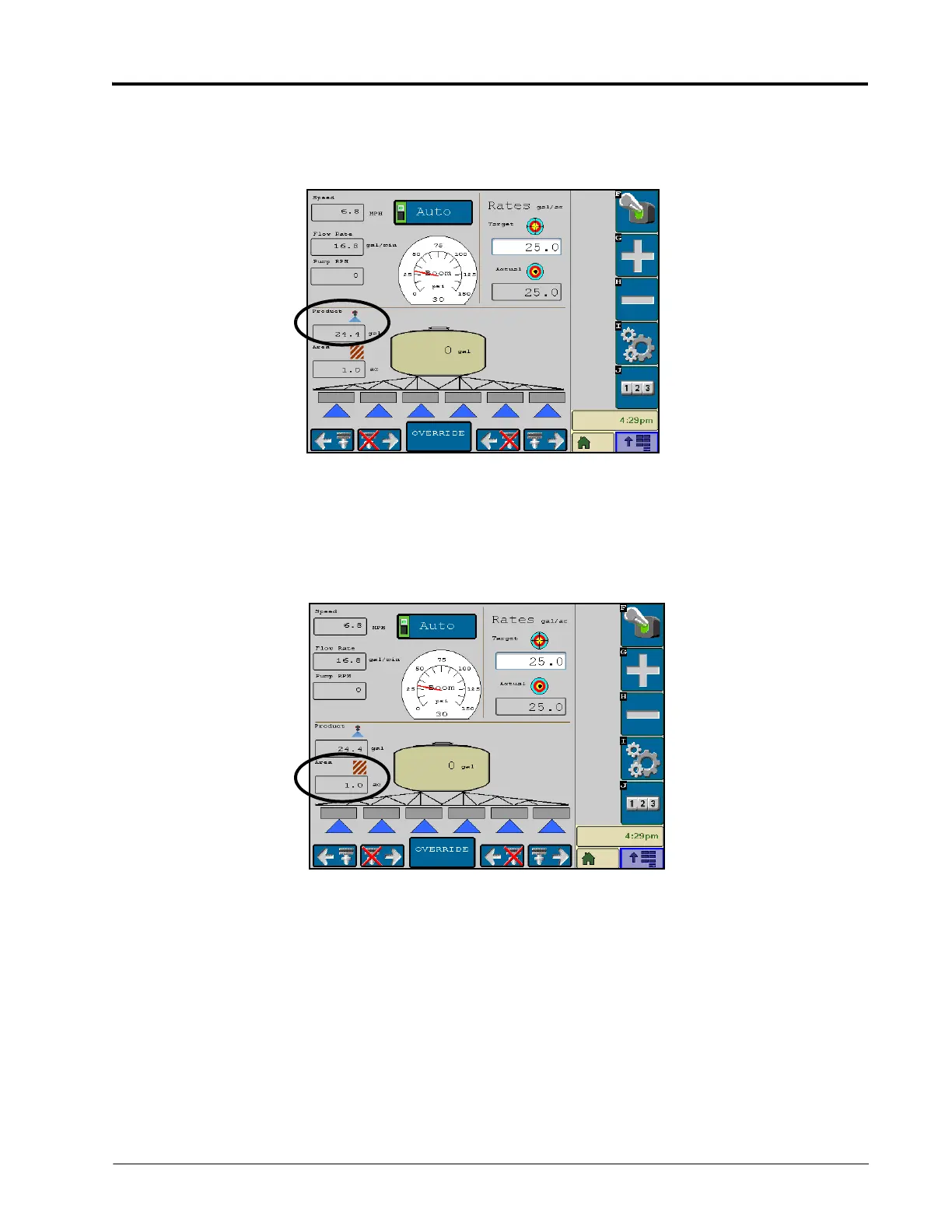5
Manual No. 016-0171-362 Rev. F 43
ISOBUS PRODUCT CONTROL OPERATION
VOLUME/WEIGHT APPLIED
To the left of the tank volume display, the product control home screen displays the volume or weight of product
applied.
NOTE: To reset the field volume, select the tally registers icon on the right side of the screen. For more
information on the Tally Registers screen, see the Tally Registers section on page 46.
AREA COVERED
To the right of the tank volume display, the product control home screen displays the area covered.
NOTE: To reset the field area, select the tally registers icon on the right side of the screen. For more
information on the tally registers screen, see the Tally Registers section on page 46.