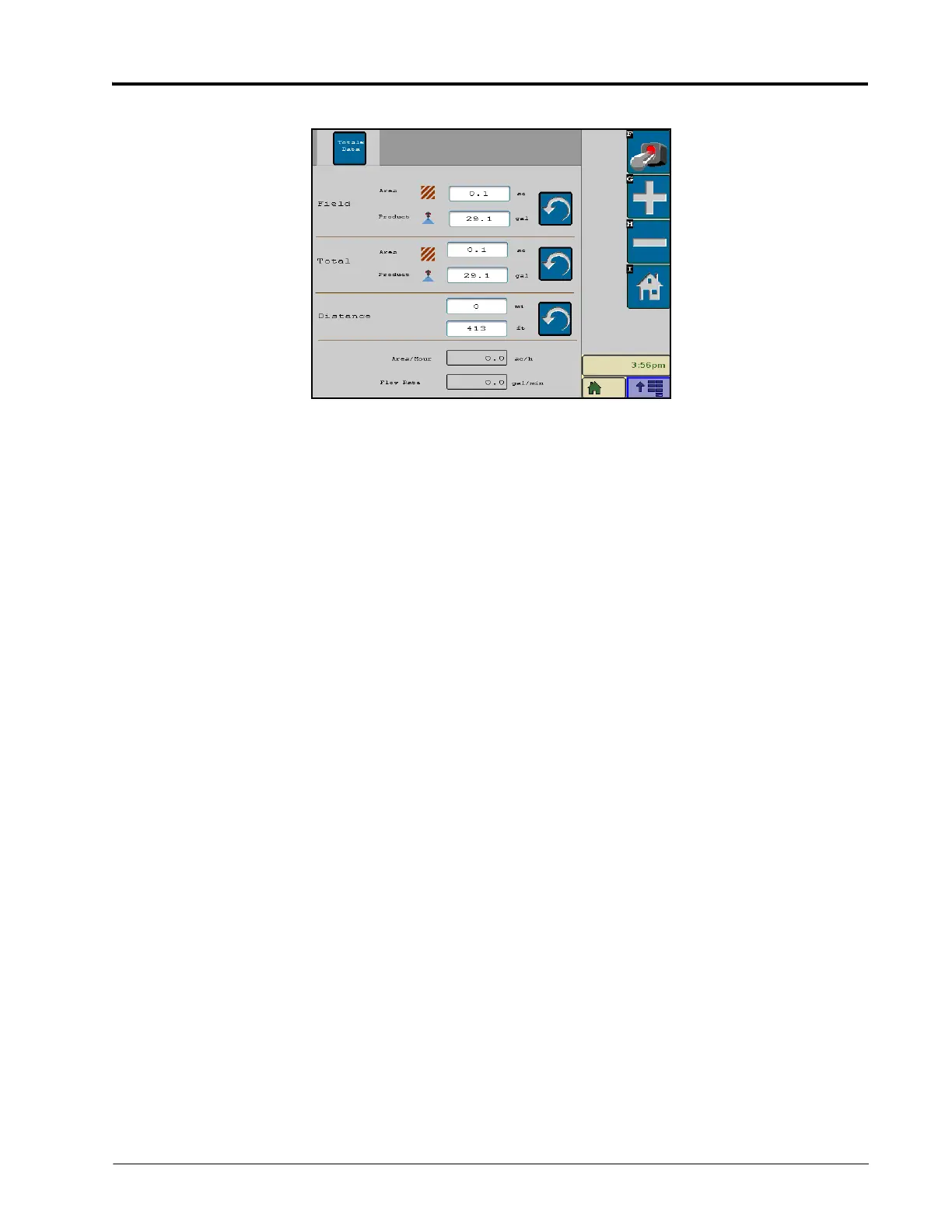5
Manual No. 016-0171-362 Rev. F 47
ISOBUS PRODUCT CONTROL OPERATION
• Total Volu me/Weig ht
In addition to the area and volume tallies, the tally registers screen also displays the distance traveled and the
current volume per minute and area per hour.
FIELD AREA AND VOLUME
The field area and volume totals may be used to keep records of product application in a field or throughout a
day’s operation. Select the “-> 0” button next to the desired setting to reset the register to zero.
TOTAL AREA AND VOLUME
The area and volume totals may be used to keep record of long term area and volume information (i.e. product
application over a week or month). Select the “-> 0” button next to the desired setting to reset the register to zero.
DISTANCE
The distance reading displays the distance traveled since the last time the distance register was cleared. Select the
“-> 0” button to reset the distance register to zero. This display may also be helpful when troubleshooting the
product control system.
VOLUME PER MINUTE DISPLAY
During product application, the current volume of product applied per minute rate is displayed in this area. This
value may be helpful when troubleshooting the product control system.
AREA PER HOUR DISPLAY
During product application, the current area covered per hour is displayed in this area. This value may be helpful
when troubleshooting the product control system.