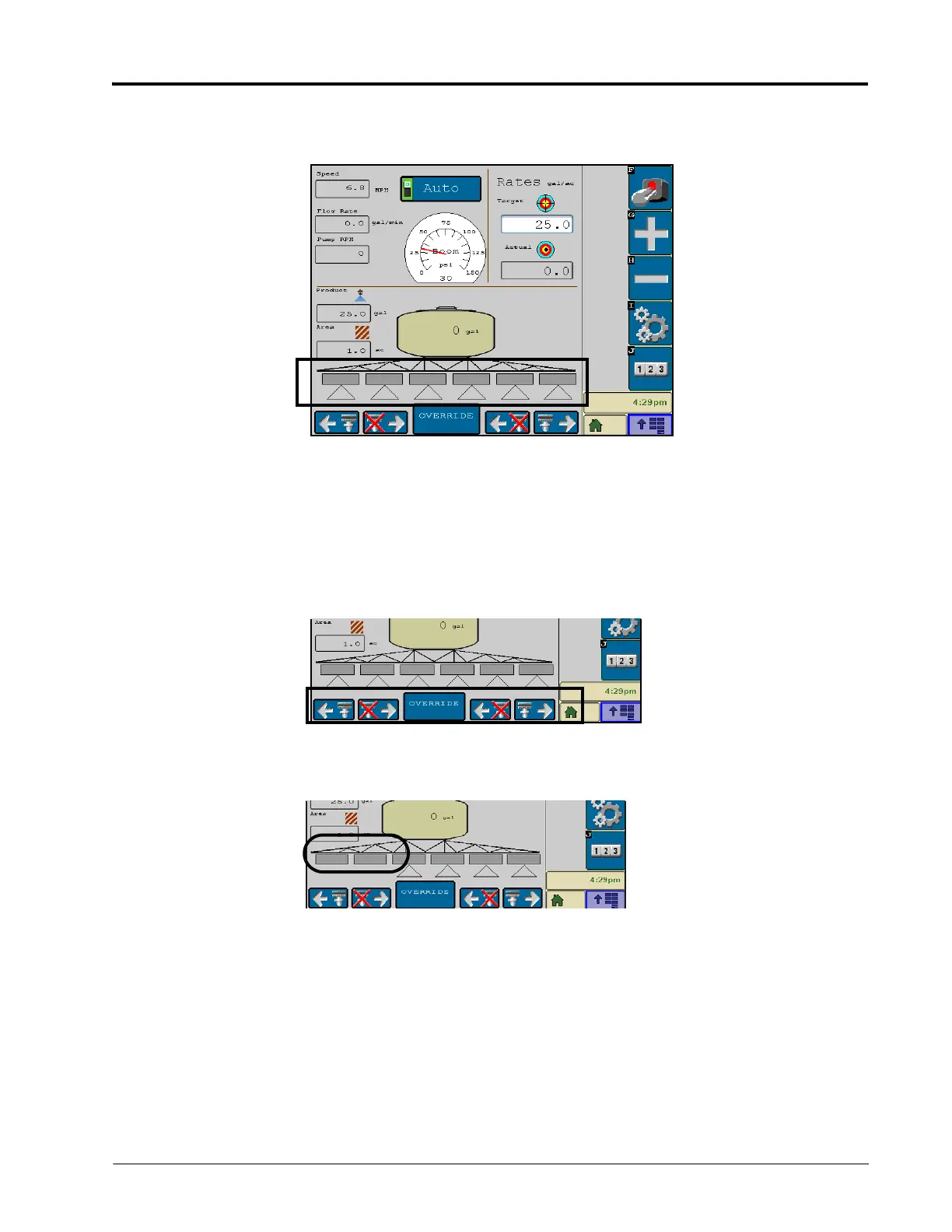5
Manual No. 016-0171-362 Rev. F 45
ISOBUS PRODUCT CONTROL OPERATION
A triangle will be displayed below sections which are enabled for product application. When the product
application is turned off, the section indicators will be empty. When the application system is toggled on, each
active section will turn green.
ON-SCREEN MANUAL SECTION CONTROLS
NOTE: The on-screen manual section controls will only be displayed if an optional Raven ISO Switch Box is
not detected on the ISOBUS. If a switch box is detected, use the switch box to manually control
implement sections or to enable the override feature.
The “ON” and “OFF” buttons at the bottom of the product control home screen may be used to manually enable
or disable sections.
To disable sections from the left or right side of the implement, select the corresponding “OFF” button. Each time
the “OFF” button is selected, the furthest enabled section on the corresponding side of the implement will be
disabled. To toggle sections back on, select the corresponding “ON” button.
FOR EXAMPLE:
Select the “OFF” button on the left side of the screen to disable the far left section. Selecting the “OFF” button
repeatedly will continue disabling sections from left to right. Press the “ON” button on the left side of the
screen to enable sections from right to left.
NOTE: Any combination of manual on or off section controls may be used to toggle all but one section off.
To turn off the last section, the remote master or master switch softkey must be toggled to the off
position.
When the remote master or master switch softkey is toggled back on, any sections manually disabled
will still be disabled. Use the “ON” buttons to enable sections as necessary.