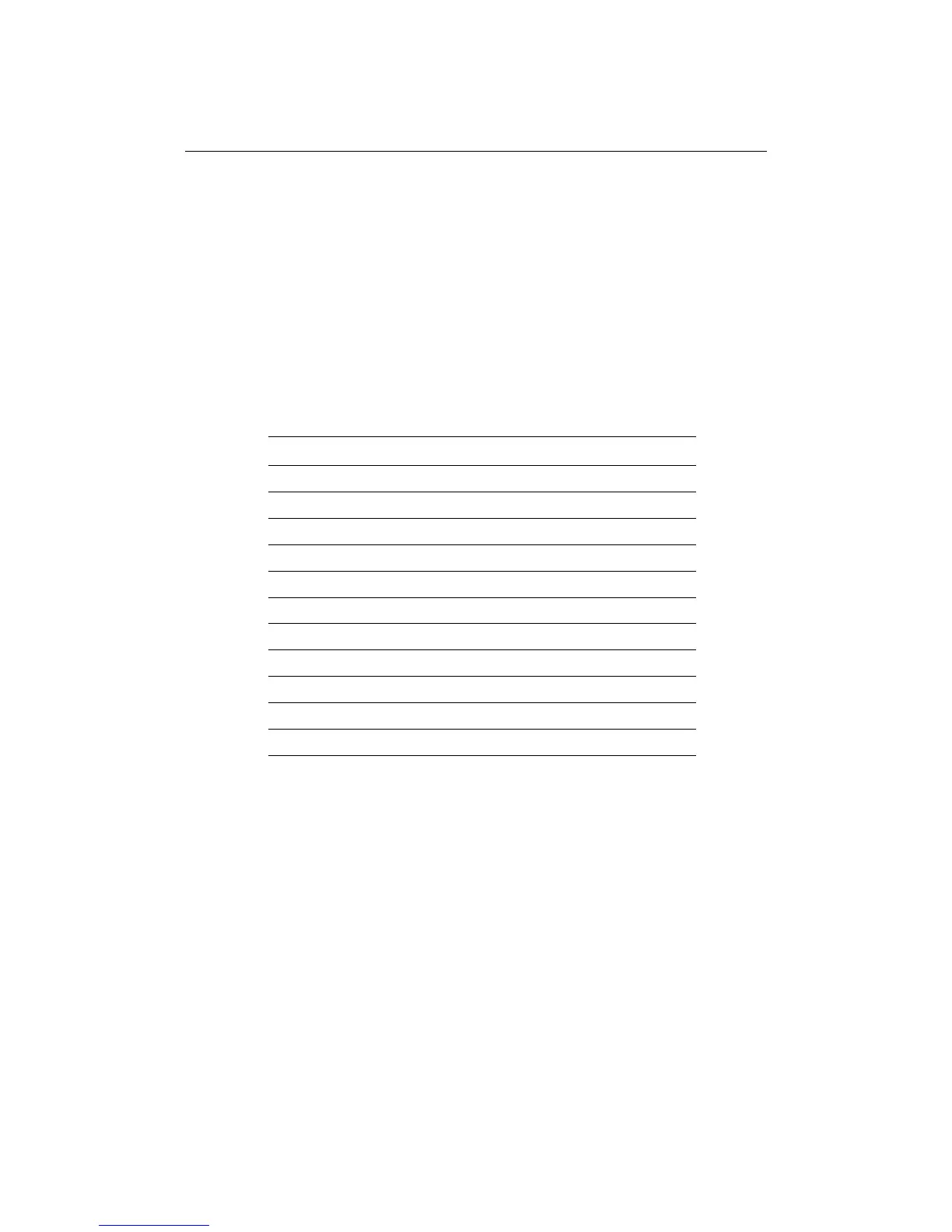offered by Busse-Yachtshop.com
-8 C-Series Displays Installation Manual
Radar Scanners
CAUTION: Radar Scanners, Cables & Installation
Information on radar scanners, cables and their installation contained
in this handbook supersedes that contained in the Pathfinder Radar
Scanner Handbook, Document No. 81154_6, dated 11th March 2002.
To achieve full radar compatibility with your C-Series Display, your Raymarine radar
scanner may require upgrading. Please check the list below to see if this upgrade is
required.
The scanner serial number can be found on a label attached to the scanner casing:
If your radar scanner requires upgrading, please contact your local Raymarine dealer
for full information.
Scanner type Serial Number Action required
2Kw Radome Up to 1221999 Not compatible
1222000 - 0530167 Upgrade required
0530168 and above Fully compatible
4Kw Radome Up to 1221999 Not compatible
1222000 - 0530246 Upgrade required
0530246 and above Fully compatible
4Kw Open Array Up to 1030001 Not compatible
1030002 - 1230142 Upgrade required
1230143 and above Fully compatible
10Kw Open Array Up to 0430000 Not compatible
0430001 and above Fully compatible