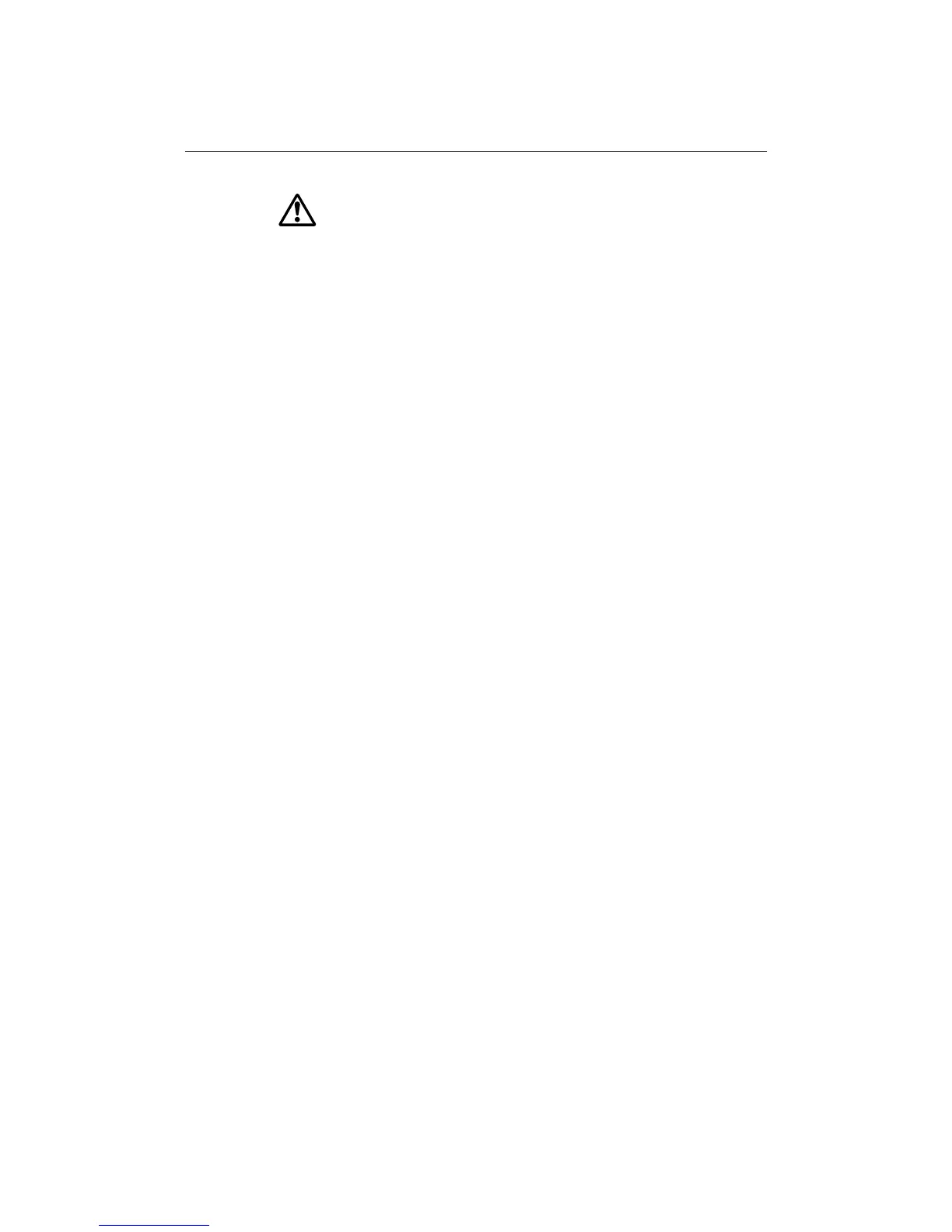offered by Busse-Yachtshop.com
-40 C-Series Displays Installation Manual
WARNING:Electromagnetic energy
The radar scanner transmits electromagnetic energy. Ensure that
the scanner has been installed according to the recommendations
in the relevant scanner handbook. Ensure all personnel are clear of
the scanner, before switching to transmit mode.
Testing and alignment
You should test and align the radar as follows:
1. Press
POWER to turn the display on.
2. Press MENU or hold down
PAGE. The SELECT PAGE SET menu is displayed.
3. Use the trackpad up/down to highlight page set required.
4. Press OK to select this option.
5. Press the corresponding soft key to display the required page.
6. Press ACTIVE to highlight the window. The SELECT APPLICATION menu will appear.
7. Use the trackpad up/down to highlight RADAR.
8. Press
OK to accept this option.
9. A message is now displayed to show scanner compatibility.
If the message states that the scanner is not compatible with the display you will
be unable to proceed further with testing and aligning the radar. Refer to
Important Information - Radar Scanners
at the front of this handbook.
If the message states that scanner compatibility is suitable a countdown is now
displayed to show that the scanner is warming up.
After the scanner warm up period you will now have a full page radar picture on the
screen. The following checks and any necessary adjustments should now be made:
• Transmission check - to check that the scanner is working and all expected data is
displayed.
• Alignment checks - to ensure that an accurate picture is shown, these checks are:
• Bearing check - to ensure that targets appear at the correct bearing relative to
your boats bow.
• Display timing check - to check that the radar is accurate at short ranges.
Transmission check
When the scanner warm up countdown has reached zero:
1. Press POWER to start the radar scan. The picture will be built up over several scans.
2. Using the
RANGE button check that the radar range adjusts accordingly.
3. Check that all relevant information is displayed in the status bar.