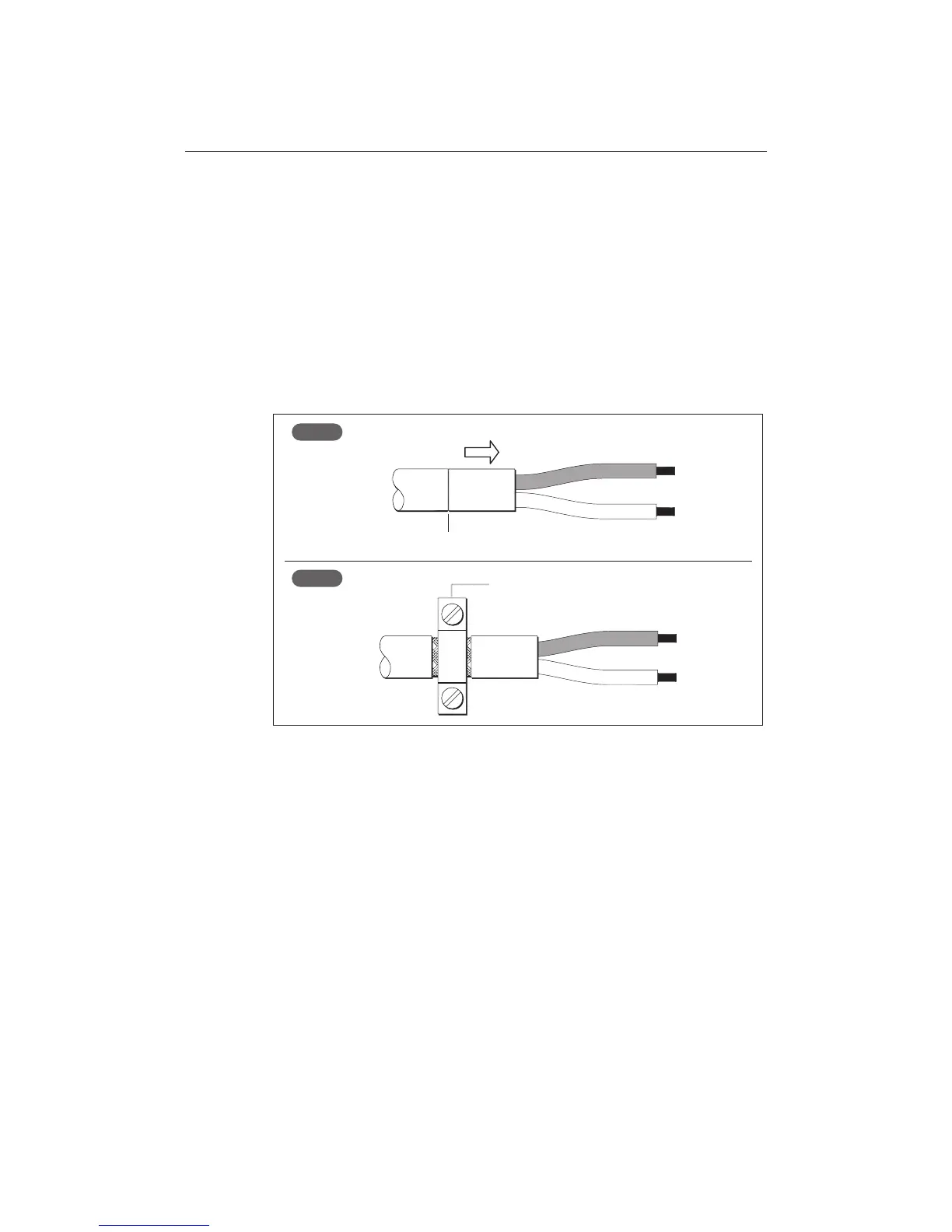offered by Busse-Yachtshop.com
Chapter 2: Installation -27
2.5 What cables will be needed?
You will need to install and connect the following cables to ensure that your C-
Series Display functions correctly:
Power input cable
This cable is supplied prepared for connecting to your boats DC power supply.
The cable is supplied with a length of screen exposed before the positive and
negative wire tails.This screen should be clamped to your boat’s earth/ground with
the saddle clamp, as shown below:
To minimize voltage drops use large gauge cable where extensions are required.
The scanner type may also affect the wire gauge required for the extension power
cable.
If a longer power cable run is required, use the supplied power cable to connect to
the display unit. Then use a suitable connector block to connect the free end to the
extension cable, taking particular care to ensure the correct polarity. The supplied
power cable has a cross section of 10 mm.
Slide towards tails
Pre-cut line
Attach to ship's ground
Step 1
Step 2
D6621-1