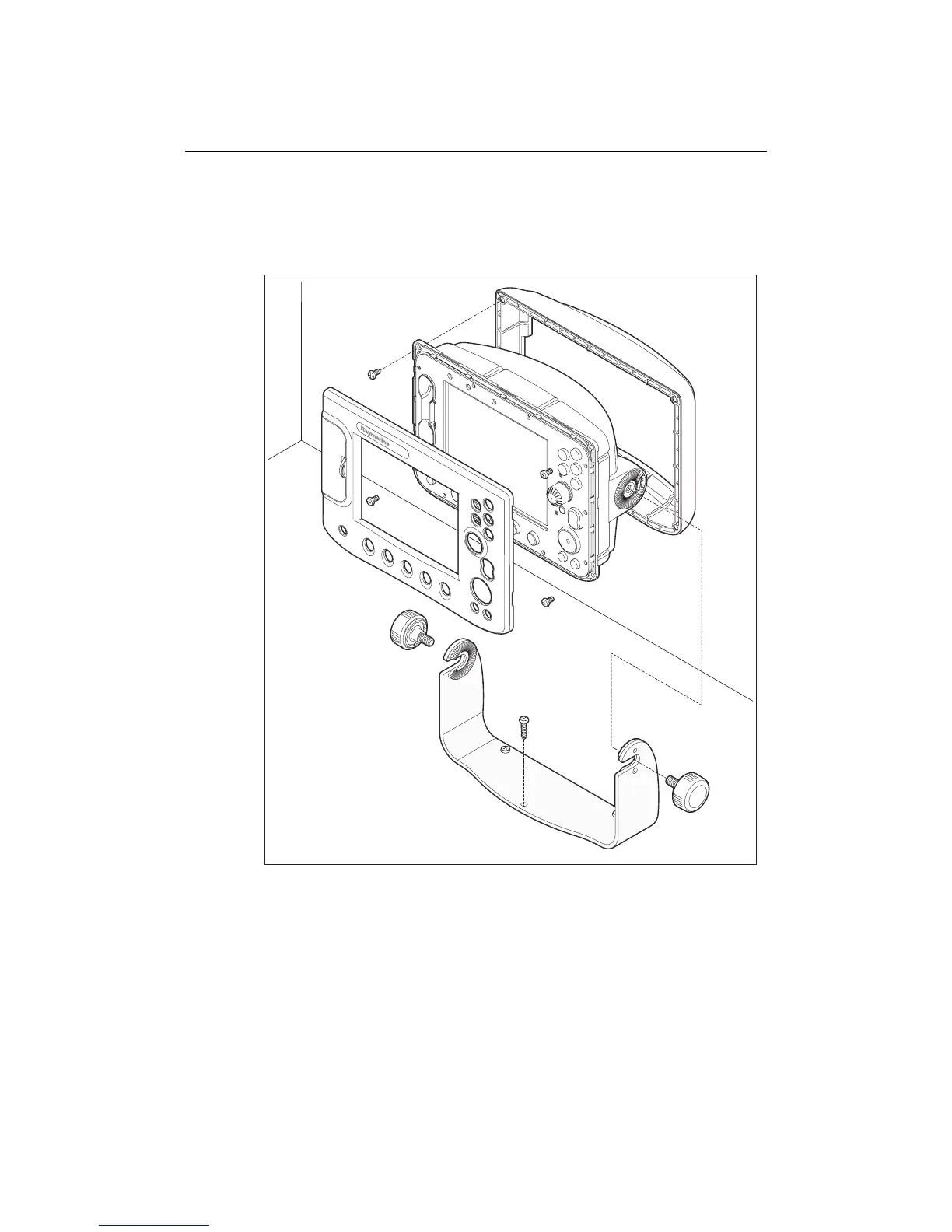offered by Busse-Yachtshop.com
Chapter 2: Installation -33
How is the mounting bracket fitted?
The mounting bracket can be used to fit the display unit on a dash, chart table,
bulkhead or deckhead:
You should fit the mounting bracket as follows:
1. Mark the location of the mounting bracket screw holes on the chosen mounting
surface.
2. Drill pilot holes for the screws using a suitable drill, taking care that there are no
cables or anything that may be damaged behind the surface.
3. Use the screws supplied to attach the mounting bracket securely.
4. Fit the trim ring to the rear of the display using the M4 bolts supplied.
D6739_1