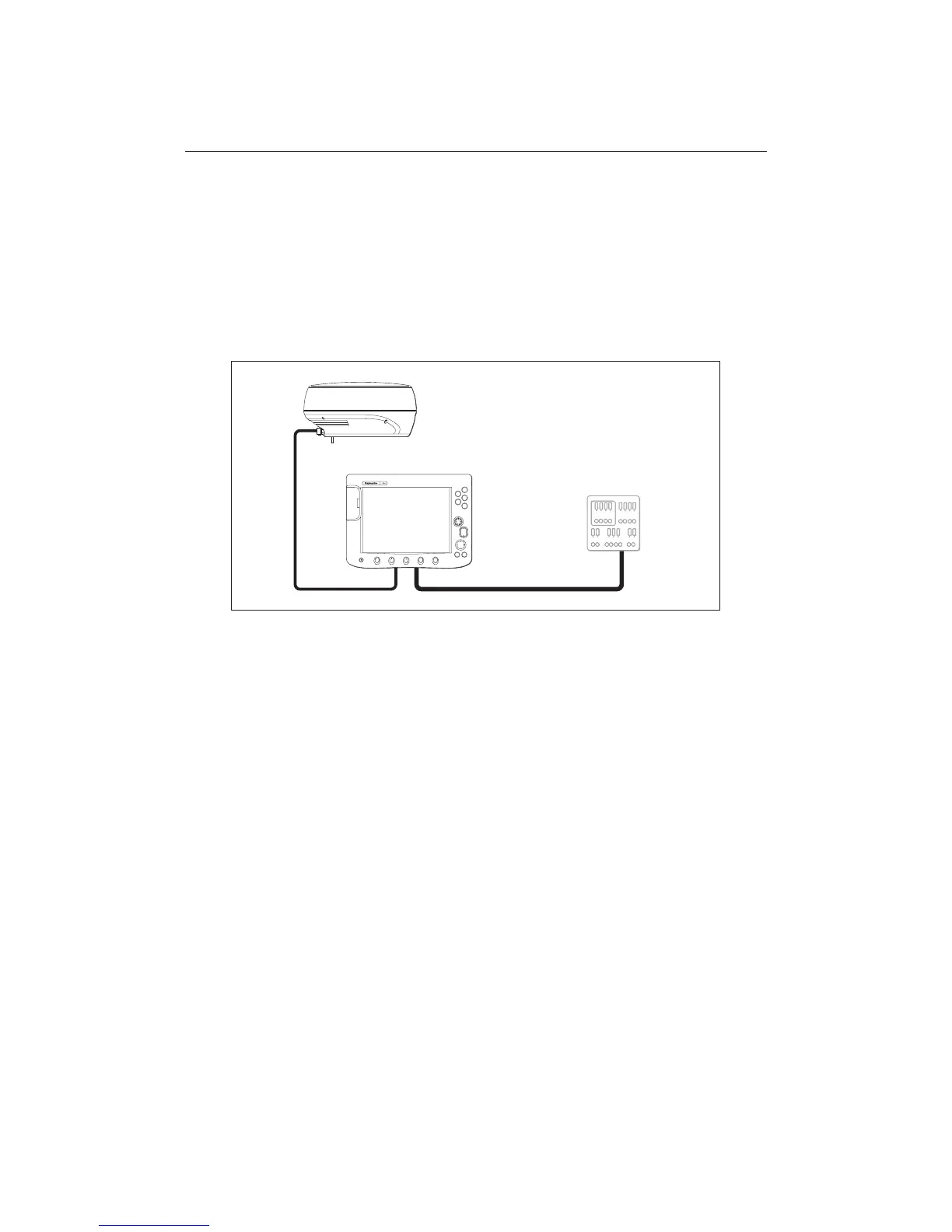offered by Busse-Yachtshop.com
-30 C-Series Displays Installation Manual
Radar cable
Having ensured that the radar scanner you are using is compatible with the C-
Series Display, the cable should be connected as follows:
Radome
If you are using a radome this can be powered through the display. Just run your
cable and connect it to the radome and the display.
Note:
In this configuration significant current passes through the power cable. Any
extension should be as short as possible using a large wire gauge.
RANGE
CANCELOK
PAGE
ACTIVE
WPTS/
MOB
MENU
DATA
IN
OUT
Radome
Radome
Boats DC
Power Supply
D6619-1