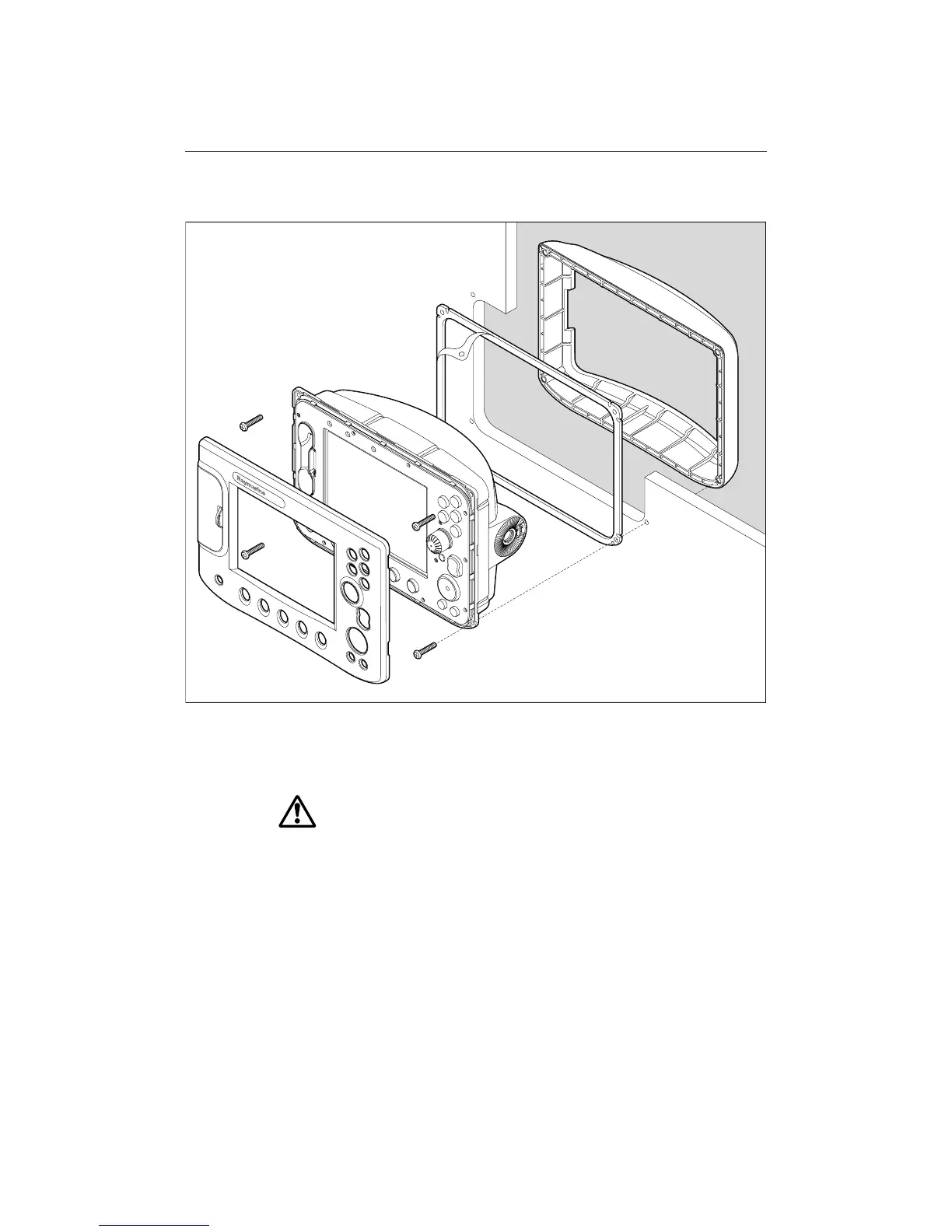offered by Busse-Yachtshop.com
Chapter 2: Installation -35
How is the unit console mounted?
You should console mount your display using the template which can be found in
the document wallet, as follows:.
CAUTION: Installation
Make sure there are no hidden electrical wires or other items
behind the selected location before proceeding.
Make sure there is sufficient rear access for mounting AND
CABLING.
1. Check the selected location for the unit. A clear, flat area with suitable clearance
behind the panel, is required.
2. Fix the template to the selected location, using masking or self-adhesive tape, tak-
ing care that it is level.
3. Using a suitable hole saw, the size is indicated on the template, make a pilot hole in
each corner of the cut-out area.
4. Using a suitable saw, cut along the inside edge of the cut-out line.
D6738_1