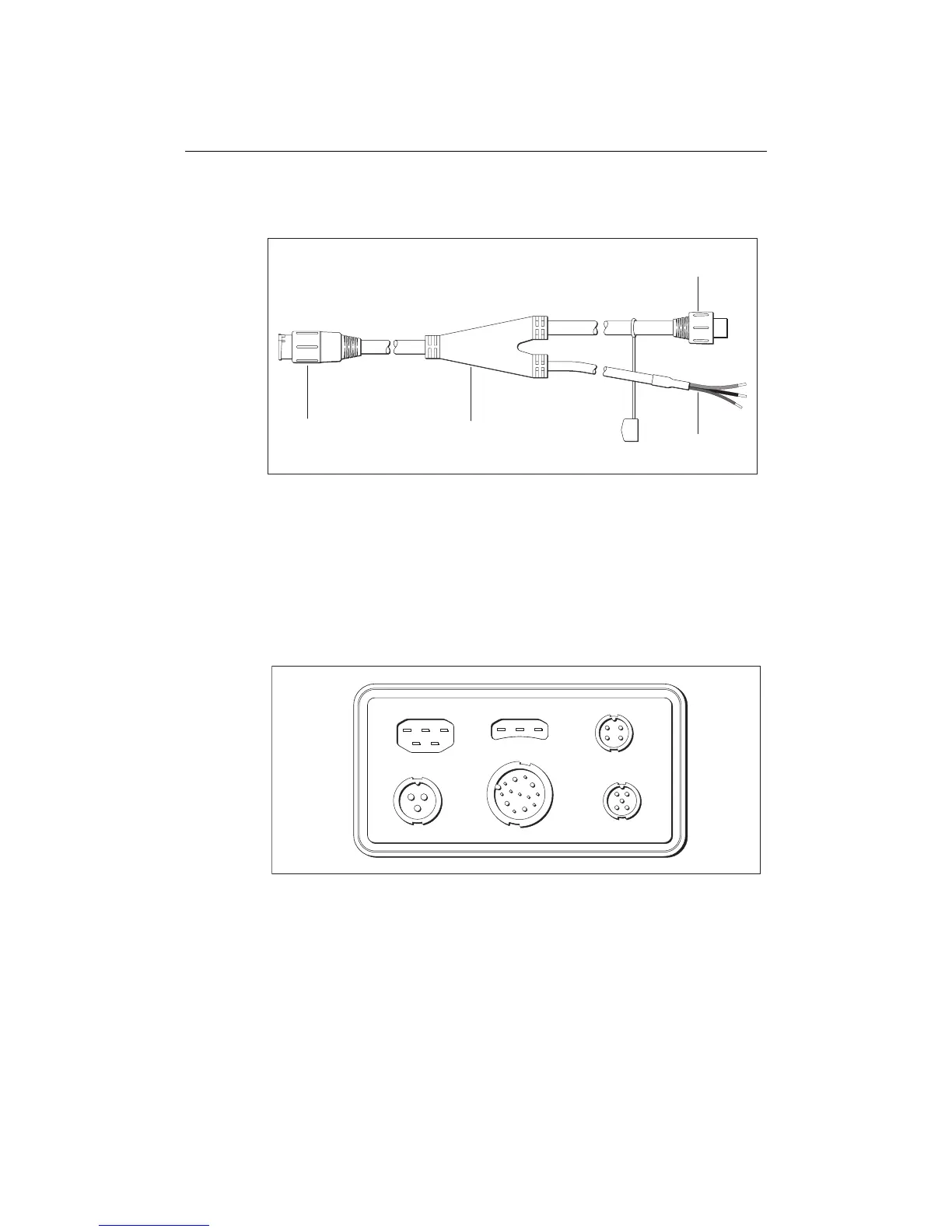offered by Busse-Yachtshop.com
-32 C-Series Displays Installation Manual
The split pedestal cable should be run and connected as follows:
You should ensure that the distance (cable route) from the power supply to the
open array is kept to a minimum.
How are the cable connections made on the display?
The cable connections are located on the back of the display unit as shown below:
2.6 How can the display unit be mounted?
The display unit is waterproof to CFR 46 and can be installed either above or below
deck using either the mounting bracket or by flush mounting it in a suitable
position.
Whichever option is chosen for installation, it is recommended that the external
rear trim is fitted. This has been designed to give additional strength to the unit.
D6620-1
Connect to
open array
scanner cable
Cable splitter
Connect to
C-Series display
Connect to boat's
DC power supply
POWER
SEATALK 2
SEATALK
RADAR
NMEA
DSM
R
G
Y
IN / OUT
D6614-1
