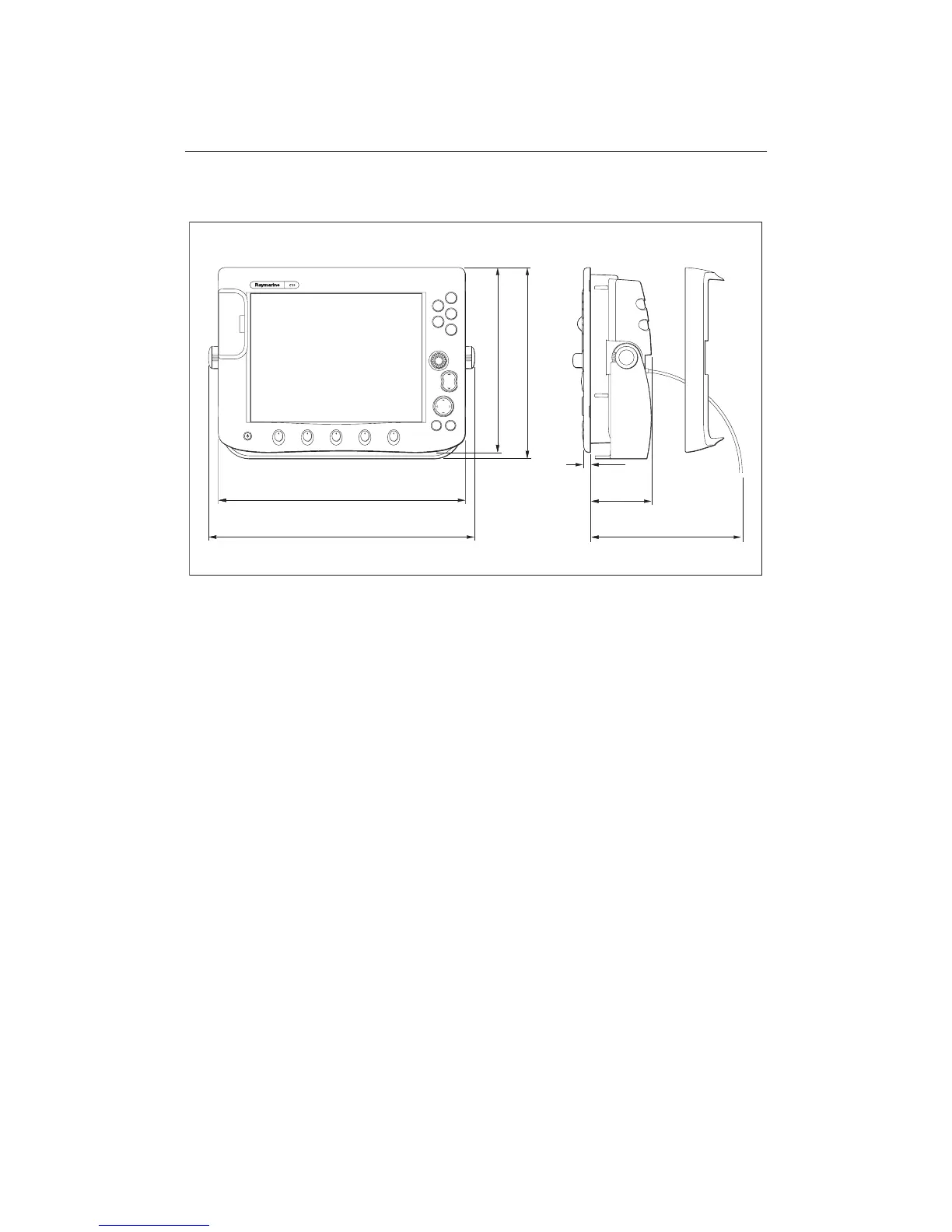offered by Busse-Yachtshop.com
-26 C-Series Displays Installation Manual
C120 Display
2.4 What about the cables?
When installing system cables consider the following:
• All cables should be adequately secured, protected from physical damage and
exposure to heat. Avoid running cables through bilges or doorways, or close to
moving or hot objects.
• Acute bends must be avoided.
• Where a cable passes through an exposed bulkhead or deckhead, a watertight
feed-through should be used.
• Secure cables in place using tie-wraps or lacing twine. Coil any extra cable and tie
it out of the way.
• Do not pull cables through a bulkhead or deckhead using a cord
attached to the connector. This could damage the connections.
RANGE
CANCELOK
PAGE
ACTIVE
WPTS
MOB
MENU
DATA
IN
OUT
357 mm (14 in)
385 mm (15.15 in)
9.5 mm
(0.375 in)
87.9 mm
(3.46 in)
220 mm (8.66 in)
plug clearance
267 mm (10.5 in)
276.66 mm (10.9 in)
D6611-1