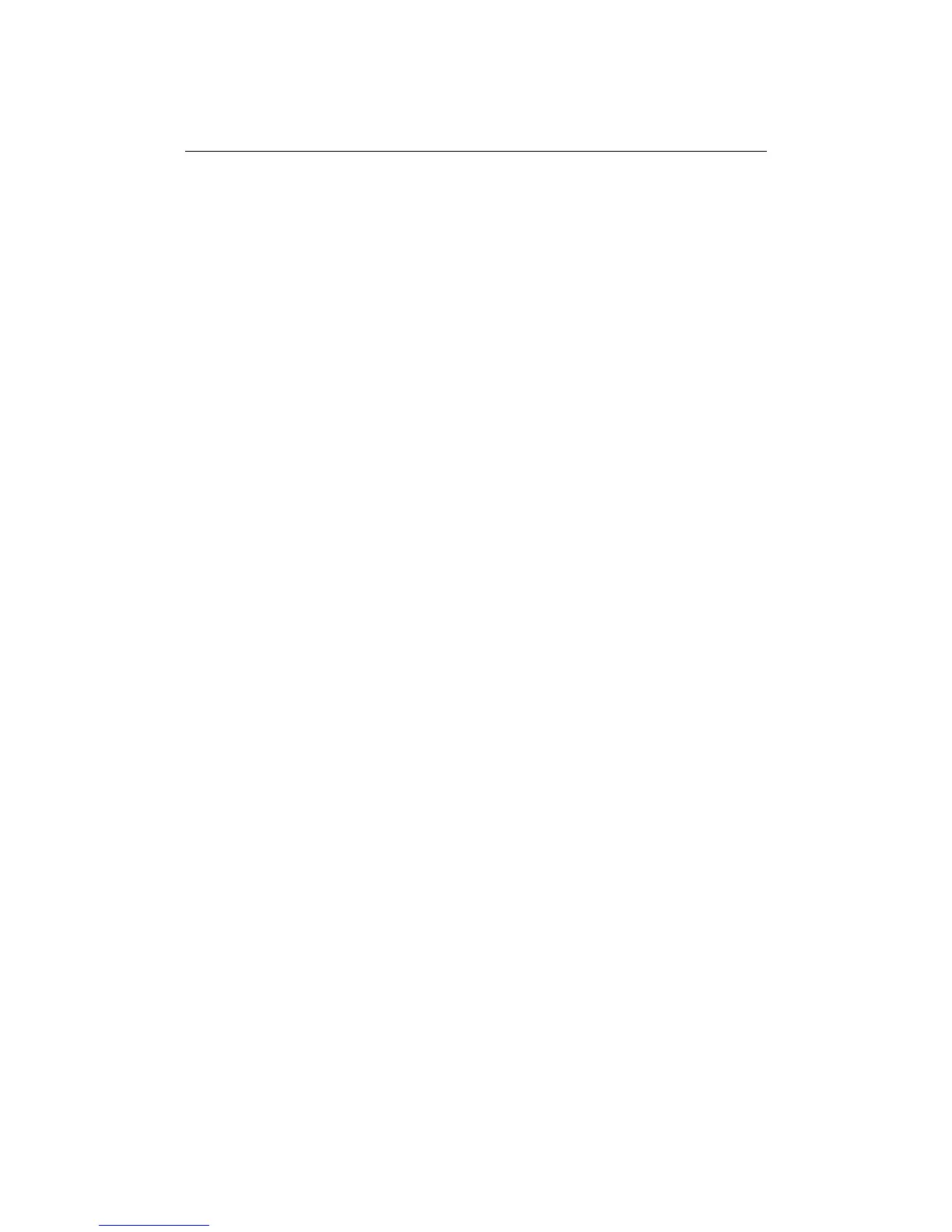offered by Busse-Yachtshop.com
-44 C-Series Displays Installation Manual
3. Press OK to select.
4. Use the trackpad up/down to highlight RADAR ADVANCED SET UP. The set up soft
keys will be displayed.
5. Press the corresponding soft key for the parameter you wish to adjust. The soft key
label is highlighted.
6. Use the rotary control to adjust the parameter value in the box above the soft key.
7. Press OK or use the rotary end push to accept the adjustment.
8. Repeat steps 5 through 7 to adjust next parameter.
The new settings will be retained by the display and be used the next time you power
up the radar.
Display timing
If you extended the radar cable during installation, you should have set the display
timing when you first set up the system -
See
“How do I test the radar and align it?” on
page 39
.
Under certain circumstances, it may be easier to adjust the display timing with Main
Bang Suppression (MBS) OFF: pressing the MBS soft key to toggle the setting OFF. MBS
is reset to ON automatically when you finish adjusting the display timing.
STC Preset
The Sensitivity Time Control (STC) can be adjusted to equalize target levels across the
display. The factory setting should provide an even display, but if you find that targets
are brighter or dimmer nearer the center than at the edge of the display, you can adjust
this parameter until the required display is achieved.
Note:
Caution should be observed when adjusting this parameter as poor adjustment
can adversely affect auto gain and sea controls.
Tune Preset
The radar tuning is controlled either automatically or manually using the TUNE control.
However, this only controls a restricted range of tuning values. If actual tuning peak
falls outside this range, you will need to adjust the tune preset level to move the
controlled range over the tuning peak. It should be adjusted for maximum image
intensity.
With all of the above parameters, if required, the preset factory values can be restored
by carrying out a factory reset.
See
“How do I test the radar and align it?” on page 39
.