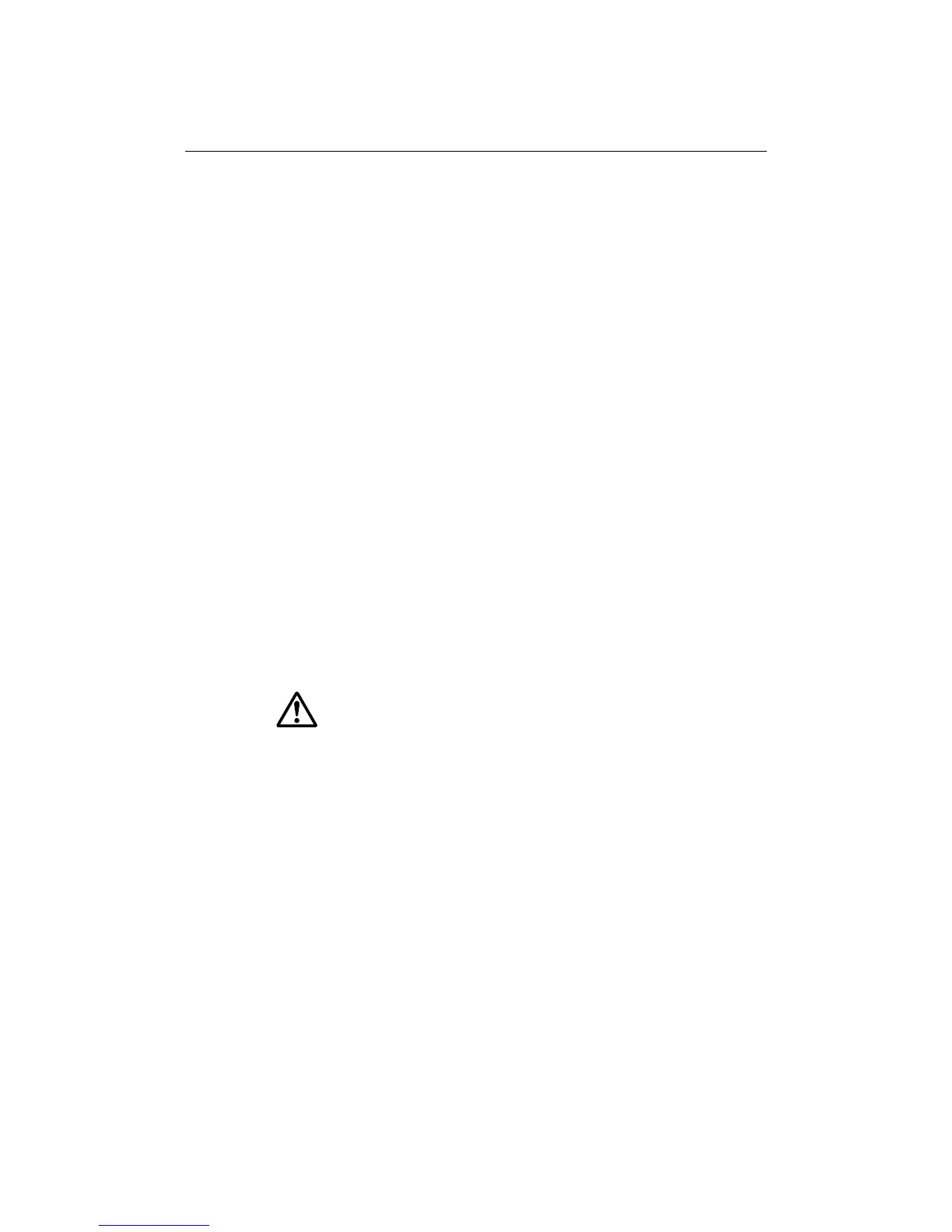offered by Busse-Yachtshop.com
Chapter 3: System Tests and Alignment -45
3.4 How do I test the Chartplotter?
When you have connected your C-Series Display, it is necessary to ensure that position
data is available at the display via SeaTalk or NMEA.
To confirm that your chartplotter is working correctly:
1. Without a chart card installed, select the Chart application and use the
RANGE
button to select a suitable range scale. Verify that the world map is visible.
2. To ensure that the display is responding to position data:
Press FIND SHIP, check that the cursor is fixed on the boat symbol which is
correctly positioned at the centre of the display.
3. Insert a chart card containing a suitable chart for the area that your boat is located.
Use the RANGE button to zoom-in to check that chart data is being displayed.
Received data
If either SeaTalk or NMEA In is connected, verify that expected data is shown.
If heading data is connected, check it is displayed in the Data bar.
Transmitted data
If SeaTalk or NMEA Out is being transmitted to other equipment, check that the data is
being received correctly.
How do I insert or remove a CompactFlash card?
CAUTION: CompactFlash Card Installation
When installing CompactFlash cards ensure that the card is being
fitted the correct way around. DO NOT try and force the card into
position as this may result in irreparable damage to the card.
CAUTION: Water Ingress
To prevent the ingress of water and consequent damage to the
display, ensure that the chart card door is firmly closed at all times
during operation. This can be confirmed by an audible click.
CAUTION: Card Removal
DO NOT use a metallic instrument such as a screwdriver or pliers to
help you remove a card, as doing this can cause irreparable
damage.
CAUTION: Card writing
CompactFlash cards can be damaged if they are removed from the
unit during either a read or write operation. A warning is displayed
during write operations. The unit is continually reading the card. It
is therefore essential that before removing the card you follow the
correct procedure for stopping read generation.
