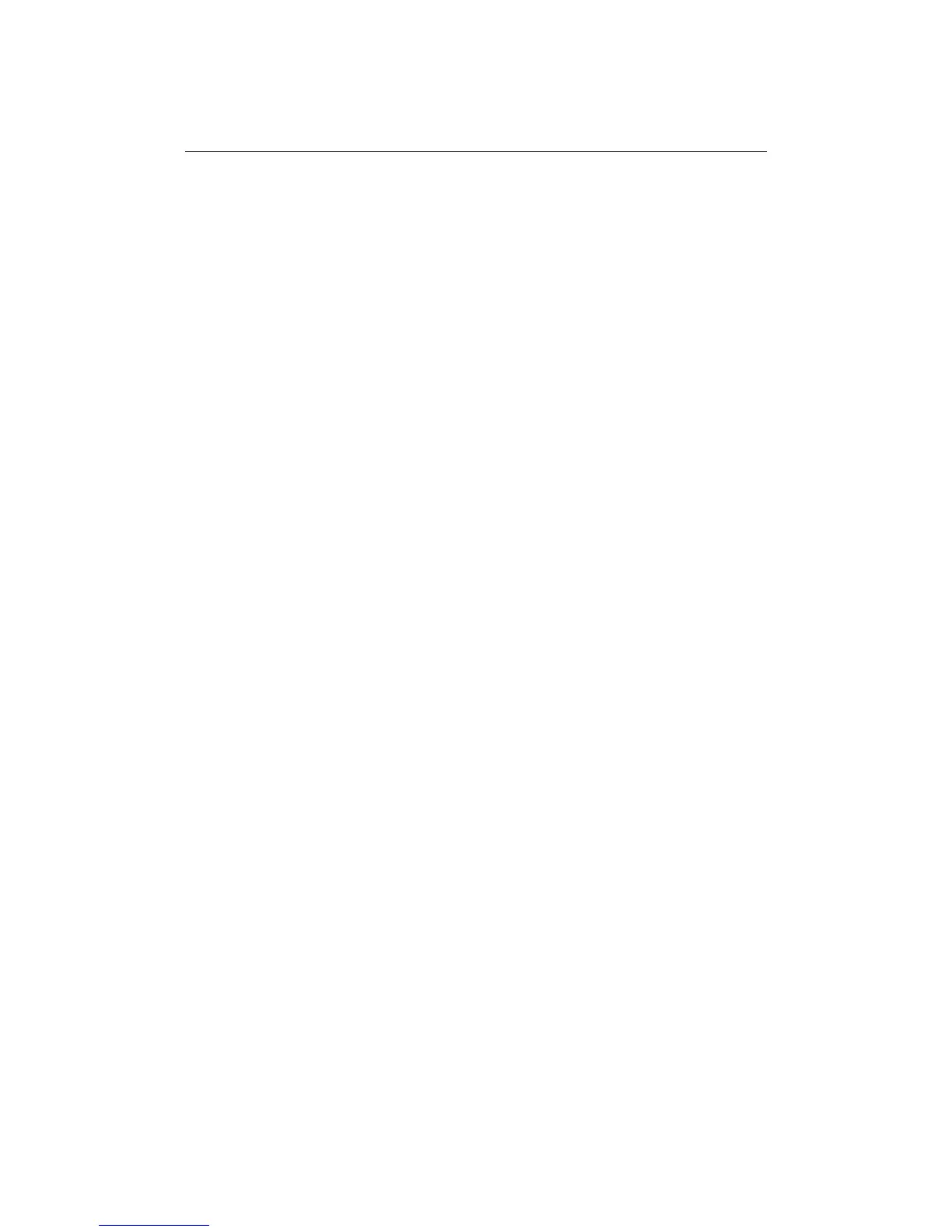offered by Busse-Yachtshop.com
-9
Digital Sounder Module
Your Digital Sounder Module (DSM) should be C-Series compliant as indicated on the
packaging.
If your DSM requires upgrading you will need to obtain a suitable accessory kit, Part
No: E05014 from your local Raymarine dealer.
Electronic Cards
Navionics Chart cards
To use your C-Series Display as a navigation aid, charts with detailed information for
the area you wish to navigate are required. The charts are available on Navioinics®
Chart cards.
A chart card provides an appropriate level of detail and scale for a given geographic
area.
To obtain suitable Navionics Chart Cards, contact your local dealer or visit the
Navionics web sites: www.navionics.com or www.navionics.it.
Alternatively, in North America call Navionics toll-free on 1-800-848-5896.
Outside of North America, contact your local dealer or call Navionics SpA on tel: (+39)
0584 961696 or fax: (+39) 0584 961309.
CompactFlash cards
It is possible to archive or transfer information to and from other compatible
instruments using CompactFlash cards. To achieve the best results it is recommended
that SAN DISK
®
CompactFlash cards are used.