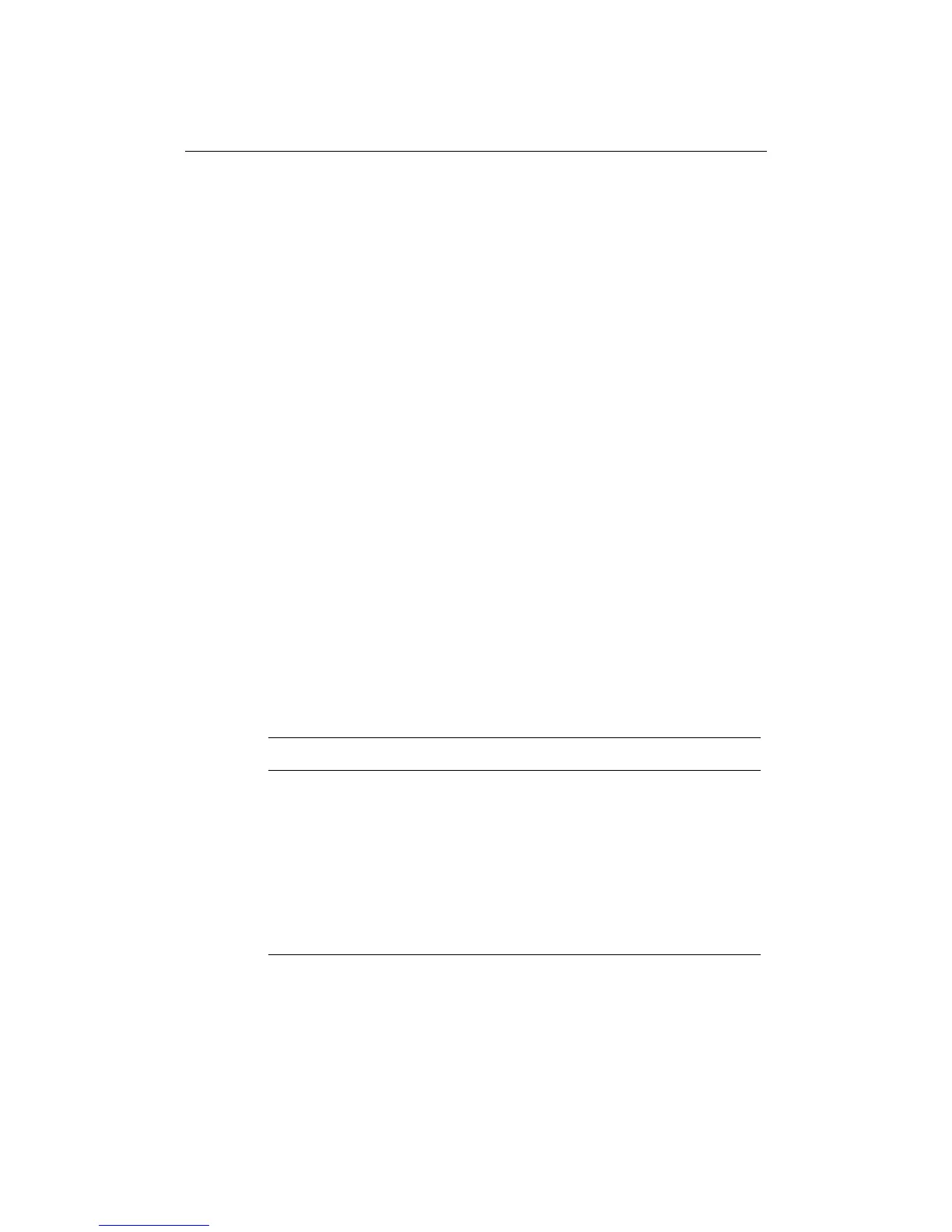offered by Busse-Yachtshop.com
-52 C-Series Displays Installation Manual
How do I clean the display?
CAUTION: Cleaning the display
Take care when cleaning the display, to avoid damaging it.
(1) Do NOT wipe the display screen with a dry cloth, as this could
scratch the screen coating.
(2) Do NOT use acid, ammonia based or abrasive products.
Regularly clean your Display as follows:
1. Switch off the power to the Display.
2. Wipe the Display with a clean soft cloth. To remove oily finger marks use a spray
cleaning agent of the type used for cleaning eyeglasses.
A suitable micro-fibre cloth is supplied with your display and spray can be purchased
from your local optician.
4.3 When should I reset a Display?
You can reset the C-Series Display in one of three ways:
• Factory reset.
• Power -on reset.
• Picture reset.
What happens if I reset the system?
When you reset the system, at power-on the last used values are retained for all the
options, except for those listed in the following table which are reset to the factory
default each time:
Item Power-on setting
Heading mode Head-up
Rain OFF (but value stored) - radar only
Fast Time Constant (FTC) OFF (but value stored) - radar only
Alarm ON with last-used value
Zoom OFF
Windows OFF
Brightness ON at 100%
