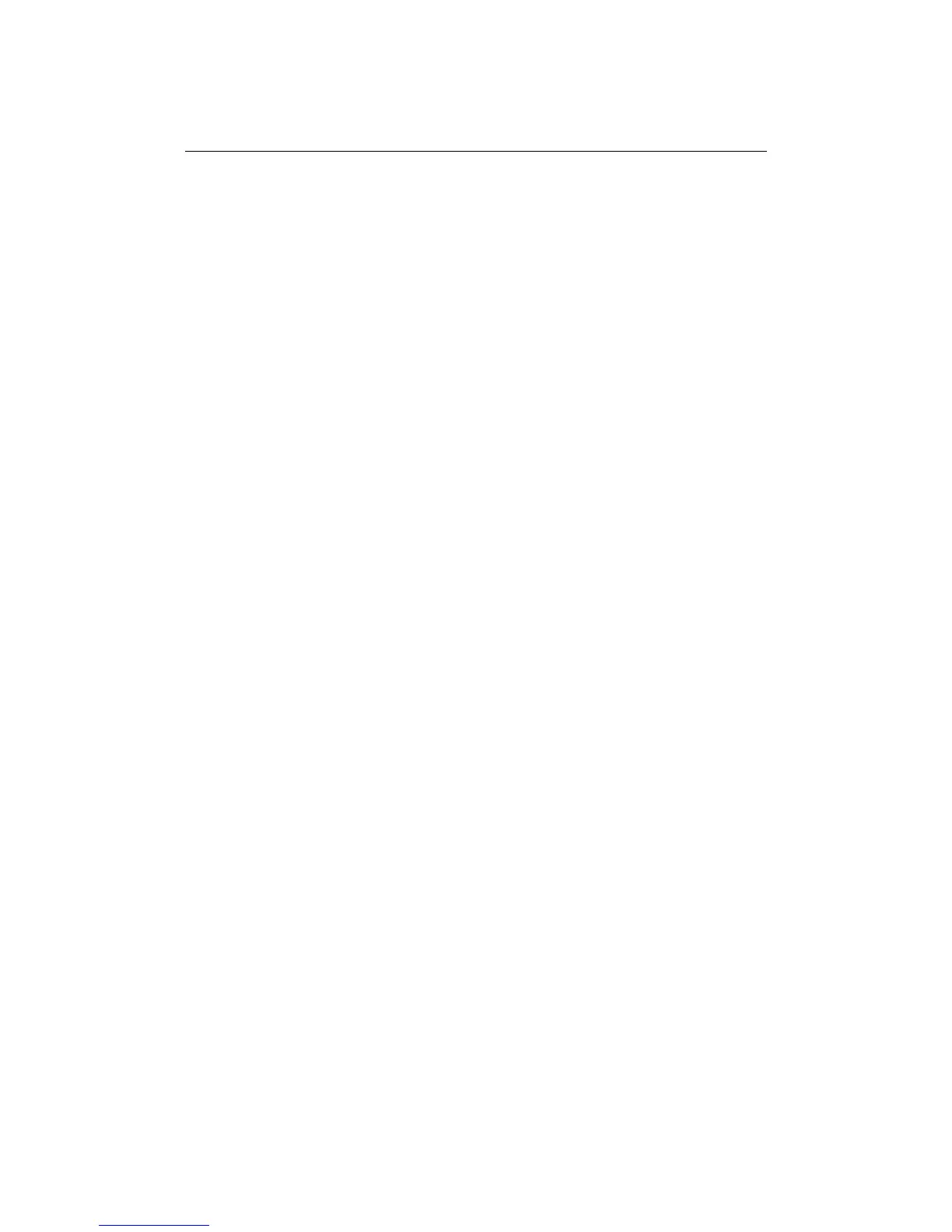offered by Busse-Yachtshop.com
Chapter 3: System Tests and Alignment -39
Chapter 3: System Tests and Alignment
3.1 Introduction
This chapter deals with the system tests and alignment for the applications that can be
used with your C-Series Display, and covers the following:
• Radar tests and alignment.
• Chartplotter checks.
• Fishfinder checks.
If your C-Series Display is part of an integrated system, it is strongly advised that the
radar checks are carried out before connecting the other systems.
The Screen
The display screen uses a combination of ‘pages’ and ‘windows’ to show you the
applications. It is recommended that the system tests and alignment are carried out
with each application shown in a full page for clarity.
For full details of setting up pages refer to -
Chapter 1 - System Overview, C-Series
Reference Manual.
3.2 How do I test the radar and align it?
For the radar application of your C-Series Display to function correctly, it must be
connected to a compatible radar scanner. For full details of scanner compatibility-
See
“Important Information” on page 5.
in this handbook. If you are still unsure as to your
whether your scanner is suitable refer to an authorized Raymarine dealer.
Pre-start checks
Before you perform any functional tests with the radar, check:
• That the scanner has been installed in accordance with the instructions con-
tained in the relevant handbook.
• All securing bolts are fully tightened and any mechanical locking arrange-
ments, as specified, are in place.
• Scanner and power connections have been made.
• If an open array is fitted ensure that power is connected through a split cable to
a suitable circuit breaker.
• If an open array is fitted, set the power switch located on the pedestal to ON.
• All connecting wires are secured and protected as necessary.
Note:
If you are the boat’s owner and have installed the radar system, ask an
authorized Raymarine dealer to check the installation before going to sea.
