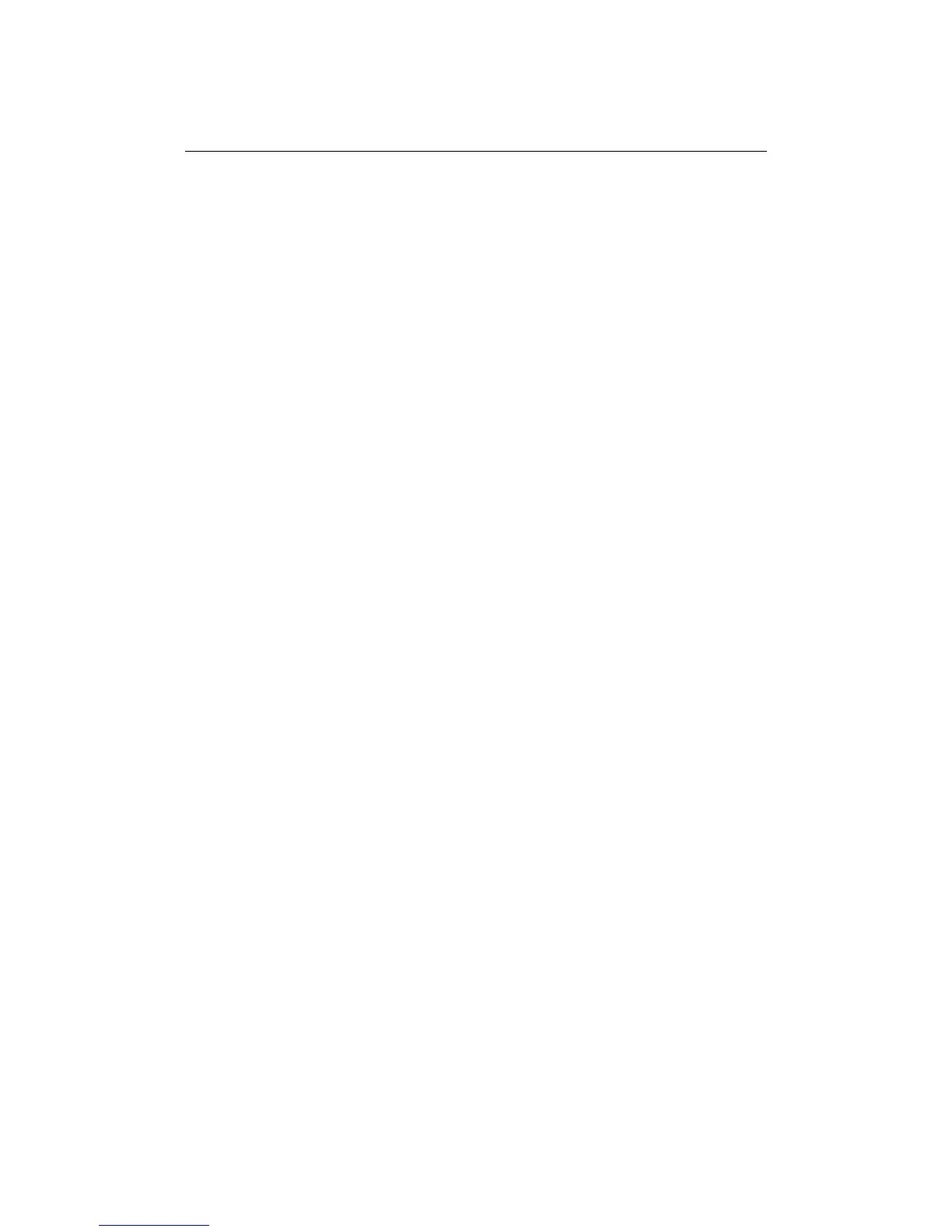offered by Busse-Yachtshop.com
2 C-Series Reference Manual
How are the cable connections made on the display? ...................................32
2.6 How can the display unit be mounted? ...............................................................32
How is the mounting bracket fitted? .............................................................33
How is the unit console mounted? ................................................................35
How is the front bezel attached to the display? .............................................37
How do I remove the front bezel? .................................................................38
Chapter 3: System Tests and Alignment ...............................................................39
3.1 Introduction ........................................................................................................39
The Screen .....................................................................................................39
3.2 How do I test the radar and align it? ...................................................................39
Pre-start checks .............................................................................................39
Testing and alignment ...................................................................................40
Transmission check .......................................................................................40
Alignment checks ..........................................................................................41
Heading data ................................................................................................43
3.3 Advanced Settings ..............................................................................................43
Adjusting the settings ...................................................................................43
3.4 How do I test the Chartplotter? ...........................................................................45
How do I insert or remove a CompactFlash card? ..........................................45
3.5 How do I test the Fishfinder? ..............................................................................49
Chapter 4: Maintenance & Troubleshooting ........................................................51
4.1 Introduction ........................................................................................................51
4.2 What maintenance can I do? ..............................................................................51
Servicing and Safety ......................................................................................51
What routine checks should I do? .................................................................51
How do I clean the display? ...........................................................................52
4.3 When should I reset a Display? ...........................................................................52
What happens if I reset the system? ..............................................................52
4.4 How can I troubleshoot my Display? ...................................................................53
What are the common problems and how do I solve them? ..........................54
4.5 How can I get Technical Support? .......................................................................54
World wide web ............................................................................................54
Help us to help you ........................................................................................54
How can I contact Raymarine in the US? .......................................................55
How can I contact Raymarine in Europe? ......................................................56