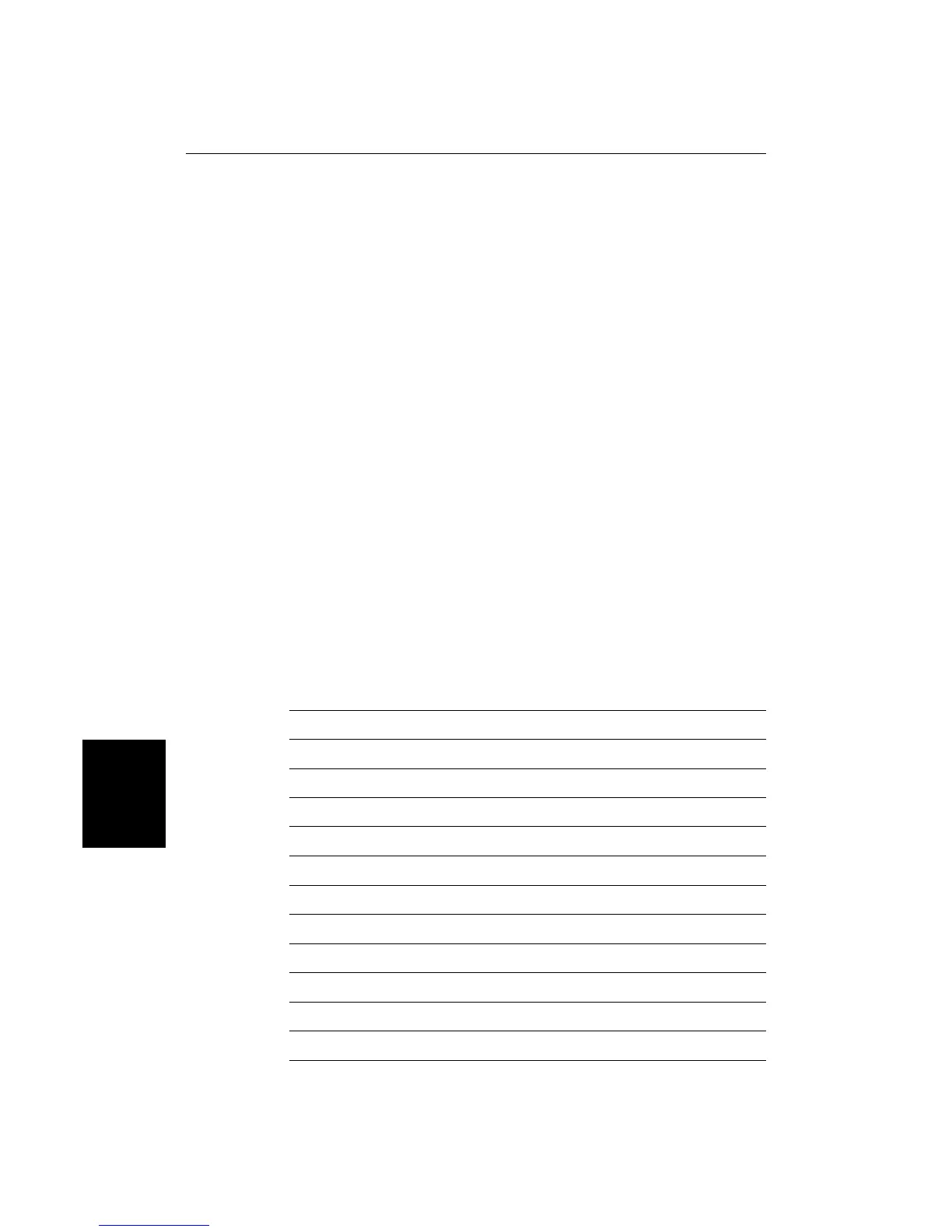68
RayChart 620 and 630
Setting Up
the Data
Heading
Select either degrees magnetic or degrees true for your heading data. The units
you set will be used to display all heading data, including information received
from other instruments on the system.
Magnetic Variation
The default setting for magnetic variation is Automatic, which means that the
variation value is computed from a world magnetic model for the year and
current position of the boat.
If no position is available, you can set a specific variation value. Use the
trackpad to change from Automatic to a value, and increase or decrease the
value in 0.1° steps. Press and hold the trackpad to change the value quickly.
Position Resolution
When working with position information in latitude and longitude, you can
display any position data to either two or three decimal places. Alternatively,
you can select TD to display all your position information in Loran TDs.
TD Settings Menu
If you are using a Loran position fixer, set the TD parameters to the required
values.
The chartplotter allows you to select the following GRI numbers for active
Loran chains:
GRIGRI
GRIGRI
GRI
ChainChain
ChainChain
Chain
4990 Central Pacific (Obselete)
5930 Canadian East Coast
5970 Commando Lion (Korea) (Obselete)
5990 Canadian West Coast
7170 Saudi Arabia South (Obselete)
7930 Labrador Sea (Obselete)
7960 Gulf of Alaska
7970 Norwegian Sea (Obselete)
7980 Southeast US
7990 Mediterranean Sea
8970 Great Lakes
