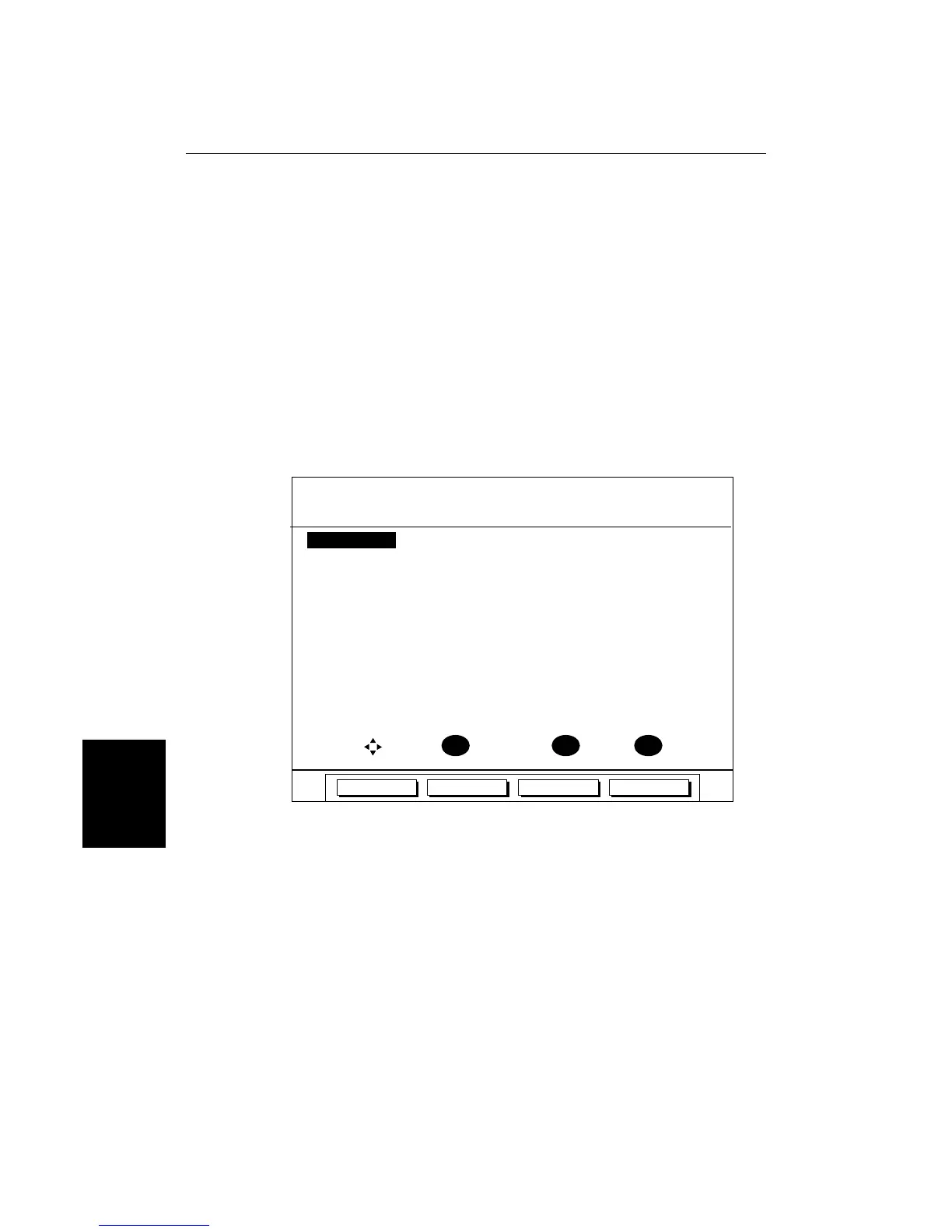76
RayChart 620 and 630
Customizing the
Screen Display
Memory C-Card
The MEMORY C-CARD option allows you to save or load data to or from a
Memory C-Card. Data is saved or loaded in files, by type: a file can be used to
store one of the following: all waypoints; all marks; all tracks or an individual
route. You can also change the C-Card and change the Card slot for these
operations.
➤ To save the data from the chartplotter’s memory to a C-Card:
1. Insert a Memory C-Card into one of the chart slots, in the same way as for a
chart card (see Chapter 2).
2. Press MENU to display the menus.
3. Use the soft key or trackpad to highlight the MEMORY C-CARD option on the
SETUP menu, and press ENTER.
D3840-1
LOAD FILE SAVE FILE ERASE FILE FORMAT C-CARD
MOVE
ENTER
CHANGE C-CARD
C-CARD 2
WAYPTS MARKS TRACK ROUTES
MENU
CHANGE SLOT
CLEAR
EXIT
NONAME
12FEB7
The list indicates the card slot and shows the names of the files, by type,
stored on the current C-Card.
If the device is not available, press MENU to select the other slot for display.
4. Use the trackpad to select the type of data (Waypoints, Marks, Track or a
Route) you wish to save.
Note: All data of the selected type is saved into the file, except for Routes
where only the currently selected route is saved.
5. Press the SAVE FILE soft key.
The system prompts you for the name of the new file.
6. Change the default file name (NONAME) to the required name, using the
trackpad left and right sides to select the character to change, and the top
and bottom to change the character.
