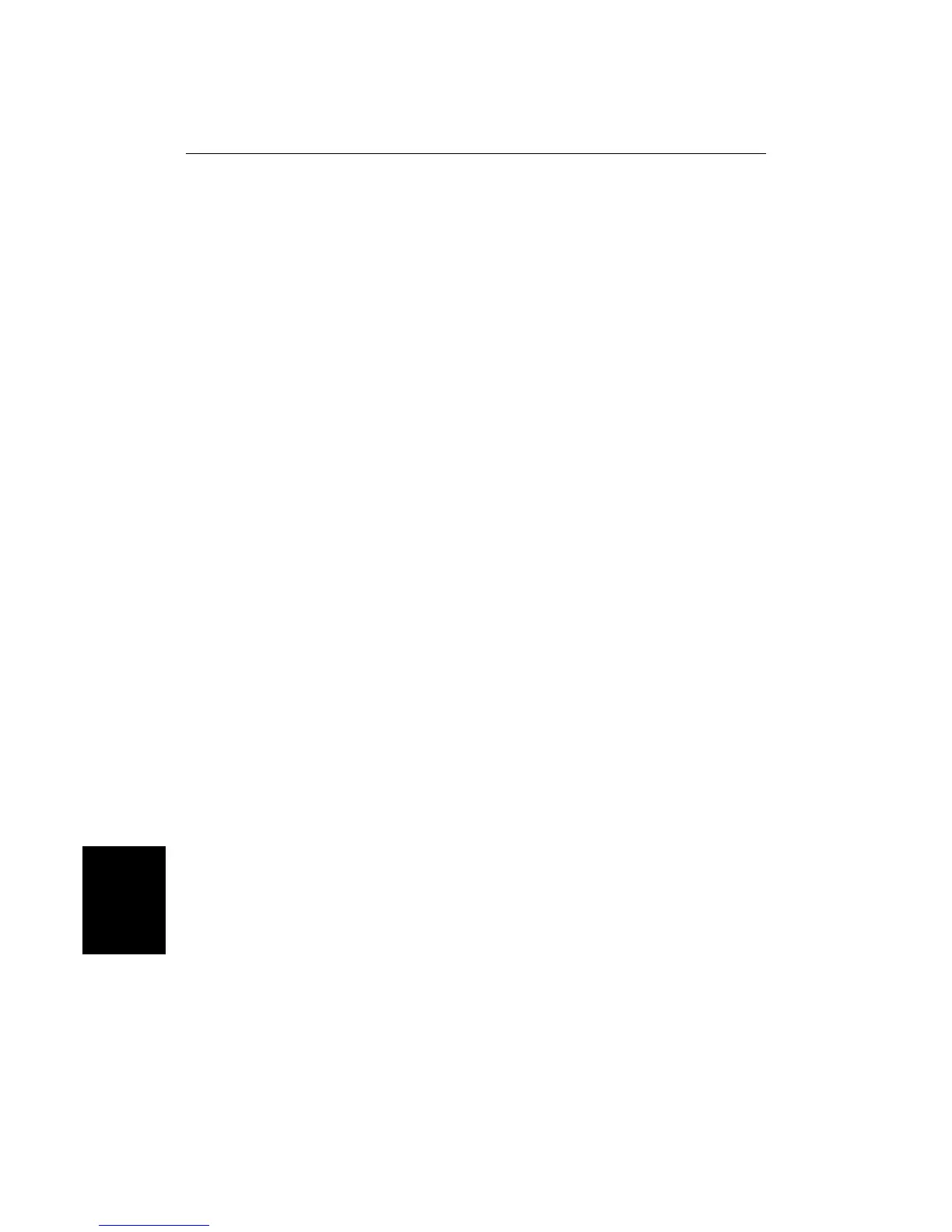90
RayChart 620 and 630
Mounting the
Chartplotter
Cabling
Plan your cable runs before you start the installation. Consider the following
points:
• All cables should be adequately cleated and protected from physical damage
or exposure to heat
• Acute bends must be avoided
• Where a cable passes through an exposed bulkhead or deckhead, a watertight
gland or “swan neck” tube should be provided
7.4 Mounting the Chartplotter
The chartplotter can be mounted using the trunnion (yoke) bracket already
fitted, or panel mounted using the supplied mounting kit.
Trunnion Mounting
➤ To mount the chartplotter using the trunnion bracket:
1. Loosen the trunnion knobs on each side of the chartplotter, and remove the
trunnion from the unit.
2. Mark the locations of the trunnion screw holes on the mounting surface.
3. Use the screws supplied to fix the trunnion at the marked locations.
4. Fit the chartplotter to the trunnion, adjust the display angle and tighten the
knobs.
Panel Mounting
➤ To mount the chartplotter on a panel or console (as shown in the illustration on
the following page):
1. Select a clear location at least 350mm (13¾ in) by 250mm (9¾ in).
CAUTION:
Make sure there are no hidden electrical wires or other items behind the
desired location before proceeding.
Check that you have free access for mounting and cabling. You will
require access at the back of the chartplotter to tighten the thumb nuts.
2. Unpack the panel-mounting kit.
3. Using the supplied template, trace out the appropriate screw hole locations
for panel mounting, and the display unit opening.
4. Drill a 12.7mm (½ in) pilot hole in each corner of the cut-out area.
5. Using a suitable saw, cut along the outside edge of the cut-out line.
6. Remove the trunnion (yoke) knobs and bracket from the chartplotter. Make
sure that the unit fits in the cut-out area.
