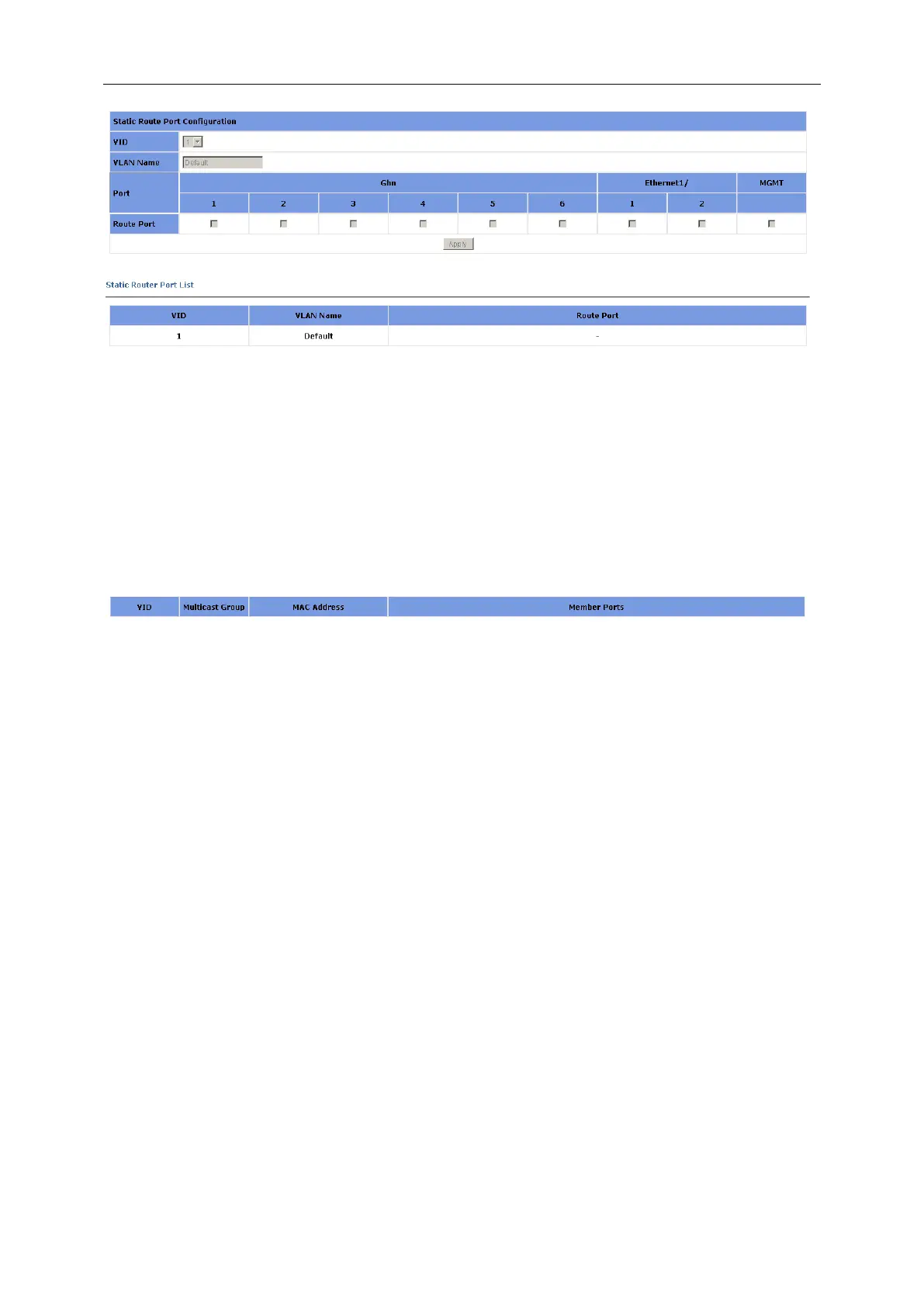3 Web-based Management
(4) Multicast Group
This page shows IGMP Snooping multicast group information.
VID:vlan id
Multicast Group:IP address of Multicast Group
MAC Address:MAC address of Multicast Group
Member Ports:Member Ports of Multicast Group
3.5.2.4 MVR
MVR (Multicast VLAN Registration) allows a subscriber on a port to subscribe or unsubscribe
a multicast stream on the network-wide multicast VLAN. It allows the single multicast VLAN to
be shared in the network while subscribers remain in separate VLANs. MVR provides the
ability to continuously send multicast streams in the multicast VLAN, but it isolates the
streams from the subscriber VLANs for bandwidth and security reasons.
(1) Basic Configuration
This page sets MVR State, Multicast VLAN ID, MVR Mode, Source Port and Receive Port for
MVR configuration.
MVR State Globally enable or disable MVR on the switch.
Multicast VLAN ID Specify the VLAN group in which multicast data is received. All
source ports must be members of this VLAN. The default VLAN ID
is 1.
MVR Mode Choose the mode between compatible and dynamic.
Compatible mode The switch does not send out any IGMP reports to source port(s), a
manual multicast forwarding configuration is needed. In the case