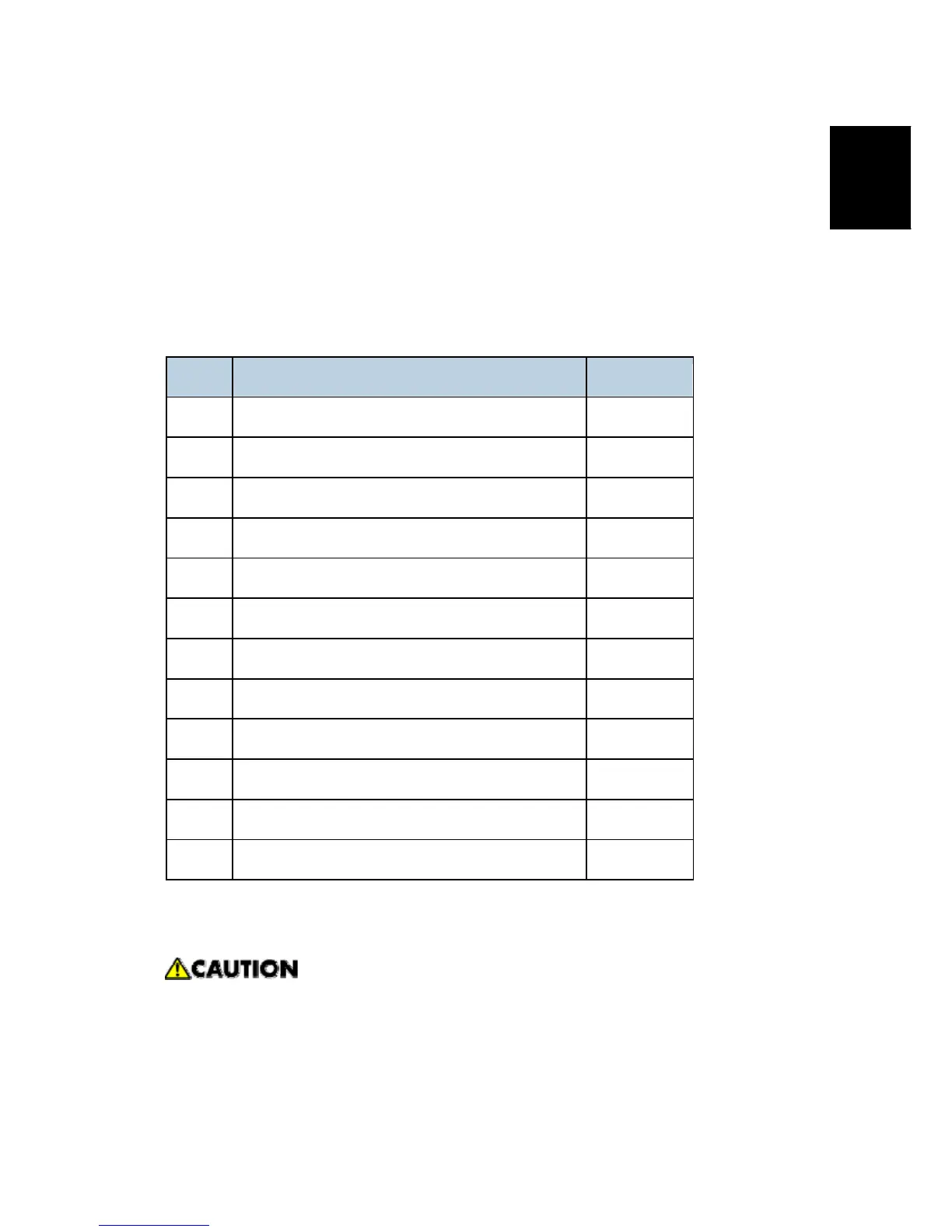Installation: G3 Interface Unit Type 9001 (D418-06)
SM 9 D418
Fax Option
Type 9001
D418
1.2 INSTALLATION: G3 INTERFACE UNIT TYPE 9001
(D418-06)
1.2.1 COMPONENT CHECK
Check the quantity and condition of the components against the following list.
No. Description Q’ty
1. G3 Interface Unit 1
2. G3 Connector Bracket 1
3. CCUIF Harness 1
4. Screws (Blue M3 x 6) 5
5. Edge Saddle Clamp 1
6. Clamp 1
7. Ferrite Core (RFC-5) 1
8. Ferrite Core (RFC-9) 1
9. FFC (Flexible Flat Cable) 1
10. Telephone Cable (NA Only) 1
11. FCC Decal (NA Only) 1
12. EMC Address Decal (EU Only) 1
1.2.2 G3 INTERFACE UNIT INSTALLATION
Before installing this fax unit:
1) Print out all data in the printer buffer.
2) Turn off the main power switch and disconnect the power cord and the network
cable.
