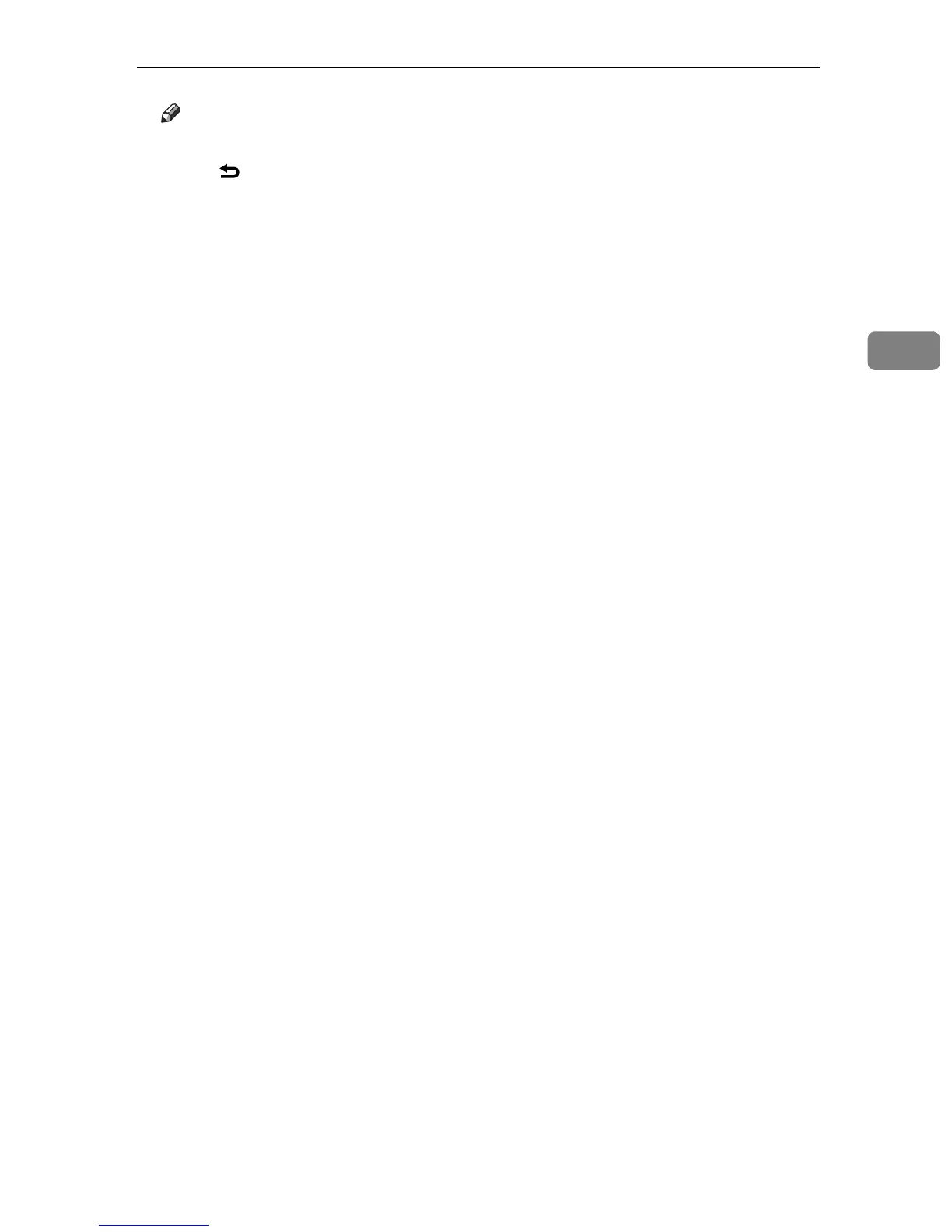Printing Confidential Documents
111
3
Note
❒ Use the following keys to cancel operation:
• {}: Cancels the operation and returns the display to the previous
screen.
• {Clear/Stop}: Cancels the operation and returns the display to the initial
screen.
❒ The machine keeps a log of the 10 most recent canceled jobs. If a Locked
Print file is canceled when the machine's log is already full, the oldest log
will be deleted automatically.
❒ The message “
Locked Print Job Discarded! Go to UserTools to
check it” disappears when all log entries are cleared.
❒ The log will be cleared when the machine is turned off.
